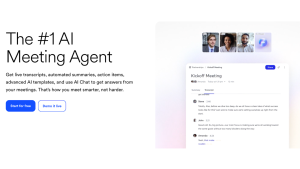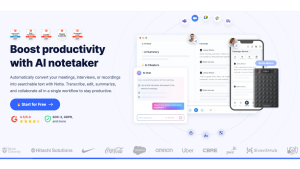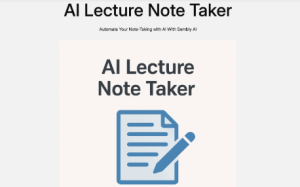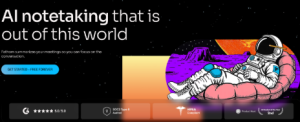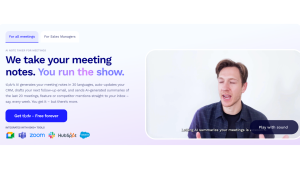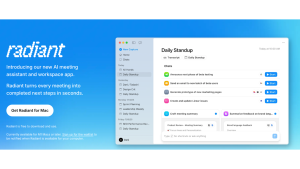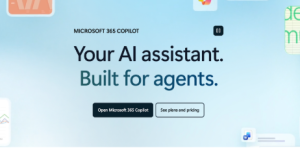During this time of quick digital change leading into 2026, the way we get, process, and store information has changed a lot. The evolution of note-taking apps in 2026 will be crucial, as traditional note-taking, which relies on quick writing and sometimes just partial recordings, simply can’t keep up with the needs of virtual meetings and the constant flow of information. This inefficiency is especially bad in a society where most people work from home and collaborate with people all over the globe.
Artificial intelligence has stepped in to fill this gap, giving us new methods to use information and ideas that were already there during meetings. How AI has changed the way we take notes.
The change from writing notes by hand to using sophisticated AI automation happened quickly and was very important. In the past, it took a long time to write things down, but now it’s a clever overview and knowledge of the situation. Most of the first AI note-taking apps were speech-to-text, which produced basic transcripts.
AI can do a lot more than just recognize words these days. Now, advanced algorithms can tell who is speaking, figure out the subtleties of communication, make important judgments, and even figure out what has to be done. This is a great example of how things have changed. Not only does it do a great job of summarizing meetings in real time, but it also uses AI to make detailed, organized notes. This sets a new standard when choosing the best AI note taker for your business.
The Best AI Note-Taking Apps to Watch in 2026
In 2026, productivity apps will have a lot of new ideas, and AI note-taking apps will be at the top of the list. Check out these AI note-taking apps that will definitely help you get more done:
Krisp – AI Note-Taking App & Meeting Assistant
Krisp AI Note Taker is a clear winner when it comes to all-in-one AI tools for productive meetings and notes. Its AI-powered features, such as full meeting recording with speaker identification, real-time transcription with 96% clarity, automated notes and summaries, and the option to highlight important tasks and key decisions, make it one of the best AI note-taking app options to consider.
Krisp has the best, award-winning noise cancellation on the market, so you can have a crystal clear audio during your meetings.
What makes Krisp unique is its accurate accent conversion that adjusts LatAm-English, Indian-English, and Filipino-English accents in real time, ensuring every meeting participant enjoys clear, enhanced, adjusted accent and voice clarity.
Krisp’s note-taking features are great for remote teams since they help them remain focused during meetings and cut down on the time they spend taking notes by hand. Krisp Meeting Assistant makes every meeting better by turning your conversations into organized, searchable notes and summaries automatically.
💰 Pricing:
- Free: for 7 days (full access to the premium features)
- Pro: $8/month (billed annually).
- Business: $15/month (billed annually).
- Enterprise: Custom pricing
Otter.ai – Real-time collaboration and meeting transcriptions
Otter.ai is one of the best AI note-taking apps in the market, providing dependable real-time transcription services. It is strong because it makes it easier for people to work together by letting them highlight, comment on, and swap transcripts. Otter.ai’s AI meeting notes are great for teams meeting notes, especially for groups who need to keep detailed records of talks since they show everything that happened in each one. Because it is accurate and easy to use, a lot of people prefer to use it to take notes during meetings and make searchable archives.
💰 Pricing:
- Free: limited features
- Pro: $8.33/month (billed annually, 1200 transcription minutes).
- Business: $19.99/month (6,000 mins/month).
- Enterprise: Custom pricing.
Fireflies.ai – AI meeting assistant with integrations and analytics
Fireflies.ai is a smart AI meeting assistant that works well with well-known video conferencing services. It has strong analytics that can find things like the duration of a speaker’s speech, patterns in topics, and emotions, in addition to transcribing. This makes it quite useful for sales teams or anybody else who wants to see how well meetings are working. Fireflies.ai is one of the best AI note-taking apps for transcribing meetings since it can automatically find action items and follow up.
💰Pricing:
- Free plan available with limited features
- Pro plan: $10
- Business plan: $19
- Enterprise: $39
Notta – Accurate transcription and multilingual support
Notta can accurately transcribe notes in more than 58 languages. It’s a great option for people or groups from other countries that conduct meetings in a lot of different languages. Notta has robust technologies for capturing and summarizing that let users rapidly turn spoken speech into structured text. This makes sure that no information is lost across languages.
💰Pricing:
- Free plan available (120 transcription minutes/month).
- Paid plans start at €7/user/month.
- Business plan: €15.83
- Enterprise: Custom pricing
Sembly AI – Great for business and project meeting summaries
Sembly AI was developed just for business and project meetings. It could be able to summarize sessions in ways other than merely writing them down. It smartly finds important issues, choices, and tasks and shows them in a clear and useful way. Sembly AI helps team leaders and project managers keep track of how things are going and make sure everyone is on the same page. This is what makes it a great AI meeting helper.
💰Pricing:
- Free plan available with limited features.
- Pro plan starts at $10/user/month.
- Teams plan: $20
- Enterprise: Custom pricing
Fathom – Free AI meeting note-taker for Zoom users
Fathom quickly summarizes meetings, picks out the most important points, and makes a summary that you may share with others. Fathom’s free plan allows individuals and small teams to supercharge their meeting productivity without cost. It showcases just how easy it is to integrate effective AI into a work-from-home workflow. The premium plan starts at $16 (billed annually).
💰 Pricing:
- Free plan available
- Premium: $16 monthly (billed annually)
- Team: $14/month per user (billed annually, min 2 users)
- Business: $20/month per user (annual billing, min 2+ users)
tl;dv – Meeting highlights and auto summaries for teams
The main goal of tl;dv is to make short meeting notes and automated summaries so that teams may quickly catch up on what they missed or quickly review what they need to know. It has a simple design that lets users record and share important occurrences, which makes it easier for people to talk to and work with each other. If you need a quick and easy way to take notes, tl;dv is one of the best AI note-taking apps for teams that are often changing.
💰 Pricing:
- Free: Unlimited Meetings & Viewers, Unlimited AI Moment Summaries
- Pro: $18/month (unlimited storage, advanced features, billed annually).
- Business: $35/month
- Enterprise: Custom pricing.
Supernormal – Fast post-meeting summaries with AI
Supernormal lives up to its name by using AI to make reports after meetings quickly. It focuses on giving quick, useful feedback right after a talk, which cuts down on the time spent doing manual recaps. Supernormal is a great option for busy people who want short summaries and clear next actions without having to read long transcripts.
💰Pricing:
- Starter: Free
- Pro: $18 (billed annually)
- Business: $29 (billed annually)
Microsoft Copilot or Google Gemini Notes (2026) – The upcoming built-in AI note features in productivity suites
Microsoft Copilot or Google Gemini Notes (2026) – The next generation of productivity suites will include built-in AI note-taking features.
In 2026, leading office suites like Microsoft Copilot and Google Gemini Notes will have AI note-taking tools built right in. With these new AI capabilities, you can easily transcribe, summarize, and pull out action items from Microsoft Teams, Google Meet, and other apps you already use.
These native integrations are likely to provide great solutions even if they haven’t reached their full potential yet.
💰 Microsoft Copilot Pricing:
- $30 per user, per month (billed annually)
- Microsoft 365 Business Basic and Microsoft 365 Copilot: Starting at $36
💰 Gemini Pricing:
- Gemini Free: Basic AI access is available for free through the Gemini web or mobile app,
- Google AI Pro: This plan, available for $19.99/month.
| App | Key features | Best for |
| Krisp | -Real-time and accurate transcription
-Accent conversion -Searchable notes, summaries and action items, -Market-leading noise cancellation. – Accent conversion -Multilingual support |
All-in-one meeting assistance for remote teams; top audio quality. |
| Otter.ai | -Real-time transcription
-Accurate AI Notes -Collaboration with highlighting, commenting, and sharing transcripts. -Detailed records of discussions for teams. |
Teams that need detailed, collaborative meeting records and archives. |
| Fireflies.ai | -AI meeting assistant, -Integration with video conferencing services
-Strong analytics (speaker duration, topic patterns, emotions) -Identification of action items and automated follow-ups. |
Sales teams and anyone analyzing meeting effectiveness and patterns. |
| Notta | -Accurate transcription in over 58 languages
-Robust capturing and summarizing technologies -Speech to structured text conversion |
International teams and multilingual meetings. |
| Sembly AI | -Summarized sessions
-Accurate transcripts -Identification of key tasks and decisions, and -Presentation of information clearly. |
Project managers and team leaders tracking progress and accountability. |
| Fathom | -AI-generated summaries
– Identification of tasks and action items. -Does not have any bots joined (privacy-first). |
Individuals and small teams using Zoom who want a free, effective solution. |
| tl;dv | -Focus on meeting highlights & auto-summaries;
-Easy to share key moments. |
Fast-moving teams that need quick recaps and to share key clips. |
| Supernormal | -Fast post-meeting summaries
-Focused on quick recaps and clear next actions. |
Busy professionals who want concise summaries without sifting through transcripts. |
| Microsoft Copilot | -Native integration into Microsoft 365 (Teams, Word, etc.)
-Extracts insights from your existing data. |
Enterprises that are already deep in the Microsoft 365 ecosystem. |
| Google Gemini | -Native integration into Google Workspace (Meet, Docs, etc.)
-Leverages Google’s AI. |
Organizations that primarily use Google Workspace (Gmail, Drive, Meet). |
How to Find the Best AI Note-Taker
The best AI note-taking software for your business depends on its current stage, the apps you already use, and the features that enhance your workflow and productivity. When choosing a note-taking app, consider how well it integrates with your existing tools (like Zoom, Microsoft Teams, Google Meet, or Notion), the strength of its data protection policies, its support for collaboration, and the level of automation it provides.
Conclusion
As we get closer to 2026, top AI note-takers are definitely making the digital workplace better by making meetings more useful and managing information more quickly. These clever solutions let professionals concentrate on the discussion while making sure that all the relevant data, decisions, and obligations are recorded and arranged correctly.