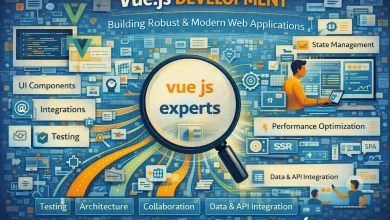According to the Local Citations Trust Report by BrightLocal, 68% of consumers stop using a business if they find incorrect location information.
That’s more than two out of every three potential customers gone because they couldn’t get to the right place.
The problem isn’t always bad service or poor products. Sometimes, it’s as simple as a wrong turn, an outdated listing, or directions that take too long to follow.
A QR code for location sharing removes that risk. One scan and it takes people straight to your exact address in their preferred maps app, ensuring no one is left confused and you don’t lose customers.
Let’s look at the best tools for creating these location QR codes to make finding your business effortless.
Top 5 tools to create a QR code for location sharing
1. QR TIGER
QR TIGER is a leading QR code generator that is well-suited for location sharing. You can create a location QR code simply by allowing the platform to pinpoint your exact business location or manually tag the place on the map.
For editable and trackable QR codes for a business location, you may input the location’s link from any satellite navigation app into the platform and generate a dynamic QR code.
Why it works for location sharing
QR TIGER’s location QR code generator ensures the easy creation of QR codes that link directly to your business location on the satellite map.
Standout features
- It has a built-in satellite map for quick location pinning.
- It offers unlimited creation of static location QR codes.
- It supports the customization of QR codes with shapes, colors, and logos.
- Its dynamic QR codes provide comprehensive analytics and reports on scan performance.
- It has a user-friendly interface and secure servers that support the easy generation and management of QR codes.
- Users have access to a centralized dashboard for dynamic QR code creation, editing, tracking, and overall management.
Potential drawbacks
- Dynamic location QR codes can only be created using the URL QR solution.
- Most of the advanced features are limited to the paid plan requiring a subscription to gain access.
Pricing
- The free plan offers unlimited static codes and three dynamic codes with a 500 scan limit each.
- The paid plan starts at $7 per month with higher tiers as well as a custom Enterprise plan available on demand.
Best for for
QR TIGER is best for professionals, event organisers, and businesses that need professional looking QR codes that offer advanced features like detailed analytics, sophisticated customization, as well as flexibility to edit business location.
2. Pageloot
Pageloot is another reliable generator that converts the map link to your business location to QR code without complexities. It is easy-to-use and offers advanced features suitable for professional and business use.
Why it works for location sharing
Pageloot works well for QR location sharing thanks to the dynamic QR code feature that allows updates of address or map link without needing reprints.
Standout features
- It offers dynamic location QR codes that allow easy location updates.
- It provides scan analytics to measure reach and performance.
- The branding options include customization with logos, frames, and colors.
- Supports user-friendly QR code generation.
Potential drawbacks
- It doesn’t have a built-in satellite map. You need to copy and enter the location’s link in the platform.
- The features in the free plan are limited.
- There are scan limits on all the plans, including premium plans.
Pricing
- There’s a free trial plan that lasts 14 days.
- There are tiered premium plans ranging from the Starter plan to the Premium plan, Pro and Custom plan priced at €5, €12, €36, and €99 respectively.
Best for for
This QR code generator for location is suitable for event managers and small businesses.
3. Canva
Canva is a design platform that doubles as a simple and free to use QR code generator. It allows the creation of static QR code for location.
Why it works for location sharing
Canva offers both design and QR code creation flexibility. Meaning, you’ll be able to share your location in a way that looks professional and on-brand.
Standout features
- It allows the direct embedding of location URLs from mapping apps.
- It offers full range design customization making it easy to create on-brand QR codes.
- It provides a simple interface, ensuring that even those who know nothing about how to make location QR codes can navigate the platform easily.
- It supports the export of QR codes in multiple files formats.
Potential drawbacks
- It does not support the creation of dynamic QR code for business location sharing
- It does not have a built-in satellite map.
- It offers no analytics or scan tracking unless integrated with a third party tool.
Pricing
- The QR code generator is free for all Canva users. However, the advanced design features are limited to the paid plan priced at $12.99 per month.
Best for
Canva is suitable for event planners, professionals, and businesses already using the platform for design, offering a unified dashboard for assets.
4. QR Generator (Free for Lifetime)
QR Generator is a simple and straightforward tool that allows the creation of a custom QR code for location sharing. It supports use for various location sharing needs making it a practical choice.
Why it works for location sharing
QR Generator simplifies the process of sharing business addresses or locations. You can generate both static and dynamic QR codes and embed location coordinates or a location URL from Google Maps.
Standout features
- It supports Google Maps integration for precise location sharing.
- It has a built-in satellite map.
- The static QR codes are available for free and come with solid customization options.
- It supports both scan tracking and analytics.
- It supports multiple QR code file formats.
Potential drawbacks
- The customization, tracking and analytics features are basic.
- The interface and design features may feel basic compared to design focused platforms.
Pricing
- The QR Generator feature is completely free.
Best for for
This tool is suitable for businesses and professionals with simple location-based QR code needs.
5. Trueqrcode
Trueqrcode is a user-friendly generator that offers simplicity and versatility. It supports different QR code formats and easy-to-navigate.
Why it works for location sharing
It offers a scalable, QR code management system for the efficient and secure sharing of locations. It also supports different code types, customization, and bulk QR code creation.
Standout features
- It offers basic QR code customization options with a range of templates, styles, and colors.
- It supports high resolution download options suitable for print and download.
Potential drawbacks
- No built-in satellite map.
- It only uses its Website URL QR solution to create a static or dynamic QR code for business location.
- There’s no free plan.
- The tracking and analytics features are not as detailed.
- Higher premiums are required to access most advanced features.
Pricing
- The basic plan costs $5.95 per month and offers two QR codes and 250 monthly scans.
- The Pro plan costs $14.95 per month, offers 50 QR codes and 1500 monthly scans.
- The business plan costs $49.95 with unlimited QR code creation, no scan limit, and access to all advanced features.
Best for
This tool is suitable for small businesses with basic location sharing needs that do not require enterprise grade QR code features.
Final thoughts
No one wants to waste time looking for your business. They either find you right away or they move on.
Using a QR code for location sharing when and where they matter ensures you don’t lose customers because they can’t find you.
Location QR code generator platforms like QR TIGER and Pageloot offer professionalism and security that you can trust with QR TIGER better suited to a range of users from professionals, to small businesses, to enterprises.