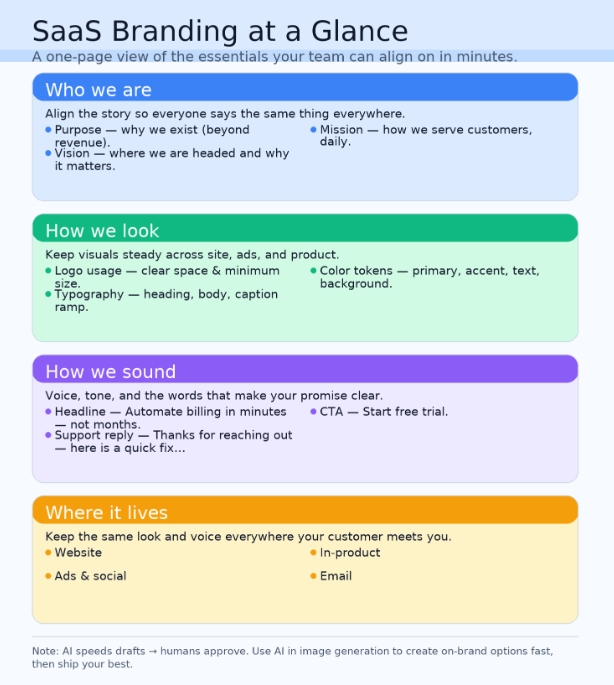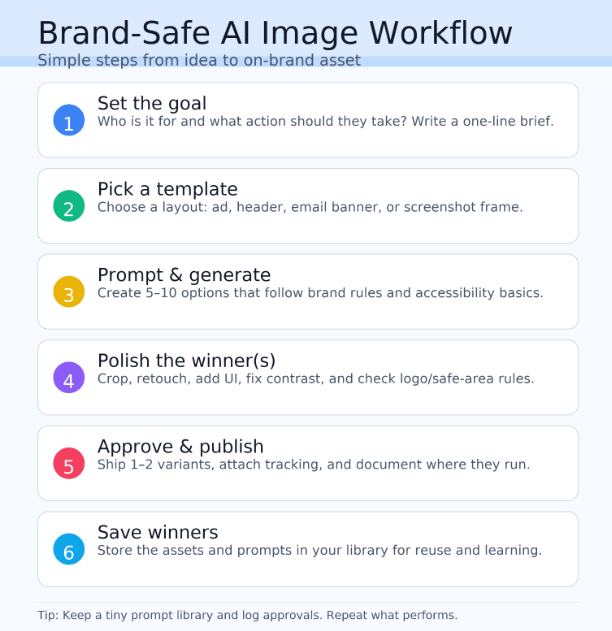AI is changing how SaaS brands make and use visuals. With AI in image generation, small teams can turn ideas into on‑brand images in minutes, not days. That means faster launches and more testing with the same budget.
Just a few years ago, AI art felt rough. Today, tools like Midjourney, Stable Diffusion, and DALL·E can create sharp hero images, clean product scenes, and helpful diagrams from short prompts. Designers stay in charge; AI just speeds up the heavy lifting.
This shift is already everywhere in design work. One survey found 93% of web designers used AI tools in the last three months – evidence that smart teams are moving fast. For SaaS teams, that momentum turns into cleaner pages, clearer stories, and better results.
Most importantly, AI helps your brand feel more human, not less. It learns from what works, adapts to each audience, and keeps your look consistent across ads, emails, and your app.
In this article, we’ve joined forces with Manic SEO to map the essentials: what SaaS branding is and why it’s different, how AI image generation fits into brand design, other smart uses of AI (from product photography to ad copy, email, and checkout), a simple workflow you can copy, the core metrics to track, and what’s next for SaaS visuals.
Without further ado, let’s dive in!
What is SaaS Branding?
SaaS branding is what customers think and feel when they see your software, not just the logo on your site. It’s your values, mission, and promise – expressed through your name, voice, visuals, website, and the product experience itself. Done well, it makes your company easy to spot, easy to trust, and easy to choose in a crowded market.
Today many SaaS companies look and sound alike. That sameness – shared colors, stock photos, vague taglines – makes brands blend in. Strong branding breaks the pattern with a clear story and a steady look across ads, the site, and the app. Because SaaS sells to buyers and users, your brand must speak to both.
Branding is a team sport. Marketing, product, sales, and success shape it together so your promise shows up the same on the homepage, in onboarding, and in support. When brand and organic search need to grow in sync, a focused SaaS SEO agency can align content, design, and demand so everything pulls in the same direction.
A simple framework keeps everyone aligned: your purpose (why you exist), mission (how you serve), vision (where you’re headed), and value proposition (why you). Put the value prop first on the homepage, write it in plain language, and test it often.
AI in image generation helps here by turning short prompts and brand rules into on-brand drafts fast. Designers still decide the final cut, but teams ship and learn sooner – without losing consistency.
The Role of AI in Image Generation for Brands
Why Visuals Matter
A strong visual identity helps people spot your brand and trust it. When your colors, fonts, and layouts stay the same across web, ads, product, and sales decks, you signal stability and quality. Clear rules also make life easier inside the company – teams can ship on-brand work faster without waiting on approvals.
How AI Helps Today
AI in image generation turns short prompts into useful, on-brand visuals – hero images, product scenes, thumbnails, and ad variants. It also adapts one design for many channels and regions, so you stay consistent while speaking to local tastes. If you’re just getting started, tools that let you create images with AI can help you test ideas quickly before a full design sprint.
Brand-Safe Workflow
- Set the goal (who it’s for + what action you want).
- Pick a template (ad, header, email banner, screenshot frame).
- Generate several options that follow brand rules.
- Edit and check: crop, add UI, fix contrast, confirm logo use.
- Approve, publish 1–2 variants, and track results.
- Save winners (and their prompts) to your library.
Tools & Training for Consistency
Modern platforms can “learn” your brand. Think dynamic brand kits that store colors, logos, type, and do/don’t examples – then apply them automatically. You can even train image styles (e.g., lighting, textures, backgrounds) so new visuals match past campaigns. Features like product preservation and image harmonization help keep real product details accurate and blended into scenes, so assets look like true photos, not cut-and-paste.
What you gain (the big three)
- Save time. First drafts in minutes; easier resizing, cropping, and edits.
- Save money. Fewer stock buys and photo shoots; more value from each template.
- Scale creative. Create more on-brand images for every launch, region, and audience – without overloading designers.
Good Habits & Guardrails
Keep humans in the loop. Use licensed inputs, avoid trademarks and famous faces, and do a quick bias check for people’s images. Log prompts, sources, and approvals so legal reviews are simple. When an image wins, note why (layout, color, headline) and reuse that pattern in future prompts.
Other Uses of AI in Business Branding
Beyond design sprints, AI helps your brand ship more, test more, and waste less. The next sections show quick wins you can grab today: product photography, smarter ad copy, better email assets, and clearer online transactions.
Product Photography
Nothing lifts clicks and conversions like a great product shot. Shopper research consistently shows image quality is a top buying factor – your visuals do the heavy lifting before anyone reads a word. The best part? With AI in image generation, you can create realistic, on-brand product images for landing pages, ads, emails, and app stores without a full studio – faster, cheaper, and at scale.
What modern AI can do
- Personalized scenes: Place your product or UI in lifestyle settings that match each audience (city vs. outdoors, premium vs. playful). You get relevance without travel or set builds.
- Virtual styling & props: Add pedestals, plants, textures, and devices; remove backgrounds; position elements precisely to control the mood.
- Creative automation: Auto-resize and re-compose for every channel (square, portrait, banner) while protecting composition and logo safety zones.
- Lighting & macro detail: Prompt for soft indoor light, bright sun, or dramatic shadows; generate close-ups that highlight texture and finish for a premium look.
- Seasonal campaigns on demand: Spin up holiday or event-themed scenes quickly so your calendar never stalls.
People in the frame?
Plan poses first to avoid awkward composites and reshoots. An AI Pose Generator helps you map natural stances before you render or shoot, keeping images candid, accessible, and on-brand.
A hybrid, brand-safe approach
Purely generated images can miss fine details (labels, proportions) and introduce inconsistency. Many teams blend methods: lock accuracy with a clean base photo or a 3D “digital twin,” then use AI for backgrounds, props, lighting, and variations. You keep fidelity while unlocking speed and scale.
Practical tips (quick wins)
- Light for clarity. Use soft, even lighting; keep shadows gentle; match the tone to your brand palette.
- Compose simply. Follow the rule of thirds, keep one clear focal point, and watch for distracting edges.
- Polish, don’t over-edit. Align colors to brand tokens, fix contrast for accessibility, and export sharp, mobile-friendly assets.
- Help search & users. Add descriptive filenames and alt text (brand, product, color, use case).
Reusable workflow
- Define the goal and audience; gather brand tokens (HEX, logo, safe areas).
- Generate 5–10 options per concept; vary scene, lighting, and angle.
- Pick the top 2–3, refine them, then A/B test in ads or on-page.
- Save winners – plus their prompts and settings – to your library for future launches.
For SaaS brands, this playbook delivers a steady, recognizable look across every touchpoint while letting you localize quickly – without losing trust or quality.
Innovative Ad Copies
AI is great for getting you unstuck and helping you write ads that connect fast. Think of it as a smart creative partner: you bring the insight and voice; it brings quick ideas and lots of testable versions. Used well, it saves time without making your ads feel generic.
Start with ideation. Ask an LLM a few focused questions about your product, audience, and offer. Use the responses to spark angles – not to copy them word for word. Curated AI prompts for ad copy are a handy springboard when you need headlines, hooks, or CTAs.
Move to fast iteration. Paste your current headline or description into the model and ask for 10 short variants that fit the platform’s character limits. Keep what sounds like you, and tweak the rest so the tone and claims match your brand. Shipping more small tests usually beats hunting for a single “perfect” line.
Next, make sure you tune for each platform. Tools can shift tone and structure for Google, Meta, or LinkedIn in seconds. This helps you speak to different audiences without rewriting from scratch. If you work in a regulated industry, have the model flag risky phrases before launch – then still do a human policy check.
After that, it’s time to polish for clarity and brevity. Ask the model to show edits inline so you can see what changed. Cut filler, keep verbs strong, and make the next step obvious. Cleaner copy often improves quality scores, click-through rates, and time to approval.
Last but not least, run lean experiments. Turn two or three angles into small tests per audience. Keep the winners, retire the rest, and repeat. With this rhythm, AI speeds the busy work while you supply the judgment, product truth, and brand story.
Email Marketing
Email is where brand and revenue meet – and AI helps you do more of both. Nearly half of email marketers already use AI to build campaigns, with the biggest wins in faster copy, smarter personalization, and better timing. For SaaS teams, that means helpful lifecycle emails that feel tailored, not templated.
Use AI to scale content without losing your voice. Draft subject lines, preheaders, and body copy in minutes, then layer in product specifics, feature names, and customer language so it sounds like you. Collaborative tools (e.g., Team-GPT, Jasper, Copy AI) let teams co-create, store prompts, and keep voice rules in one place so every campaign stays on-brand.
Personalization is where AI shines. Models can segment by behavior, plan tier, or feature usage to recommend tips, upgrades, and next actions. Pair this with send-time optimization and lightweight A/B tests (subject, hook, CTA) to steadily raise opens and clicks – all while reducing “spray and pray” sends. If you’re just getting started or testing costs, try platforms that support email marketing free campaigns and plug your on-brand visuals into modular templates.
Quick wins
- Generate 10 subject lines, keep 2, test 1 – repeat each send.
- Personalize by action (“invited a teammate”) not just fields ({{First_Name}}).
- Match CTAs to lifecycle stage: onboard → activate → expand.
- Send at likely-to-open times based on each subscriber’s pattern.
- Save winners (copy + prompts) as reusable templates for the team.
Online Transactions
Checkout is where trust becomes revenue. If the experience is slow, confusing, or risky, brand equity takes a hit. AI helps you design a checkout that feels safe and effortless – spotting fraud in real time, speeding approvals, and keeping the visual flow consistent with the rest of your brand.
Start with risk and reliability. Machine-learning models learn normal spending patterns and flag unusual behavior instantly. That reduces false declines (lost sales) while stopping real threats before they spread. AI also automates tedious back-office steps – payment matching, reconciliation, and invoice checks – so fewer errors reach your customers.
AI improves the customer experience too. Computer vision can read cards and IDs with a phone camera, cutting manual entry. Chatbots and virtual assistants answer “Where’s my refund?” or “Why was this declined?” 24/7, in your brand voice. For global SaaS, AI routes cross-border payments through cheaper corridors and screens KYC/AML faster, which means fewer surprises at the paywall.
The design still matters. Use AI to prototype trust signals – lock icons, bank logos, success states, and micro-copy – that match your palette and typography. Consistent colors, buttons, and confirmations lower anxiety and raise completion rates. Pair that UX polish with a reliable online payment gateway so the visual cues and the technical rails work as one.
Wrapping Up
AI in image generation used to be just a side project but is now a core skill for SaaS branding. It helps small teams move faster, stay on-brand, and test more ideas without ballooning budgets. The playbook is simple: set a clear goal, generate a few strong options, human-edit for truth and tone, then ship and learn. Do that across your site, ads, emails, and checkout, and your brand will feel more consistent, helpful, and human. The teams that practice this rhythm will beat the competition!
——-
Author bio:
Mariela Kashukeeva is the founder of Manic SEO – an on-page SEO and manual link building agency. With over 7-year experience in SEO and business development, she is responsible for establishing collaboration opportunities with high-authority websites and creating amazing content.