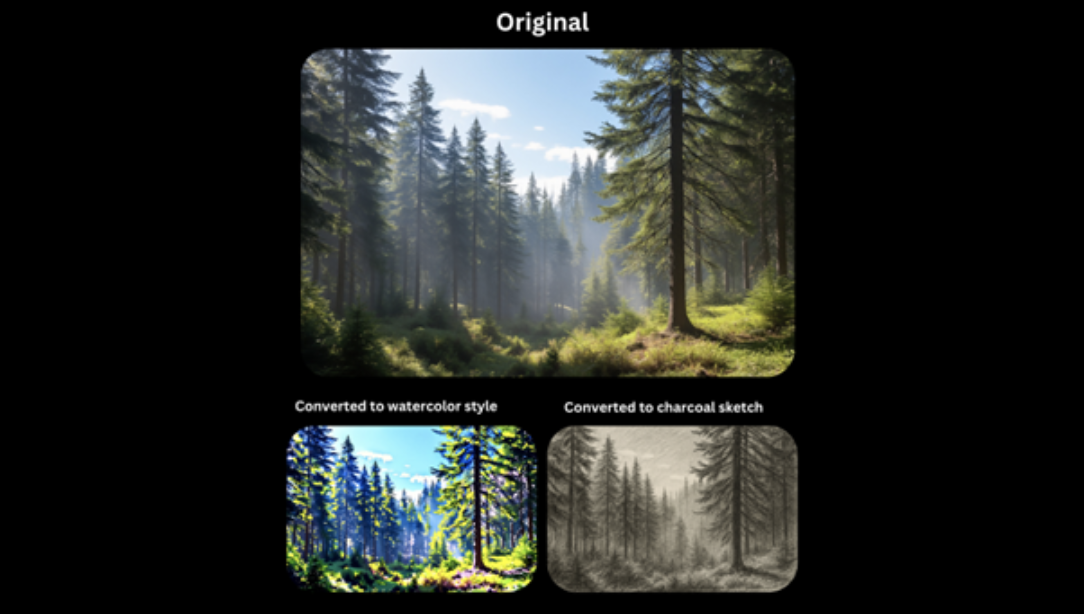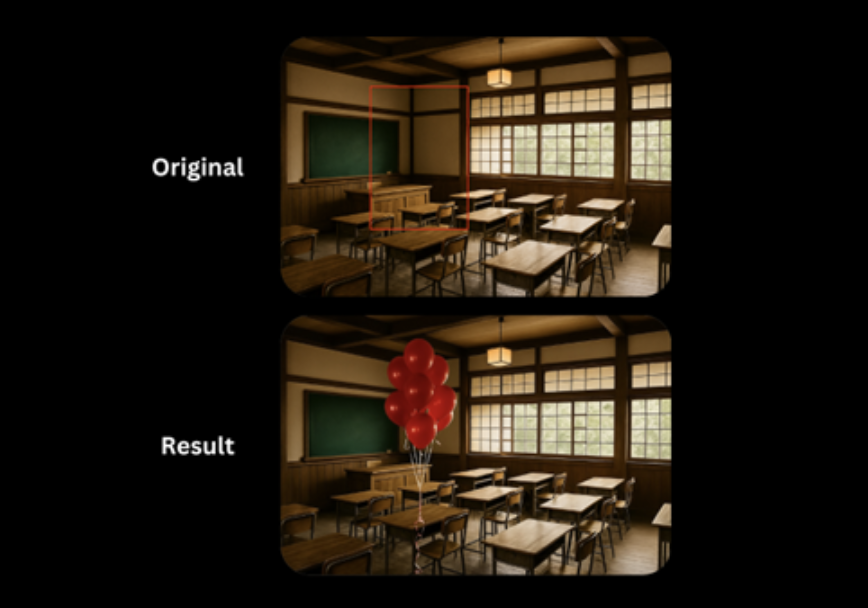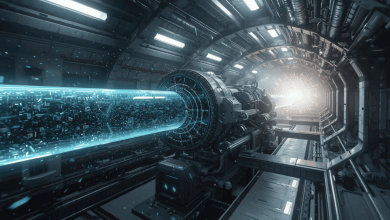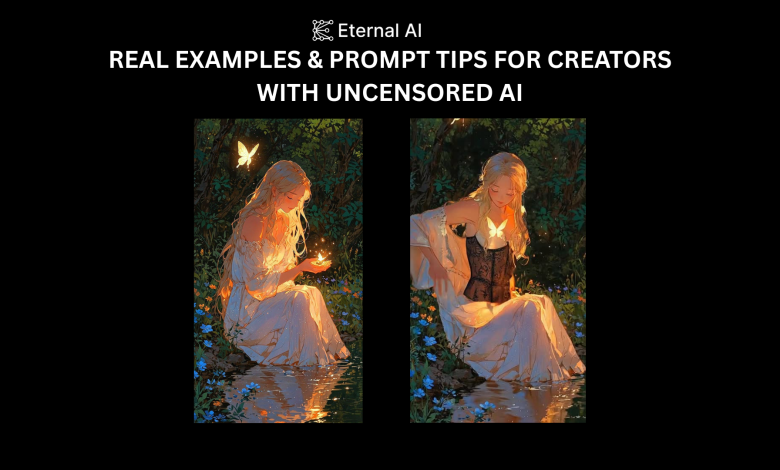
Artificial intelligence has transformed how creators visualize ideas. Yet, traditional AI tools often apply restrictive filters that limit artistic exploration. “AI Without Limits”, a movement popularized by platforms like Eternal AI, celebrates creativity beyond corporate moderation layers.
In this guide, we’ll explore how open-creative AI empowers artists to express realism, emotion, and imagination safely and responsibly.
1. What “AI Without Limits” Really Means
1.1. The Limitations of Over-Filtered AI
Mainstream AI tools frequently censor prompts containing certain words, themes, or visual details — even when they’re artistic or academic. This restricts professionals such as filmmakers, designers, and educators from experimenting with authentic human form, emotional storytelling, or complex lighting studies.
The result? Creativity under supervision, technically advanced, but conceptually constrained.
1.2. The Concept of “Without Limits”
“Without Limits” doesn’t mean unregulated. It means context-aware freedom: removing unnecessary creative filters while maintaining ethical, legal, and artistic standards.
Tools like Eternal AI provide full prompt control, allowing nuanced tone, motion, lighting, and style — while upholding responsible content boundaries.
This gives creators access to realism, texture, and cinematic storytelling that were previously flattened by automated moderation.
1.3. Why Creators Embrace Open-Context AI
Artists, educators, and storytellers use open-context models for expression, research, and innovation.
Lighting, anatomy, and design cues appear more human and authentic, not over-smoothed or filtered.
As one Eternal AI user noted:
“It feels like the camera is finally back in my hands.”
Explore more: Eternal AI: AI Image & Video Generator
2. Real ExamplesFromEternal AI
Eternal AI has become a reference for open-creative generation. Its platform covers text-to-video, text-to-image, and intelligent editing, enabling creators to visualize cinematic concepts responsibly.
(All visuals below are AI-generated using Eternal AI for demonstration purposes.)
2.1. Text → Video: From Words to Motion
Example Prompt:
“Fingers press into a shimmering slime ball.”
Eternal AI converts this text into a short, film-like clip. The system interprets each visual cue , lighting, motion, atmosphere, with realism and tone accuracy.
This demonstrates how creators can translate text-based ideas into moving, story-driven visuals safely and effectively.
The result: Uncensored AI: Real Examples and Prompt Tips for Creators
2.2. Text → Image: Fashion and Texture
Example Prompt:
“An anime-style video of a girl standing on a windy hill at sunset, her hair and clothes gently moving in the breeze, cherry blossom petals floating around, wide cinematic shot, soft warm lighting, detailed background, emotional expression, Studio Ghibli and Makoto Shinkai style, smooth camera pan, high-quality animation, 4K”
The resulting image feels editorial, balanced lighting, tactile textures, and natural expressions.
Here, Eternal AI’s rendering engine respects artistic intent without exaggeration or stylization. It’s ideal for fashion design previews, art direction, or digital storytelling.
The result: Uncensored AI: Real Examples and Prompt Tips for Creators
2.3. Style Transfer and Visual Editing
Eternal AI isn’t limited to generation; it can reinterpret an existing image.
On its official page, they show a pine forest scene converted into multiple styles:
- Watercolor Style: vivid brushwork and saturated light
- Charcoal Sketch: monochrome shading, rough texture
Prompt Example:
“Convert to impressionist style inspired by Monet. Soft brushstrokes. Keep layout and lighting.”
Here, “uncensored” simply means no style limitations. You can reference artists freely, combine mediums, or simulate any historical aesthetic.
2.4. Targeted Edits With Visual Cues
Traditional AI editors often rebuild the whole image when you request a change. Eternal AI understands spatial cues, allowing targeted edits instead.
Prompt Example:
Add red balloons inside the box.
By drawing or marking a focus zone, you guide the model to modify only that area. This enables surgical precision, perfect for product mockups or environment storytelling.
3. How To Write Better Prompts for Uncensored Generation
Writing prompts for uncensored AI is like directing a scene — the model follows tone, detail, and rhythm.
The key is to be expressive: describe not only what you see, but how it feels.
A good structure combines subject, action, setting, and emotion, for example:
“A woman walking through neon city rain, cinematic lighting, soft reflections, slow camera motion.”
Add specifics: camera angles, lighting, atmosphere and let mood words guide the story.
Instead of saying “beautiful girl”, say “a confident woman under soft golden light, wind brushing her hair.”
The richer the visual and emotional cues, the more lifelike and cinematic your results will be.
Read more: Transform Your Photos: Uncensored Editing Tool
4. Final Thoughts
Uncensored AI gives you the power to create anything you imagine, from cinematic scenes to emotional storytelling.
It’s not about breaking rules, but about reclaiming creative control where censored models fall silent.
With tools like Eternal AI, you can explore realism, sensuality, and raw emotion without barriers, as long as you create with intent, not impulse.
Generate anything with Eternal AI, your all-in-one platform for uncensored, unlimited generator.