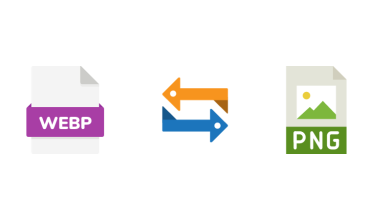Website optimization is a critical component of any successful digital strategy. As competition for user attention increases, tools that provide actionable insights into visitor behavior have become indispensable. Among these, Microsoft Clarity stands out as a powerful and essential solution for improving website performance. This article explores why Microsoft Clarity is a must-have for website optimization, exploring its features, benefits, and competitive edge.
Understanding Microsoft Clarity: A Brief Overview
Microsoft Clarity is a free user-friendly behavioral analytics tool that explores user behavior on your website. Unlike traditional analytics platforms that focus on quantitative data, Clarity excels in delivering qualitative insights through features like session recordings, heatmaps, and an intuitive dashboard.
One of the tool’s most valuable attributes is its ability to visualize user interaction with granular precision. By using session replays, website owners can observe exactly how visitors navigate their site, uncovering barriers to engagement or conversion. This is particularly important for identifying usability issues that standard metrics might overlook.
Microsoft Clarity’s unique attributes have been extensively explored in various comprehensive discussions, shedding light on its practical applications and the features that set it apart. These analyses often explore how Clarity’s tools—such as session recordings, heatmaps, and advanced interaction metrics—can be leveraged to enhance website performance. By understanding these capabilities, businesses can not only diagnose and resolve user experience issues but also build more engaging and effective digital platforms tailored to their audience’s needs.
Session Recordings: Seeing the User Journey
One of the most compelling features of Microsoft Clarity is session recordings, which provide an unfiltered view of individual user sessions. This feature allows website administrators to observe how visitors interact with their pages, from clicks to scrolls to navigation paths.
Session recordings reveal friction points, such as where users get stuck or abandon a process. For instance, if visitors frequently abandon a checkout page, recordings can help pinpoint the issue—whether it’s a confusing layout or a technical glitch. This level of detail goes beyond surface metrics like bounce rates or page views to offer actionable insights.
Moreover, session recordings can help businesses validate design choices or experiment with new layouts. By comparing sessions before and after design changes, organizations can assess whether the adjustments have a positive impact on user behavior, leading to better outcomes.
Heatmaps: Visualizing User Engagement
Heatmaps are another standout feature of Microsoft Clarity, offering a visual representation of user interactions on a webpage. These maps use color gradients to highlight areas of high engagement, such as clicks, scrolls, and cursor movement.
Click heatmaps, for instance, can reveal which elements on a page draw the most attention. If a non-clickable image receives numerous clicks, it may indicate user confusion or an opportunity to add a call-to-action. Scroll heatmaps, on the other hand, show how far down users scroll, helping website owners optimize content placement.
By leveraging heatmaps, businesses can identify which areas of their website are most effective and which require improvement. This data-driven approach ensures that decisions are informed by real user behavior rather than assumptions, leading to better alignment with visitor needs.
User-Friendly Dashboard: Intuitive and Actionable Insights
A hallmark of Microsoft Clarity is its user-friendly dashboard, designed to make complex data accessible and actionable. The dashboard organizes key metrics and visualizations in a way that’s easy to interpret, even for non-technical users.
Metrics like session duration, pages per session, and bounce rates are complemented by Clarity-specific insights such as “rage clicks” and “dead clicks.” Rage clicks occur when users repeatedly click on an unresponsive element, signaling frustration, while dead clicks highlight areas where clicks yield no results. Both metrics are invaluable for diagnosing usability issues.
In addition, the dashboard integrates seamlessly with other tools in the Microsoft ecosystem, making it a natural fit for businesses already using platforms like Microsoft Teams or Azure. This integration simplifies workflows and ensures that insights can be acted upon efficiently.
GDPR Compliance and Data Privacy
In today’s regulatory environment, data privacy is a major concern for businesses and users alike. Microsoft Clarity addresses this by offering robust compliance features, including adherence to the General Data Protection Regulation (GDPR).
Unlike some analytics tools that may inadvertently collect sensitive user data, Clarity anonymizes user interactions and adheres to strict data protection protocols. This ensures that businesses can gain valuable insights without compromising user trust or violating regulations.
Additionally, Clarity’s transparency about data usage sets it apart from competitors. By prioritizing privacy, it offers a solution that aligns with both business needs and ethical standards, making it a reliable choice for organizations of all sizes.
Competitive Advantage: Why Clarity Stands Out
Microsoft Clarity’s combination of advanced features, intuitive design, and zero-cost pricing gives it a distinct competitive edge. Unlike premium analytics tools that require substantial investment, Clarity is accessible to businesses with limited budgets, making it an ideal choice for small to mid-sized enterprises.
Moreover, its focus on qualitative data complements quantitative analytics platforms like Google Analytics. While the latter provides metrics such as traffic sources and conversion rates, Clarity explore the “why” behind user actions, offering insights that are otherwise hard to glean.
This dual approach enables businesses to build a comprehensive understanding of user behavior, ensuring that optimization efforts are both targeted and effective. As a result, Clarity is an indispensable tool for organizations seeking to enhance their digital presence.
Implementing Microsoft Clarity for Success
To maximize the benefits of Microsoft Clarity, businesses should integrate it into a broader website optimization strategy. This involves not only setting up the tool but also using its insights to drive continuous improvement.
Start by analyzing session recordings and heatmaps to identify critical pain points or opportunities for improvement. Next, prioritize changes based on impact and feasibility, ensuring that optimizations address both user needs and business goals. Finally, use Clarity’s dashboard to monitor the outcomes of these changes, iterating as necessary to achieve optimal results.
By making Clarity a central component of their optimization efforts, businesses can stay ahead of the competition and deliver superior user experiences. This proactive approach not only boosts engagement but also drives conversions and long-term success.
Final Thoughts: A Game-Changer for Website Optimization
Microsoft Clarity is more than just an analytics tool—it’s a game-changer for website optimization. By providing unparalleled insights into user behavior through session recordings, heatmaps, and an intuitive dashboard, it empowers businesses to make data-driven decisions that enhance user experience and drive results.
In a digital landscape where understanding your audience is paramount, Clarity’s unique features and zero-cost pricing make it an indispensable resource. For businesses looking to optimize their online presence and achieve meaningful growth, Microsoft Clarity is not just an option—it’s a necessity.