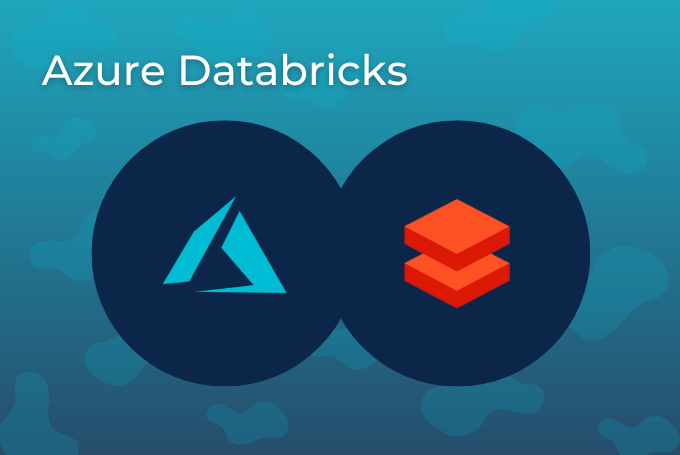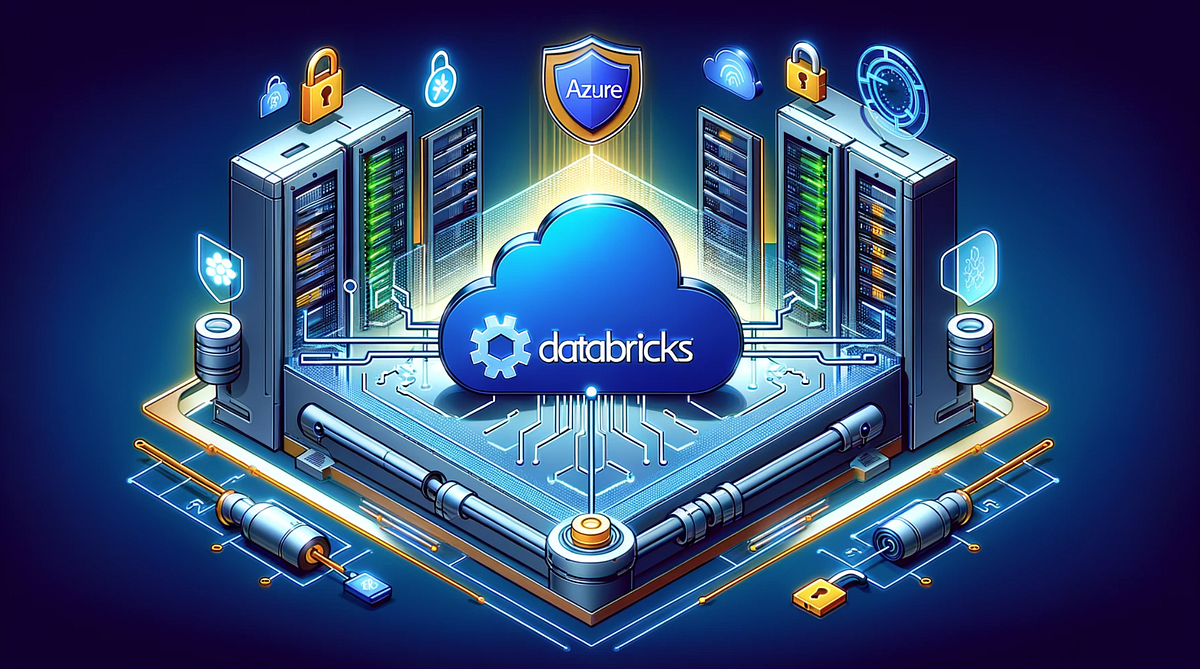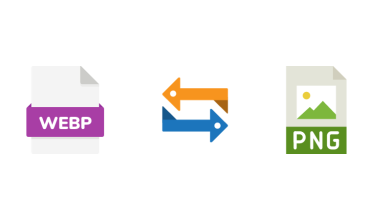Azure Databricks is an analytics platform of Microsoft that helps in data analysis and computation and includes services of Machine Learning. It is a single environment that integrates the features of Apache Spark with the openness and scalability of Microsoft Azure. Azure Databricks is designed for data engineers, data scientists, and business analysts that provide them with an opportunity to unite around data projects to create sophisticated analyses in a shorter amount of time. It makes complex processes associated with big data analytics and machine learning easy to perform because users have an opportunity to work in a team, create applications, and maintain and deploy them in the fastest way possible.
In this article, let us understand what Azure Databricks is, how it works, the services that it offers, the applications it has, the advantages and how it is essential in the current data science applications.
Overview of Azure Databricks
Azure Databricks is a cloud-based analytics platform offered to customers by Microsoft in collaboration with Databricks. Founded by the original developers of Apache Spark, Databricks is designed to fully harness the large-scale data processing power of Spark. The objective of the platform is to allow different stakeholders that are involved with data science, data engineering and BI to have a centralized platform on which they can accommodate data jointly.
Azure Databricks is also an Azure service that can easily integrate with other Microsoft Azure services like Azure Data Lake Storage, Azure Synapse Analytics, Azure Machine Learning, and Azure SQL Database. It is built for the ability to configure and analyze large data sets and to do so promptly and coherently through analytics.
If you want to learn more about Azure Databricks check out this “Azure Databricks Training” to enhance your career opportunities and develop your skills.
Azure Databricks architecture
The Azure Databricks platform is designed to have a two-tiered topology that is a control and data tier.
1. Control Plane
The control plane is managed by Databricks and is responsible for:
- Cluster management: Demand-based provisioning and configuration of Clusters.
- Notebook interface: To present the input and output layer where the users write code and perform an analysis.
- Job scheduling: Orchestrating and handling the running of Spark jobs.
- Authentication and security: Managing user roles, authentication, and workspace permissions.
2. Data Plane
The data plane located in the customer’s Azure subscription is used for data that the platform deals in. It remains unusual and empowers data to be in the user’s control while adhering to predefined governance policies. The data plane is responsible for:
- Data processing: Performing calculations and also executing Spark workloads on a cluster.
- Storage access: Accessing and storing data in data structures such as Azure Data Lake Storage, Blob Storage, or SQL databases.
- Networking and security: Maintaining private network connectivity along with data encryption.
Key Components of Azure Databricks
Various facets of Azure Databricks make it a flexible and effective solution for data engineering and analysis tasks. Some of its most important features are:
1. Interactive Workspaces
- Azure Databricks has data frame concepts for data manipulation and provides interaction through notebooks in which users write code in Python, SQL, Scala, or R to analyze data.
- It allows multidirectional development, where several users can edit a single notebook at the same time.
- Data visualization can be constructed right in the environment of notebooks for its instant analysis.
2. Cluster Management
- Azures’ user interface allows customers to create and manage Spark clusters directly from the Cloud.
- It also supports auto scalability whereby clusters will self-adjust depending on the load.
- Clusters can be shut down based on time to reduce costs.
3. Machine Learning and AI Integration
- Azure Databricks can use Azure Machine Learning to train and test as well as deploy machine learning models.
- It is compatible with well-known machine learning frameworks like TensorFlow, PyTorch, and MLlib.
- The tool includes in-built options for having a look at the experiments and statistical indicators, as well as for creating model versions.
4. Integration with Other Azure Services
- It works with ADLS, Blob storage, Synapse Analytics, Power BI and other Azure services.
- Opening the data sources and IoT devices and relational databases etc, Azure Databricks supports data ingestion.
5. Delta Lake
- Based on Delta Lake, Delta is a storage layer that brings reliability to data lakes and provides reliability features like ACID transactions, Schema enforcement, and Delta data versioning for Databricks.
- Delta Lake makes data pipelines more resilient, dependable, and extensible and, in the process, minimizes data discrepancies.
6. Security and Compliance
- Azure Databricks has organizational security measures that include the following: authorization and data protection.
- Azure SQL Database elastic pool ties it with Azure Active Directory for user authentication.
- Currently, the platform complies with the legal requirements including GDPR, HIPAA, and SOC 2 standards.
Use Cases of Azure Databricks
Thus, Azure Databricks is a tool for various industries and domains which helps to meet multiple data analytics demands. Some of the most common use cases include:
1. Big Data Analytics
- Azure Databricks Is used by organisations to transform and analyse large amounts of structured and unstructured data in real time.
- It provides a way for data teams to manage large data sources and bring them together to enhance their analytical value.
2. Data Engineering and ETL
- Azure Databricks is also utilized to develop the extract, transform and load (ETL) processes that help transfer data from various sources to central repositories.
- Spark’s parallel processing capabilities help the platform to make data transformations as quick as possible.
3. Machine Learning and Predictive Analytics
- Azure Databricks holds and trains models for data scientists like recommendation engines, fraudulent models, and sentiment analysis models.
- It can be utilized for data preparation to model creation and deployment of the final product.
4. Real Time Streaming Analytics
- Azure Databricks is compatible with other services such as Azure Event Hubs as well as Apache Kafka for streaming data.
- This makes it ideal for use in any systems that need real-time monitoring or may be used to look for outliers such as IoT devices.
5. BI & Reporting
- With the help of Power BI, users can construct interactive group dashboards that are compatible with Azure Databricks.
- Analysts can use SQL within Databricks notebooks to query datasets and visualize the results for business insights.
Benefits of Azure Databricks
Azure Databricks offers several advantages for organizations looking to leverage big data analytics and machine learning:
1. Scalability and Performance
- The platform harnesses the capability of Spark to carry out data management with large datasets in the least time possible.
- Autoscaling means that resources are automatically adjusted to meet needs, and performance and cost factors are optimised.
2. Unified Analytics Environment
- Microsoft Azure Databricks creates one environment for data engineers, data scientists, and analysts.
- It allows the usage of various programming languages and tools to make developers of different levels and ages comfortable.
3. Integration with Other Azure Services
For organizations, there is a tight coupling of Azure Databricks with other Azure services, which enables them to create sophisticated analytical solutions without needing to move between platforms.
4. Cost Efficiency
- The Azure Databricks pricing model is flexible and businesses can only be charged as per usage.
- Other cost savings features include auto-scaling and shutdown of clusters at certain times of the day.
5. Enterprise-Grade Security
Azure Databricks addresses the security and compliance requirements of the enterprise through tools like encryption, role-based access control, and support for Azure Active Directory.
Discovering Azure Databricks: An Easy Guide
To start using Azure Databricks, follow these steps:
- Create an Azure Databricks workspace
- Go to the Azure portal and then create a new Databricks service.
- Some basic setup involves setting up of the region; and the price that the user is willing to pay for the services.
- Create a Cluster
- Go to the Databricks workspace and come up with a Spark cluster.
- Select the instance, autoscaling choice, and termination policies.
- Develop Notebooks
- Some workspaces will permit the use of notebooks to write code in Python, SQL, Scala, RHadoop, or R.
- The users can work together with the team as well as use the notebooks to analyze data visualization.
- Ingest Data
- Integrate it with databases such as Azure Data Lake, or relational databases.
- Build and Deploy Applications
- Build an application using the platform for machine learning models or developing pipelines of data.
Conclusion
Azure Databricks can be described as an agile cloud-hosted platform that supports large-scale data analytics, data engineering as well as machine learning. Its ability to allow seamless interactivity with the rest of Azure provides businesses with the relevant capabilities to exploit their data properly. From the creation of effective and scalable ETL pipelines to the deployment of machine learning models, Azure Databricks is undoubtedly a collaborative space for data projects. It is a good choice for enterprises that want to leverage data in a competitive world as it is secure, scalable, and cost-effective.
Azure Databricks keeps growing over time as it incorporates more and more capabilities and integration, which allows claiming that it is a must-have tool for lots of data teams today. Regardless if you are a data scientist, data engineer, or business analyst, Azure Databricks provides the platform for data and business transformation.