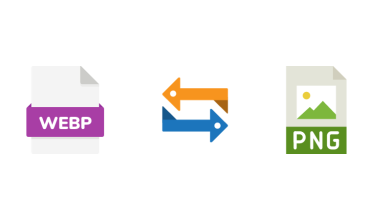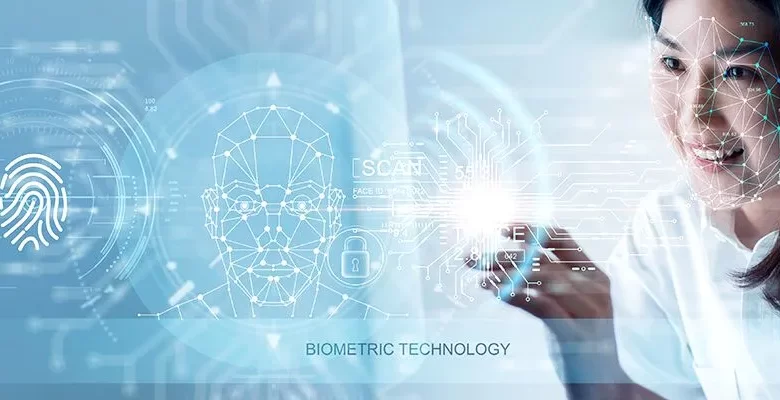
When you visit an establishment or pass through a security checkpoint, you may be asked to present an ID to verify your identity. The person tasked with verifying your identity will either use a smartphone or a specialized device to scan your ID. They often scan the machine-readable zone (MRZ) of the ID and dedicated software will swiftly crosscheck the identity information on the document with what exists in the establishment’s database.

What is an ID Document Machine Readable Zone?
A machine-readable zone is a section of a document with characters designed to be read and decoded by a machine. MRZs are often present in modern IDs like international passports, company ID cards, driving licenses, and national ID cards.
The machine-readable zone of an ID document usually has two to three lines of code (often alphanumeric characters) that are encoded in a standardized format. This format allows MRZ scanning devices to extract data from the document quickly and accurately.
Why are Machine Readable Zones Important?
Traditionally, people who wanted to scan identity documents would have to manually enter the name of the person whose identity they want to verify into a computer to crossmatch their information with that on a database. Alternatively, the checker will scrutinize the document to spot signs that it is fake, and would have to let the person through if they do not find any. These methods are no longer reliable because they are inefficient and can be bypassed.
Cybercriminals have gotten better at forging documents, so security personnel need a more efficient and foolproof way to scan and verify IDs. That is why government bodies and private companies now prefer to issue ID documents with MRZs.
How Machine Readable Zone Scanning Works
There is a lot of sophisticated technology involved in the MRZ scanning process, all of which combine to make the process seamless and accurate. Here are the four steps involved in the scanning process:
Presentation of ID document
The document holder presents their ID to a security personnel for checks. The security personnel will have a smartphone with MRZ scanning software or a dedicated MRZ scanner.
Scanning of document
The personnel will use a device to scan the document. The device will capture an image of the document’s MRZ and use OCR technology to convert the code to a format that a computer can understand.
Extraction of data
Once the scanning device converts the MRZ code, it will extract the personal information of the ID holder such as name, date of birth, race, and nationality.
Comparison of data and identity verification
The extracted data is compared with the data stored in a database and the scanner will indicate if there is a match. If the data obtained from the document matches what is in the database, then the document is authentic. Lastly, the security personnel should ensure the ID holder’s face matches the photo on the ID.
Endnote
The machine-readable zones in ID documents enable security personnel to quickly and efficiently verify people’s identity when necessary. MRZ scanners use optical character recognition systems to extract data from documents while the scanner’s software cross-matches with the information in a database. If there is a match, the ID holder’s identity will be verified.