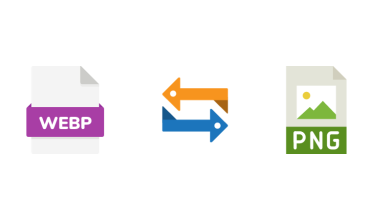In the world of digital imagery, clarity and resolution often determine the quality of the output. Whether you’re a photographer, graphic designer, or a casual user, you’ve likely encountered the frustration of working with low-quality images. This is where Upscale Pro, a free AI image upscaler, steps in to save the day. With its ability to enlarge images by up to 600%, Upscale Pro promises to enhance image quality without compromising on details, making it a popular choice for professionals and hobbyists alike.
This review takes a deep dive into the capabilities of Upscale Pro, exploring its features, the technology behind it, and its suitability for various users.
What is Upscale Pro?
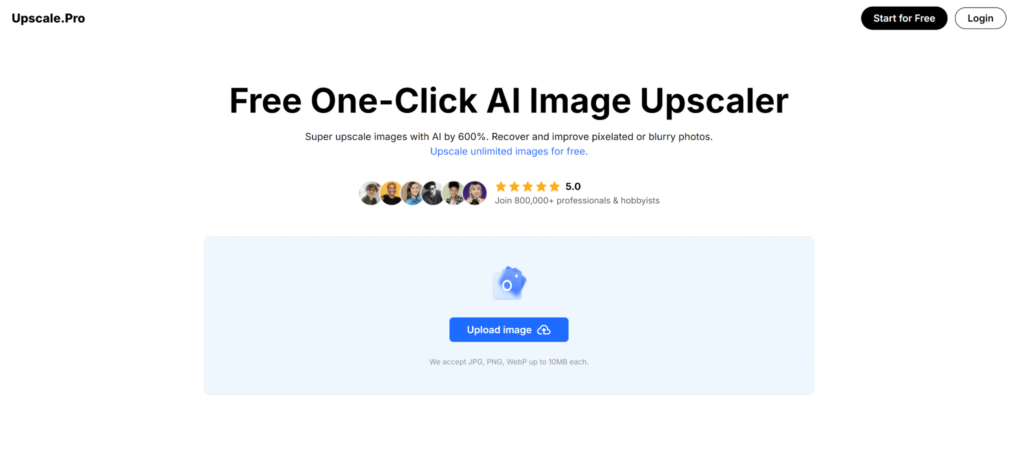
Upscale Pro is an AI image upscaler that offers users the ability to enhance and enlarge images without sacrificing quality. The platform allows for seamless upscaling, using advanced machine learning algorithms to predict and add missing details to low-resolution images. With this tool, you can upscale images by up to 600%, ensuring sharp, clear results that retain the original aspect ratio and don’t appear distorted or pixelated.
From photographers looking to print large-scale images to e-commerce business owners seeking to enhance product photos, Upscale Pro provides a versatile solution for anyone needing high-resolution images. The added bonus? It’s free to use, making it accessible to users of all levels.
Free AI Image Upscaler: How It Works
At its core, Upscale Pro uses artificial intelligence to upscale images in a way that maintains the integrity of the original photo. When you upload an image, the AI analyzes its structure, identifying key patterns, edges, and colors. By filling in the gaps, it increases the resolution while enhancing image clarity. This process happens in real-time, offering quick results even for complex images.
Whether you’re looking to enlarge a photo or improve its overall quality, the AI technology ensures that your upscaled images remain crisp and sharp, even when viewed on high-resolution displays or printed at large sizes. Upscale Pro’s ability to handle a wide range of file types, including JPG, PNG, and TIFF, makes it an adaptable tool for various needs.
Upscaling Images by Up to 6X: The Core Features
1. Enlarge Images by 600% with AI Precision
Upscale Pro allows users to increase the size of their images by up to 600%, making it an ideal tool for creating high-resolution prints or enhancing digital images for web use. The AI-powered upscaling ensures that the enlarged images retain all essential details, without looking blurry or pixelated, a common issue with traditional resizing methods.
2. AI Image Enhancement for Better Visuals
One of the standout features of Upscale Pro is its ability to enhance photos by sharpening low-quality images. This is particularly useful for those working with compressed images, such as photos taken with older cameras or pictures downloaded from the web. The AI technology identifies and improves fine details, allowing for images that look professional, even when enlarged.
3. Denoiser for Grainy Images
For photographers who often deal with noise and grain in their images, especially in low-light situations, Upscale Pro offers a denoising feature that reduces this visual clutter. By using AI to filter out noise without losing essential details, the tool helps salvage photos that might otherwise be discarded due to poor lighting or technical limitations.
4. Restore Old Photos with AI
One of the more unique features of Upscale Pro is its ability to restore old or damaged photos. By analyzing the faded or blurred areas of an image, the AI enhances the visibility of previously obscured details, breathing new life into aged photos. This makes Upscale Pro an excellent tool for restoring family portraits, archival images, or any other historical photos that need a refresh.
5. Fix Night Scene Lighting
If you’ve ever tried capturing night-time images, you know how difficult it can be to get the right lighting. Upscale Pro’s AI can adjust the exposure and balance of night-time images, making them more vibrant and accurate. By correcting color balance and contrast, the tool enhances the overall aesthetics of night scenes, giving them the professional polish they deserve.
6. Upscale Anime and Cartoon Images
For anime enthusiasts or graphic artists, Upscale Pro offers a specialized feature to enhance cartoon and anime images. These images, often smaller or pixelated when sourced from online platforms, can be upscaled and sharpened for use in larger formats such as posters or wallpapers. The AI ensures that the images remain crisp, with every line and detail preserved during the upscaling process.
7. Ultra Quality for Large Prints
Upscale Pro’s AI-powered upscaling is designed with professional users in mind. Whether you’re working on large-scale projects like posters, banners, or billboards, this AI image upscaler can produce images with ultra-sharp details, even at extremely high resolutions. With outputs up to 32,000 x 32,000 pixels, the tool ensures that your prints will look crisp and clear, no matter the size.
8. Batch Processing for Consistent Results
For users who need to upscale a large number of images, Upscale Pro offers batch processing. This feature allows users to upload multiple images and process them simultaneously, ensuring consistent quality across all outputs. This can be particularly useful for businesses that need to enhance product images in bulk or photographers managing large portfolios.
Who Should Use Upscale Pro?
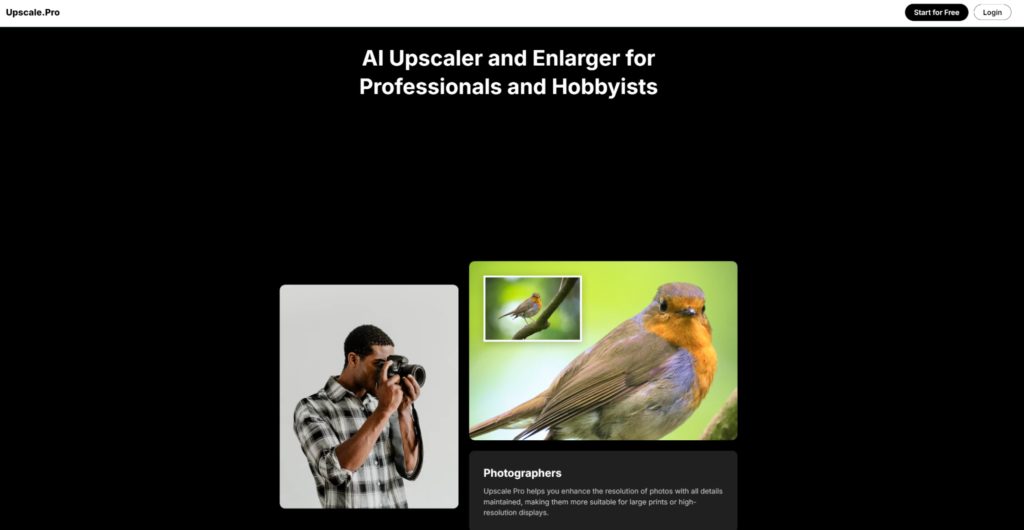
1. Photographers: Enhance and Upscale for Prints
For photographers, image resolution is crucial, especially when preparing for print. Upscale Pro offers a free AI upscaling solution that ensures high-quality results suitable for even the largest formats. Whether you’re working with old digital photos or lower-resolution files, Upscale Pro can help you enhance images and get them print-ready with minimal effort.
Additionally, the denoising and sharpening features make it easier to clean up images taken in less-than-ideal conditions, ensuring that every photo looks its best when enlarged.
2. Graphic Designers and Digital Artists: Upscale for Large Projects
For graphic designers and artists, using low-quality assets in large-scale projects is a constant challenge. With Upscale Pro’s ability to enlarge images by up to 600%, designers can take smaller assets and upscale them for use in large digital or print projects without losing any detail. The tool is especially useful for projects requiring billboard-sized images or ultra-high-resolution outputs for exhibitions or print ads.
3. E-commerce Business Owners: Improve Product Photos
High-quality product images can make or break an online business. Upscale Pro provides e-commerce business owners with a simple solution to enhance product photos for online catalogs, marketing materials, and websites. With sharper, clearer images, businesses can better showcase their products, leading to higher customer engagement and potentially increasing sales.
4. Social Media Managers: Enhance Images for Content
For social media managers, visual content is key to engaging followers. Upscale Pro allows users to enhance images for social media posts, ensuring that they look professional and polished. Whether you’re working with user-generated content or low-resolution images from the web, Upscale Pro helps make your visuals stand out on platforms like Instagram, Facebook, and Twitter.
AI Image Upscaler: How It Differs from Other Tools
While there are several AI image upscalers available on the market, Upscale Pro stands out for its combination of free access and advanced features. Unlike many other tools that limit free usage or watermark the final images, Upscale Pro offers a robust free plan that gives users full access to its AI-powered upscaling capabilities.
The inclusion of features like denoising, photo restoration, and night scene lighting correction further sets it apart from basic image upscaling tools. These additional capabilities make Upscale Pro a comprehensive tool for anyone needing more than just basic enlargement.
Privacy and Security: Are Your Images Safe?
In an era where data privacy is a significant concern, Upscale Pro ensures that user data is secure. The platform automatically deletes all uploaded images after processing, providing users with peace of mind that their images won’t be stored or used without permission. This level of security is particularly important for professionals working with sensitive or proprietary images.
Conclusion: Upscale Pro – A Reliable and Free AI Image Upscaler
Upscale Pro delivers a powerful solution for anyone looking to enlarge images while maintaining or enhancing their quality. Its free AI image upscaler makes it accessible to a wide audience, from hobbyists needing to enhance a few images to professionals requiring high-resolution outputs for print or digital media.
With features like photo restoration, denoising, and the ability to fix lighting issues, Upscale Pro goes beyond basic upscaling, offering a versatile and powerful tool for photographers, designers, business owners, and social media managers. Whether you’re looking to enhance product photos, upscale digital assets for a large-scale design, or restore an old family photo, Upscale Pro provides reliable results with just a few clicks.
For anyone in need of a reliable and accessible AI-driven solution, Upscale Pro is a strong contender, offering professional-level image enhancement at no cost.