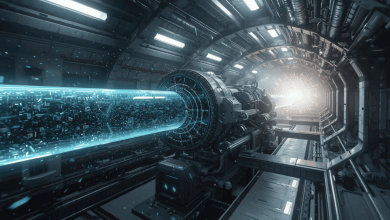In today’s visual world, having great images is key to catching attention. Whether you’re a photographer, designer, or social media user, the right tools make a big difference. Smart image editors can change ordinary photos into stunning visuals with easy-to-use filters.
You can adjust colors, light, and effects in just a few clicks. These tools offer automatic fixes and special filters to make your images unique. With smart editing, anyone can be creative and make pictures look professional.
Learning how to use these tools helps you make the most of your photos.
The Magic of Smart Filters
Smart filters are one of the most exciting aspects of modern image editing technology. Unlike traditional filters, smart filters retain the original image data while applying effects.
This allows for greater flexibility and non-destructive editing. This means you can adjust or remove filters without permanently affecting your original image.
Why Smart Filters Can Revolutionize Your Editing Process
Smart filters can make editing easier and faster. They adjust your images automatically while letting you stay creative. Unlike regular filters, they change based on your photo, improving colors, contrast, and details without overdoing it.
This saves time and lets you focus on the artistic side. Smart filters also let you edit without harming the original image, so you can try ideas and undo changes anytime.
With tools like selective adjustments and AI enhancements, even tricky edits become simple. Using smart filters helps you get professional results faster, keep your work consistent, and explore new creative ideas.
Examples of Smart Filters
Smart filters come in many types to make editing easier. AI color correction fixes tones and adjusts brightness automatically. Noise reduction removes grain from dark photos while keeping details clear. Portrait filters smooth skin, brighten eyes, and improve features naturally.
Focus filters can blur backgrounds or highlight subjects. Sharpening filters make images clear and crisp. Creative filters, like special lighting or style changes, adjust to your image for unique effects. Using smart filters helps editors save time, keep quality high, and try new creative ideas easily.
How to Use a Smart Image Editor in Your Workflow
Incorporating a smart image editor into your creative workflow can streamline processes and produce stunning visuals effortlessly. Here are a few tips to maximize your editing with these innovative tools:
-
Know Your Goals
Before firing up your smart image editor, clearly define what you want to achieve. Are you enhancing a product image for an e-commerce site? Perhaps you’re preparing a stunning landscape for a gallery display. Understanding your goals helps you choose the right filters and adjustments.
-
Start with High-Quality Images
To get the most out of your smart image editor, begin with high-resolution images. The clearer and more detailed your starting point, the better your edited final product will be. Low-resolution images may limit the effectiveness of advanced filters.
-
Experiment with Different Filters
Don’t hesitate to try various filters. The beauty of using a smart image editor lies in its flexibility. Use a combination of filters to see what resonates with your style.
Choosing the Right Smart Image Editor
With numerous smart image editors on the market, finding the right one can be overwhelming. Here are some features to consider when making your choice:
-
User-Friendly Interface
A clean, intuitive interface makes navigation easier, especially for beginners. Look for editors that provide tutorials or guided features to help you get started.
-
Advanced Filter Options
Make sure the software includes a wide range of filters that can cater to your specific needs, whether it’s portrait enhancement or landscape transformation.
-
Integration with Other Software
If you already use specific tools for your design projects, check if the smart image editor can integrate with your existing software. This compatibility can streamline your workflow.
Benefits of Using Smart Image Editors
Smart image editors have transformed the way we create and enhance visuals, offering powerful tools that save time and boost creativity. One key benefit is efficiency: smart editors streamline complex adjustments like color correction, exposure, and detail enhancement, often automating repetitive tasks. They also enable non-destructive editing, allowing users to experiment freely without losing the original image.
Advanced features, such as AI-powered suggestions and intelligent filters, adapt to each photo’s unique characteristics, producing professional-quality results with minimal effort. Additionally, smart editors support collaboration by making it easier to share and refine projects across teams. Whether for professional photography, graphic design, or social media content, these tools make image editing faster, smarter, and more accessible for everyone.
Practical Applications of Smart Image Editors
Smart image editors aren’t just for professionals; they’re suitable for anyone looking to upgrade their visuals. Here are some practical applications:
-
Social Media Posts
Whether you’re an influencer or simply looking to enhance your personal brand, edited images can significantly increase engagement. A compelling visual can make your post stand out.
-
E-Commerce Product Listings
For businesses, the quality of product images can influence buyer decisions. Using a smart image editor to create appealing images is vital to driving sales.
-
Digital Portfolios
If you’re in the creative field, showcasing your work in its best light is essential. An image editor with smart filters can help curate a professional and striking portfolio. In a saturated digital landscape, it’s essential to stand out.
One effective way to achieve this is by using a photo filter to stand out from the crowd. Unique and aesthetically pleasing images capture attention and can quickly lead to greater audience engagement.
Enhance Your Visuals Using a Smart Image Editor
Employing a smart image editor can significantly elevate your visual content, whether for personal projects or business purposes. With the features, flexibility, and efficiency offered by these tools, photographers and designers can create stunning images tailored to their vision.
Don’t wait any longer; explore the opportunities a smart image editor presents and transform your visuals today.
Looking for more tips and advice? You’re in the right place!
Make sure to bookmark our page and come back to check out more interesting articles on our site. We have more topics to learn!