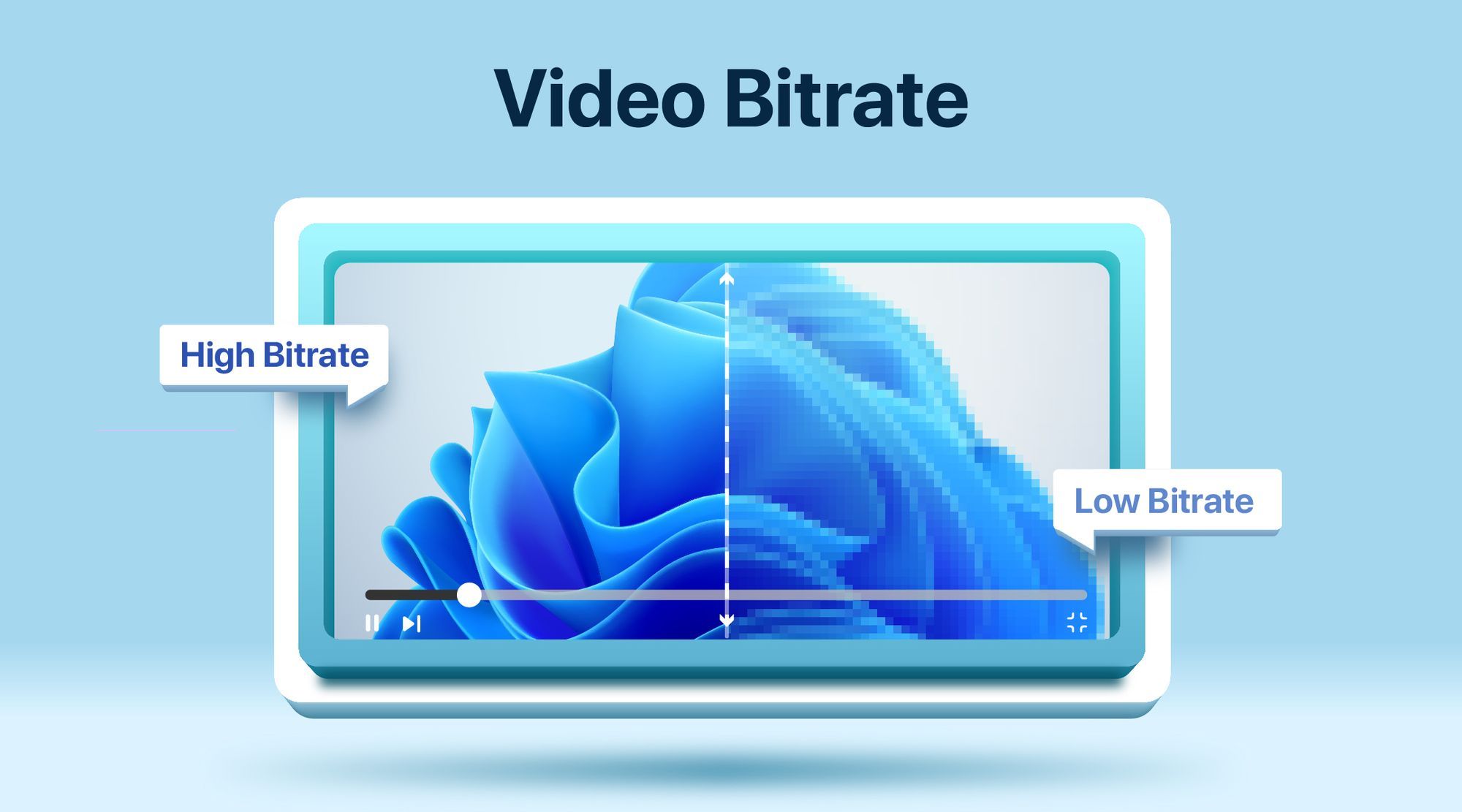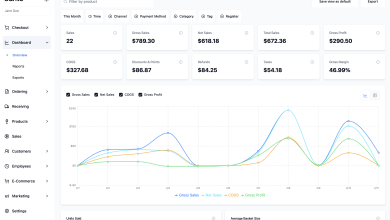Streaming video content quality and smoothness are factors that are controlled by video bitrate, and they determine the viewing experience. Whether it’s a content creator trying to provide top-notch videos or a viewer who sees the best out of the box, the knowledge of the video bitrate is very important. Through the use of an expert live streaming tool, you can find the right proportion to achieve an optimized bitrate that will create a smooth streaming experience. In this article, we will give you a tour of the realm of video bitrate for streaming, explain its importance and offer points for streamlining the process.
What is Video Bitrate?
Bitrate or data rate is the measure of the amount of data a video must require to encode the video for one second. This speed is generally provided in kilobits per second (kbps) or megabits per second (Mbps) as a unit. It is often deemed that better bitrate is determined by the quality of video in terms of the range of information that is visually encoded due to the fact the latter covers a greater range of the data. Hence, you cannot use the highest bitrate as the default option given a number of things such as internet conditions, people’s preferences and content types that all influence the optimal video bitrate of these webcasts.
The Importance of Bitrate in Streaming
When it is a matter of streaming videos, bitrate is a significant component that directly affects how pleasant the video will be and how good the user experience will be. If the bitrate is set too low, videos may show many pixels and seem undetailed. If it’s too big, it could have buffering issues because of heavy data consumption, especially for viewers with further-sized internet bandwidth. Hence, getting the right equilibrium between the bit rate and quality becomes the most important for experiencing a perfectly flawless online streaming service.
Factors Affecting Video Bitrate
1. Source Quality
The quality of the source material being streamed greatly determines the bitrate needed. Often, high-quality videos like 4K full videos are the ones needing higher bit rates to deliver visual fidelity and detail just as the original content has.
2. Middle resolution with high frame rate
In fact, the video resolution and its frame rate are the two main contributing factors when it comes to bitrate calculation. Higher resolutions such as 1080p or 4K, and higher frame rates like 60 fps, result in a need for higher rates rather than just being satisfactory for smooth playback and high-quality visuals which in turn demand higher bitrates.
3. Codec Selection
Video codecs, like Differ, present different degrees of compression efficiency. The advancement in technology has led to the development of modern codecs, like H.264 and HEVC that can compress video in a more efficient manner, hence, permitting lesser bitrates than before while sustaining quality.
4. Bandwidth Limitations
A bandwidth contemplation is a necessary step when the bitrate is set. The streaming services normally set the bitrate adaptably in accordance with the speed of the user’s internet connection so as to avoid buffering and guarantee the perfect performance.
5. Content Complexity
The intricate nature of featured clips on video, like those of the fast-moving actions or HD visuals, entails higher bitrates to be sent in order to avoid quality loss. In contrast, a minimum rate of bitrate should be used in the picture which has less movement or no activities.
Optimizing Video Bitrate for Streaming
Balancing Quality and Efficiency
The optimum possible video quality with the least amount of data consumed is a significant part of the success of online streaming. Seek to achieve a quality level that is satisfactory to viewers and low enough in bitrate that you shouldn’t have problems running the video without buffering and excessive data usage.
Setting Target Bitrate
Attempting to determine the target bitrate depending on the resolution, frame rate, and codec is crucial. Suggested bitrate guidelines according to the quality and resolution of the video are provided by the majority of streaming platforms.
Encoding Strategies
Tuning up encoder parameters, for instance between variable bitrate or constant bitrate, can contribute to encoding bit-rate optimization for streaming. Variable rate gives room for efficient use of data by dynamically adjusting the rate at which bite is transmitted based on the complexity of the data content.
Understanding Different Bitrate Types
Constant Bitrate (CBR)
CBR encoding is a technique where a certain bitrate is continually used in the video stream transmission. Due to this method being plain and simple sometimes this way of approach is not the most effective, especially in the content with various complexity.
Variable Bitrate (VBR)
VBR encoding is a method of adjusting the bitrate value according to the content’s complexity. This method permits improving the quality and reducing the time spent since it has more data assigned to complex situations and less to simple ones.
Common Bitrate and Quality Misconceptions
It is generally believed that the bigger the bitrate, the better the video quality. Even though higher bitrates may increase the quality of a video, they can also cause buffering and bandwidth problems. It is necessary to find a good balance between quality and efficiency to give a good movie streaming experience.
Tools and Technologies for Bit Rate Management
A set of instruments and technologies will help to control and optimize video bitrate for video streaming. On the one hand, encoding software and hardware, as well as adaptive bitrate streaming protocols such as HLS and MSS enable dynamic adjustment of the video bitrate in the network conditions.
AI Revolutionizing in video streaming
AI is revolutionizing video streaming in a number of ways:
- Content recommendation: AI algorithms are used to personalize video recommendations for users, based on their watch history, interests, and demographics. This helps users discover new content that they are likely to enjoy, and keeps them engaged with the streaming service.
- Content creation: AI is being used to create video content, such as generating realistic special effects or creating personalized news broadcasts. This could allow streaming services to offer more unique and engaging content to their users.
- Quality of service: AI is being used to improve the quality of video streaming, by optimizing bitrates and buffering. This can help to ensure a smooth and uninterrupted viewing experience for users.
- Security and anti-piracy: AI is being used to detect and prevent piracy of video content. This can help to protect streaming services from lost revenue.
AI is having a major impact on video streaming, and is likely to continue to do so in the future.
Conclusion
It is crucially important to know video bitrate for streaming both for the content makers and the watchers. With appropriate quality and data efficiency balance, and through the relevant encoding ways, you can lay the ground for high-calibre streaming that ensures a smooth experience for viewers.
FAQs
What is the role of video bitrate for quality streaming?
Video bitrate has a direct impact on streaming quality. Higher bitrates give more beautiful video images, but they can cause buffering problems when not handled properly.
What is the best bitrate to be used with different resolutions?
The bitrate is dependent on the resolution and frame rate that are recommended. Moreover, a case in point is that 1080p videos might require higher bitrates than 720p videos.
Which video bitrates should I use for streaming?
Take into account the quality of the source, resolution, frame rate, and codec as you make a choice of the suitable bitrate. Seek out a balance between the preservation of quality and data efficiency.
How does adaptive bitrate streaming work?
Dynamic bitrate adaptation, on the other hand, adjusts the video bitrate on the fly depending on the network speed, making the video playback seamlessly on even the slow connections.
Is there a way I can alter the video bitrate while I am streaming?
Indeed, some streaming platforms provide adaptive bitrate streaming, therefore, the video bitrate is constantly adjusting in line with the network conditions.
What tools are suitable for managing a video bitrate?
Tools similar to encoding software and adaptive streaming protocols (e.g., HLS, DASH) can help you manage and optimize the streaming video bitrate.