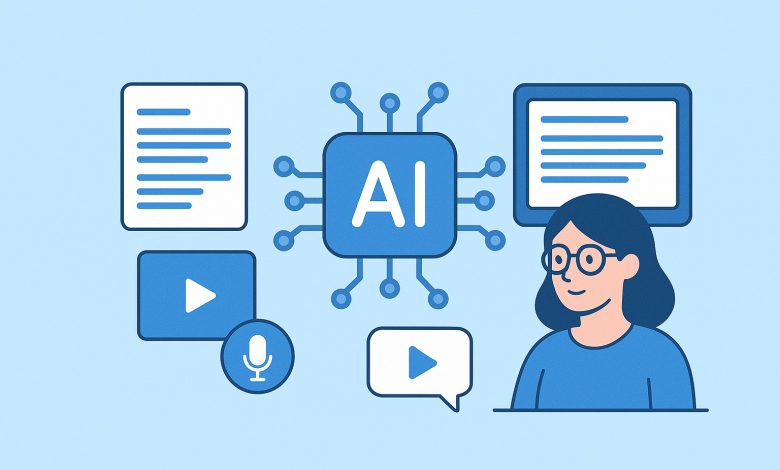
Highlights
- Put all your notes, slides, PDFs, and recordings in one place.
- Get quick summaries, practice quizzes, and clear answers to your questions.
- Add quality-checked study guides from a large library of student-shared resources.
- Spend less time organizing and more time learning key ideas.
Why Studying Feels Hard Today
School gives you a lot to manage, including slides, long chapters, practice tests, handwritten notes, and class recordings that pile up fast. Everything lives in different folders and apps, and it might make you feel stuck before you even start.
Many of us try to fix this by re-reading everything, which takes time and doesn’t always help ideas stick. Real learning needs more. You need to ask questions, test yourself, and connect ideas from different sources. And you’re not alone in turning to AI for help, a recent global survey by the Digital Education Council found that 86% of students already use AI in their studies.
Studocu AI helps you do exactly that, and it brings your materials together in one place and turns them into clear, active study tools. The goal isn’t to study longer but to study smarter and feel more confident.
A Single, Simple Hub for All Your Materials
The first step is getting organized, and with Studocu AI, you can upload PowerPoint slides, Word documents, PDFs, plain text, and photos of your handwritten notes (.png, .jpg). You can also add class recordings from the mobile app (with your instructor’s permission). Everything sits inside one project, ready to use.
Imagine you’re preparing a case study. You add your lecture slides, a journal article, and your group’s notes. Instead of opening five tabs and three apps, you have one clean space. You can scan what you have, spot what’s missing, and move forward without the chaos. When all your materials are together, you waste less time searching and more time learning the core ideas.
From Static Files to Active Learning
Once your files are in, Studocu AI helps you move from passive reading to active practice. Here’s what you can do:
1. Summaries that surface the big ideas
Long chapters and dense articles can feel heavy. Summaries help you see the main points quickly, so you know where to focus. Use them to plan your study session: read the summary, mark the key themes, then dive into the details with purpose.
2. Ask questions right in your materials
Confused by a formula or theory? Highlight the part that’s unclear and ask for a simpler explanation or a practical example. It feels like having a helpful tutor on call. You get support in the moment, so you can keep moving.
3. Build practice quizzes from your notes
Active recall, which is testing yourself, is one of the best ways to study. With a click, you can turn your notes, slides, and readings into practice questions. Use these to check your understanding, find weak spots, and see steady progress. Over time, this builds confidence and exam readiness.
Together, these tools save time, reduce stress, and make learning more hands-on. You don’t just read, you engage, practice, and improve.
A Community Library You Can Trust
Studocu has a large library of student-shared notes, guides, and practice sets. Studocu AI can suggest related materials and let you add them to your project. This is helpful when your own notes feel thin or when you want a second explanation of the same idea.
A quick note on quality: when we say “quality-checked,” we mean materials that pass basic relevance and clarity checks, benefit from community feedback, and show helpful usage signals over time. This isn’t the same as academic peer review. It’s a practical, learner-first approach to curating useful study content.
Example: You’re studying data structures and want more help with binary trees. Ask Studocu AI for extra materials. It can surface student-created guides with examples and step-by-step logic. You see the idea from different angles, which often makes it click faster.
Learning is also better together as you can share a project with classmates, split topics, and build a group guide. When everyone contributes notes and sources, you cover more ground in less time. It turns solo study into a supportive team effort.
Built for Education, Used Responsibly
It’s fair to ask how AI fits in school, and here’s the simple answer: Studocu AI is built to support learning, not replace it.
- Academic focus: It is designed around course-style content, so the explanations aim to be clear and on-topic.
- Integrity: The goal is understanding, not shortcuts. Studocu AI helps you organize, explain, and practice. You still think, write, and solve on your own.
- Privacy and consent: Only add class recordings with permission. Keep your personal data safe and share projects only with people you trust.
Used well, AI helps you do the busywork faster, so you can spend your energy where it matters: making sense of ideas, connecting concepts, and preparing with confidence.
Study Smarter, Not Just Harder
Higher education keeps changing, and the amount of digital material will only grow. That’s why your study tools need to be integrated, active, and personal. Studocu AI brings your materials together, turns them into action-ready tools, and connects you with a community library when you need more. You organize faster. You see key ideas sooner. You practice more often. You study with classmates when it helps. And you keep your focus on real understanding.
The future of studying isn’t about squeezing in more hours. It’s about making every hour count.
Try this simple plan to start:
- Create one project for one unit or chapter.
- Upload the slides, one reading, and your notes.
- Generate a summary and mark three key ideas.
- Ask two questions about parts you find hard.
- Build a short quiz and take it twice this week.
Conclusion
Technology should support real learning and teamwork. Studocu AI helps you organize, understand, and practice on your own or with classmates. It solves everyday study problems and keeps you focused on what matters: clear ideas, steady progress, and confidence.
Frequently Asked Questions
Q1: What files can I upload to Studocu AI?
A: You can add PDFs, Word documents, PowerPoint slides, plain text, and photos of handwritten notes (.png, .jpg). You can also add class recordings from the mobile app (with your instructor’s permission).
Q2: How is Studocu AI different from a regular AI chatbot?
A: Studocu AI focuses on academic-style content and connects your notes with a large library of student-shared resources. You work on a single project, so everything stays organized and easy to use.
Q3: Can I study with classmates on Studocu AI?
A: Yes, you can share a project and build the guide together. Everyone can add notes and sources. Group study becomes simpler and more complete.
Q4: Can I add materials from other students to my notes on Studocu A?
A: Yes, you can search the library and add quality-checked materials right into your project. Mix these with your notes to get more examples and clearer steps.



