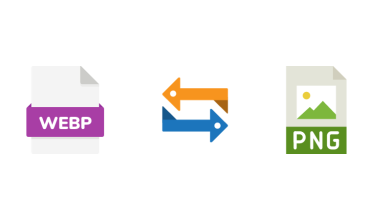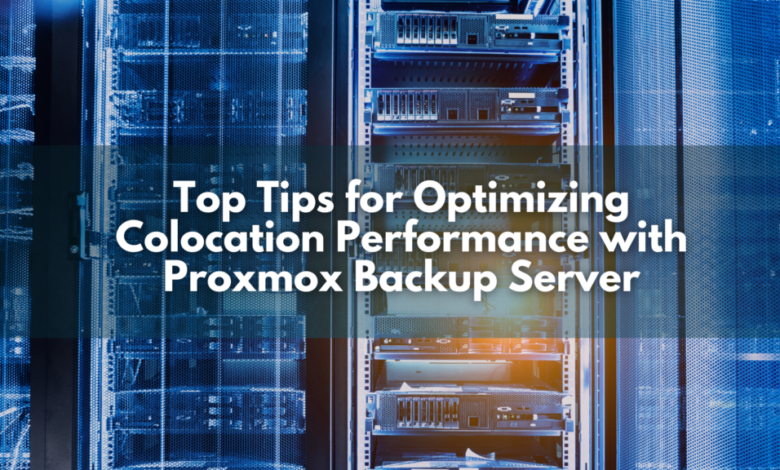
Business reliance in the digital world has a trend of increasing their need for robust IT infrastructures for smooth operations. One such service is that which offers a secure space in housing your servers—these are colocation services. However, maximizing performance involves more than just renting space.
One of the performance-boosting factors is integrating the Proxmox Backup Server. This tool provides businesses with a streamlined method of securing data and uptime while providing efficient solutions for backup and recovery. In this article, we will be discussing essential tips on how to optimize the performance of colocation by using the Proxmox Backup Server.
Understanding Colocation and Proxmox Backup Server
Before jumping into the tips for optimization, one must get a feel for what colocation and Proxmox Backup Server are all about.
Colocation is a service through which a business places its servers and networking equipment in third-party data centers. Such facilities offer power, cooling, security, and internet connectivity, leaving businesses free from the troubles of managing their own data centers. Optimizing colocation performance requires more than just physical infrastructure; it also involves aligning your hardware, software, and backup strategies to minimize downtime and improve efficiency.
A proxmox backup server is a powerful backup solution designed to support virtual machines, containers, and other data that are critical to your IT infrastructure. It is specifically designed for Proxmox environments, with high-speed data backup, efficient storage management, and flexible restoration options. Proxmox Backup Server makes the backup process easier and improves server performance in all virtualized environments as well as physical data handling.
Tip #1: Right Hardware for Proxmox Backup Server
Selecting the right hardware for the Proxmox Backup Server is essential to ensure optimal performance in a colocation environment. You must choose hardware that aligns with your backup strategy and supports optimal performance for your colocation needs.
Important Considerations
- CPU: A high-performance CPU accelerates the backup processes, especially with large data files.
- RAM: Proxmox Backup Server can be resource-intensive, so adequate RAM ensures smooth operation.
- Storage: Use a combination of SSDs and HDDs to balance speed and cost. SSDs provide faster backup speeds, while HDDs offer large storage capacities at a lower price.
- Networking Equipment: Ensure your network is capable of handling the traffic generated by large backups. Use high-speed, redundant network connections to prevent bottlenecks.
When choosing hardware, think in terms of the long term. Your colocation performance will rely on not only the present load but also future scalability requirements.
Tip #2: Network Optimization for Speedier Backups and Restores
Networking plays a crucial role in the speed and reliability of your backups and restores. To optimize your colocation performance, concentrate on fine-tuning your network for efficient data transfer.
Network Optimization Tips:
- Bandwidth: Ensure your colocation provider offers enough bandwidth to handle backup traffic without affecting other operations. Consider a dedicated backup network to prevent disruptions.
- Latency: Low latency is crucial for quick backups and restores. Invest in high-quality networking equipment and connections to reduce delays.
- Redundancy: Use network redundancy to avoid single points of failure. A network outage can occur during a backup and make the data incomplete or even corrupted, so it would be good to always ensure there is a backup path available in the network.
Proxmox Backup Server can leverage high-speed low-latency connections for increasing the speed of operations involved with backup and ensuring data integrity for restores.
Tip #3: Enable Data Deduplication to Save Storage and Improve Speed
Proxmox Backup Server comes with built-in data deduplication capabilities, which can help you utilize storage more efficiently while speeding backup times. Deduplication identifies redundant data and lets you store only one, thus minimizing the storage capacity required and accelerating the back-up process.
How deduplication helps:
- Storage efficiency: removing duplicate information means you can store more and more backups in less space.
- Backup Speed: The backup process takes less time because there are fewer blocks of data to back up; this makes the overall colocation performance better.
- Cost-Efficient Storage: When you have deduplication, you can lengthen the life of your storage and decrease the expenses relating to expanding your backup infrastructure.
You will increase usage of your storage, minimize windows for backup, and recover much faster when you enable deduplication in Proxmox Backup Server.
Tip #4 Efficient Backup Scheduling
It is essential to create a backup schedule so that the process does not interrupt daily operations. Running backup processes during peak hours can negatively impact colocation performance.
Best Practices for Backup Scheduling
- Off-Peak Hours: Schedule backups during off-peak hours so that there is no network congestion and daily operations are not affected.
- Incremental and Differential Backups: Instead of performing full backups every time, implement incremental or differential backups. These only capture changes since the last full backup, thus reducing storage and backup time.
- Automated Scheduling: Automate backup scheduling to ensure consistency and reduce the risk of human error.
Efficient scheduling ensures that Proxmox Backup Server runs smoothly without disrupting colocation performance, all while maintaining data protection..
Tip #5: Monitor Performance and Set Alerts for Optimal Operations
To ensure the smooth operation of your colocation and Proxmox Backup Server, it’s crucial to monitor their performance. Monitoring performance proactively allows issues to be identified before they become major problems.
Monitoring Tips:
- Backup Performance: Keep track of the speed and duration of your backups so that they are completed within the time frame expected.
- Storage Utilization: Monitor the available storage so that it does not get filled up completely, which would cause failed backups.
- Alert Systems: Set up alerts for events such as failed backups, high storage usage, or network performance degradation. Proxmox Backup Server offers features to alert you to any issues so that you can act quickly to correct them.
Regular monitoring helps maintain the integrity and performance of both your colocation and backup solutions.
Tip #6: Optimize Storage for Fast Backups and Restores
Storage configuration is quite a determinant of how backup and recovery times go. Proxmox Backup Server supports various types of storage but needs to be configured in the best way possible for optimal performance.
Optimizing Storage Tips
- Use RAID: RAID configurations may improve redundancy and speed in data. Consider using RAID 10 for good balance in terms of speed and protection of data.
- SSD for Hot Storage: For frequently accessed data or “hot” storage, use SSDs. They have faster read and write speeds than the traditional HDD.
- Offload Long-Term Storage: Use lower-cost HDDs for long-term backup storage. This keeps your backup system cost-effective while maintaining performance.
Optimizing storage ensures that Proxmox Backup Server can complete backups faster and recover data more efficiently.
Tip #7: Regularly Test Backups and Restore Procedures
The value of a backup lies in its ability to be restored when needed. Regular testing of your backups and restore procedures ensures that your Proxmox data recovery efforts are reliable.
Backup Testing Tips:
- Test Restores: Periodically restore files or entire systems from your backups to ensure the process works as expected.
- Document Procedures: Always document the backup and restore processes so that your team can react swiftly in case of an emergency.
- Test in a Controlled Environment: Always test restores in a safe, non-production environment to avoid data loss or disruption.
Testing ensures that Proxmox Backup Server will meet your needs when you need to recover from a disaster.
Conclusion
Optimizing colocation performance with Proxmox Backup Server is key to businesses that need secure and efficient data management. Right hardware selection, network optimization, deduplication activation, automation, and proper securing of your backups all mean smooth operation with minimal downtime. Proxmox Backup Server offers robust solutions for managing backups and recovery. When combined with proper optimization techniques, it turns out to be an invaluable tool in your IT infrastructure.
By following these tips, you’ll maximize your Proxmox backup solutions, improve colocation performance, and ensure safe data recovery whenever needed
FAQs
What can I do to boost the speed of a Proxmox colocation-based backup?
You can improve your network with low latency and high bandwidth. SSD storage enables faster read/write operations, which also enables data deduplication.
What are the best practices for disaster recovery with Proxmox Backup Server?
Test your backups and restore procedures regularly in a controlled environment. Automate your backups and ensure they are encrypted for security.
How do I scale Proxmox Backup Server as my colocation needs to grow?
Scale horizontally by adding more Proxmox Backup Servers. Leverage cloud backup integration for additional storage and flexibility.