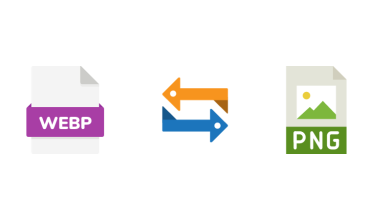When it comes to cyber security, organizations are facing a growing variety of sophisticated threats in a more dynamic environment.
Because of this, advanced threat protection solutions have never been more critical. Among them, Microsoft Defender for Endpoint stands tall-the versatile guardian in the hands of the IT security manager.
The following article explores in detail the function this security platform serves in keeping modern enterprises safe from the various complex cyber threats. Understanding Advanced Threat Protection
It would be helpful to first understand advanced threat protection and its significance in the modern digital world.
Advanced Threat Protection: What Is it?
Sensitive data is typically the target of very complex malware and hacking-based assaults that Advanced Threat Protection blocks.
Unlike traditional security measures, ATP solutions assume a multi-layered approach: they may include detection, prevention, and response capabilities to defend against threats that would otherwise bypass conventional security tools.

Key Components of ATP
Most ATP solutions contain key elements that mainly include threat intelligence, behavior analysis, machine learning, endpoint protection, and network security:
- Threat Intelligence: Data is collected and analyzed to understand a potential threat and, therefore, the methods of attack.
- Behavior Analysis: Systems and user activity are tracked constantly to monitor an unusual action.
- Machine Learning: Activity of Artificial Intelligence whereby over time, AT solution detects the threat more convincingly.
- Endpoint Protection: Security of individual devices that connect to the organizational network.
- Network Security: Overall protection of the network infrastructure of the organization.
- Automated Response: Rapidly respond to the threats that have been detected in order to contain and minimize potential damage.
With a good baseline now set, let’s position Microsoft Defender for Endpoint in the ATP ecosystem.
Introducing Microsoft Defender for Endpoint
Microsoft Defender for Endpoint is an integrated, cloud-delivered endpoint security solution that aims to help enterprise networks detect, investigate, and respond to advanced threats. It is part of the extensive security ecosystem at Microsoft, put together with other Microsoft products in the security space for comprehensive protection.
It works within Microsoft’s general security ecosystem and can be easily integrated with all other security solutions to provide comprehensive protection.
Key Features and Capabilities
Microsoft Defender for Endpoint includes a range of functions to strengthen an organization’s security defenses. These features include:
- Threat & Vulnerability Management: Regularly check your network for errors and weaknesses.
- Attack Surface Reduction: Reducing the amount of possible entry sites for cyberattacks.
- Next-Generation Protection: Microsoft’s comprehensive threat research, machine learning, and extensive data analysis.
- Endpoint Detection and Response (EDR): Real-time monitoring and response capabilities.
- Automated Investigation and Remediation: This technique uses AI to look into alarms and respond quickly to reduce dangers automatically.
Microsoft Threat Experts provides managed threat-hunting services to support your security team’s efforts.
The Role of Microsoft Defender in Modern Security Strategies
With its impressive features, Microsoft Defender for Endpoint plays several essential roles in an organization’s security strategy.

1. Comprehensive Endpoint Protection
Due to remote work arrangements and bring-your-own-device (BYOD) policies, endpoint protection is becoming increasingly a task. With Microsoft Defender, the approach to endpoint security becomes more than just traditional antivirus:
- Behavioral Detection: In behavioral detection, threats are determined by monitoring unusual patterns of behavior instead of searching for malware signatures.
- Protection Delivered from the Cloud: Respond in real-time to new threats without waiting for traditional software updates.
- Exploit Protection: This protects against zero-day exploits, among other advanced malicious attacks.
2. Enhanced Visibility and Control
A key strength of Microsoft Defender for Endpoint is the comprehensive visibility it offers across an organization’s entire endpoint ecosystem:
- Centralized Management: IT security teams can monitor and manage all endpoints from one unified console.
- Rich Telemetry: This method collects and analyzes large amounts of data, providing deep insights into the network’s security state.
- Integration with Other Microsoft Tools: Works seamlessly with services like Azure Active Directory and Microsoft Cloud App Security to create a cohesive security approach.
3. Proactive Threat Hunting
In today’s threat landscape, waiting for attacks to happen is no longer enough. Microsoft Defender for Endpoint empowers organizations to hunt for threats proactively:
- Advanced Query Capabilities: Security teams can search through months of raw data to uncover hidden threats.
- Guided Investigations: AI-driven tools assist less-experienced team members in conducting effective threat hunts.
- Threat Analytics: Provides real-time reporting on emerging threats, impacted assets, and recommended mitigations.
4. Automated Response and Remediation
As such, cybersecurity will continue to require speed. Microsoft Defender for Endpoint brings response capabilities that are automated in nature for the purposes of minimizing damage caused by cyberattacks.
- Automated Threat Remediation: Isolation of the infected endpoints and deletion of malicious files.
- Playbooks: These are customized automated responses built by the security teams against specific types of threats.
- SOAR Solution Integration: This enables the launching of automated workflows in Security Orchestration, Automation, and Response solutions where scenarios are considered complex.
5. Compliance and Risk Management
Complementing its active threat protection, Microsoft Defender for Endpoint plays a critical role in the compliance and risk management landscape:
- Security Posture Assessment: Continuously gauges an organization’s security posture and provides actionable recommendations toward its improvement.
- Compliance reporting: It will develop detailed reports that would enable the organization to comply with regulatory requirements.
- Control Device: Also, predicts access to detachable storage devices and peripherals for lessening the occurrence of data leakage or malware infection.
Real-World Impact: Case Studies
To understand the impact of Microsoft Defender for Endpoint, let’s look at some real-world examples.
Case Study 1: Large Financial Institution
A multinational bank implemented Microsoft Defender for Endpoint to strengthen its endpoint security. The results were impressive:
- 60% reduction in the time it took to detect and respond to threats.
- 40% decrease in security incidents that required manual intervention.
- Improved compliance with stringent financial regulations.
Case Study 2: Healthcare Provider
A major healthcare provider adopted Microsoft Defender for Endpoint to safeguard sensitive patient data. They experienced:
- 99.9% of malware attempts were successfully blocked.
- 75% reduction in investigation times for security alerts.
- A strengthened security posture, which also helped lower their cyber insurance premiums.
Challenges and Considerations
While Microsoft Defender for Endpoint is a powerful security solution, it’s important for organizations to be aware of potential challenges:
- Implementation Complexity: Fully deploying and optimizing the platform can be a complex process, especially for large or diverse IT environments.
- Resource Requirements: Effective use of the platform may require additional staff training or the hiring of specialized personnel.
- Integration with Existing Tools: Organizations with an established security stack may find integrating Microsoft Defender for Endpoint challenging.
- Cost Considerations: While the platform offers excellent value, organizations must evaluate the pricing structure carefully in relation to their budgets and security needs.
Future Trends and Evolution
As the cybersecurity landscape continues to evolve, endpoint protection solutions will also evolve. Some key trends to watch shortly include:
- Increased AI and Machine Learning Integration: Expect more sophisticated AI-driven detection and response capabilities.
- Extended Detection and Response (XDR): A shift toward cross-platform solutions for integrated threat detection and response.
- Zero Trust Integration: Closer alignment with zero-trust security models and frameworks.
- Cloud-Native Protection: Enhanced protection for cloud-native workloads and containerized environments.
Conclusion
Microsoft Defender for Endpoint represents an actual cornerstone in modern advanced threat protection strategies.
Addressing many of the thorniest cybersecurity challenges facing organizations today, it offers complete endpoint security with superior visibility into proactive threat hunting, automatic response, and strong compliance support.
In light of increasingly larger and complex risks for cyber attacks, the role of tools like Microsoft Defender for Endpoint will be ever more important.
Indeed, only those organizations that can integrate these tools in a well-thought-out security strategy would be more prepared against emerging threats to protect sensitive data and retain the trust of their customers and other stakeholders.