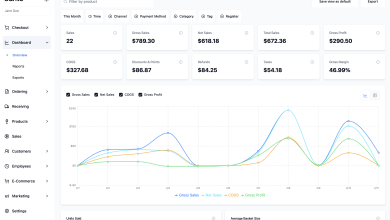In the dynamically changing digital workplace today, communication and collaboration tools are key to ensuring a productive and effective workplace. Two of the most popular platforms in this space are Microsoft Teams and Slack.
Both platforms offer robust messaging, file-sharing, and collaboration capabilities, which effectively serve modern businesses. However, the thing is that many organizations use both tools, which might result in fragmentation and inefficiency.
There is where AI again comes into play in its very important role of seamlessly integrating Slack and Microsoft Teams to strive for a better user experience and productivity.
Need for Integration
Microsoft Teams and Slack are very powerful tools in business messaging and collaboration. While they share similar core functionalities, they meet some slightly different user and organizational preferences.
Slack and Microsoft Teams are variants of the messaging platforms for teams to communicate with each other and across firms. However, companies find themselves using both at once in many scenarios. For example, due to other tool preferences among different teams, or because certain features are unique to one platform over the other.
This dual usage can result in silos and gaps in communication, which definitely leads to problems in smooth informational flow. The teams slack integration becomes more than imperative; it fills these gaps so that no matter where one is working, there is no miscommunication, and the people are working seamlessly together.
AI-Powered Integration Solutions
For organizations evaluating whether Microsoft Teams is suitable for their business or comparing it with Microsoft Teams alternatives like Slack, AI-driven cross-platform integration is becoming a new critical factor in decision-making.
Artificial Intelligence has come with new ways of handling the challenges of Slack Teams Integration. Instead, AI can ingeniously create seamless and intelligent bridges between Microsoft Teams and Slack. Improving the user experience boosts productivity booting.
Translation of Messages Automatically
One of the major benefits of AI in teams to slack integration is real-time message translation between two platforms. This means any message sent in Microsoft Teams will get instantly translated and appear as a Slack message in Microsoft Teams, and vice-versa. This obviates the need for copy-paste, reduces miscommunication, and saves precious time.
Intelligent Notifications
AI can help much better in managing notifications through filtering and possibly ranking a message by its importance and relevance. For example, AI will be able to identify important messages and bring them to the fore, while less significant notifications are either bundled together or sent later.
This intelligent notification system could easily be extended across Slack and Teams, ensuring users stay informed without being overwhelmed by a constant stream of messages.
Contextual Insights
Artificial intelligence can digest message content and display contextual insights that further collaboration. For example, if a user in Slack has mentioned a project under discussion in Microsoft Teams, AI will understand the context and give relevant data or even prompt links to the respective threads.
This ensures that the team members access every single piece of information, regardless of which platform they are operating from.
Perfect Solution for File Sharing
File sharing is one of the biggest features related to collaboration, and I can make this much easier by allowing seamless file sharing between Slack and Microsoft Teams. AI can detect attachments automatically and provide accessibility to users across both platforms.
This could also include version control, ensuring users always have access to the latest document version, regardless of where it was uploaded or edited.
Practical Implementation of AI Integration
It requires a proper strategy and suitable tools to integrate AI into Slack and Teams integration. The following are practical steps that an organization can take towards the implementation of AI-powered integration between Slack and Microsoft Teams:
- Choose the Right Integration Tools: There are ample tools and platforms powered by AI that permit Slack integration with teams. These have a host of features, including automated message translation, intelligent notifications, and flawless file sharing.
- Explain use cases for Integration: Identify specific use cases in Teams Slack integration to help organizations ensure that they are applying it to the existing painful points of frustration and wasted productivity. Common use cases include cross-platform messaging, shared channels, and shared file hosting.
- AI-Driven Automation Implementation: At the heart of any effective Slack team’s integration is AI-driven automation. AI-driven automation can handle tasks such as message translation, notification management, and file sharing within organizations. Another example of robust AI support within Slack is the Thena Slack integration. Built for B2B support workflows, it brings ticketing, SLAs, broadcasts, and smart auto-responses directly into Slack—turning chaotic customer interaction into actionable tickets inside the same workspace.
- Monitor and Optimize Integration: Moreover, post-integration, the organization should keep a close watch to receive feedback from the users. Only through such feedback will flaws or scope for improvement be noted. AI-based analytics will enable insights to be derived about the usage pattern and offer scope for improvement of the integration.
Advantages of AI-Powered Integration
The integration of Slack and Microsoft Teams powered by AI offers several advantages that are described below of an organization:
Better Collaboration
AI-powered integration breaks silos and assures that there will be no gaps in communication between Slack and Microsoft Teams. Sharing information, discussing projects, or any teamwork is much easier to do with this, no matter which platforms team members may be using.
Greater Productivity
Routine manual tasks are eliminated by the automation that will be powered by AI. Tasks, such as translating messages and sharing files, become automated to save the team’s valuable time for pondering over more strategic activities. Users will also be kept up to date with important messages through smart notifications, without the need for continuous alerts.
Consistent User Experience
AI ensures that there is a uniformity of user experience across the two platforms, making it easy for any team member to hop from Slack to Microsoft Teams. This reduces the learning curve and ensures that users can get adapted to the integrated environment very fast.
Better Decision Making
AI-powered contextual insights refer to those very relevant pieces of information that always pop up at exactly the moment one needs them, thus facilitating better decision-making. Instead, this will enable team members to make informed decisions and drive projects forward with all the information at their fingertips.
Future Trends in AI-Powered Integration
Further evolution of AI technology will open up infinite possibilities for **microsoft slack** integration in the future. Some of the future trends envisioned on this platform include the following:
- Advanced Natural Language Processing (NLP): NLP improvements will also lead to more accurate and on-context translations of messages, thus improving inter-platform communication. NLP may also be used to make AI understand and reply better to user queries for a more intuitive feel of the integration.
- Improved Security and Compliance: AI can make sure that integrated communication platforms are secure and compliant. AI-driven security features can detect and prevent data breaches, while compliance tools verify that communications are conducted in accord with sectoral standards.
- Predictive Analytics: AI-driven predictive analytics can give insight into communication patterns and team dynamics. These kinds of insights will enable an organization to work collaboratively in a fine-tuned manner and allow it to bag the problems before they turn into big ones.
- Bespoke AI Solutions: As AI technology becomes more advanced, organizations will be offered the possibility to customize solutions according to their different requirements. This further enables Slack and Microsoft Teams to integrate in a much more bespoke and adept way.
Conclusion
Slack and Microsoft Teams integration with AI are the futures of modern organizations. Through AI-driven tools and strategies, businesses will be in a position to drive collaboration, increase takers of work output, and ensure consistency across both platforms for the user experiences.
The more that AI technology develops, the more the potentialities for Slack and Microsoft Teams integration will grow. For organizations to remain competitive in the fast-moving digital world, it’s important to embrace AI-driven integration.
FAQs
- Why is AI important for the integration of Microsoft Teams and Slack?
Obviously, AI is all about binding together the powers of communication and collaboration between those two platforms in Microsoft Teams and Slack. AI-driven solutions automate tasks like message translation, notification management, and file sharing.
- How does AI automate the translation of messages between Slack and Microsoft Teams?
AI automates the translation of messages by means of NLP algorithms that detect and hence make the required translations of messages between the two platforms. This ensures a message sent on Slack is instantly translatable and deliverable on Microsoft Teams, and vice versa.
- What role does AI play in managing Slack-Microsoft Teams cross-platform notifications?
AI makes notification management way easier by filtering and structuring hierarchy messages according to their important notes. It will be able to tell which of the messages are important and highlight them; it will put other less-critical notifications in a group or even delay them.