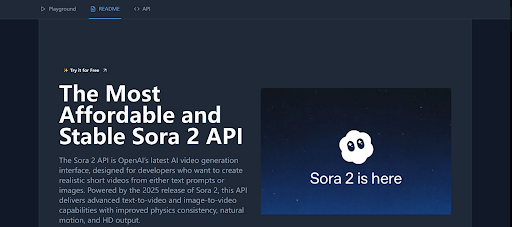
When OpenAI unveiled Sora 2 on September 30, 2025, it didn’t just launch a new model — it lit up public debate. Within hours, viral video clips, identity “cameos,” and ethical questions around copyright were flooding tech and creative circles. The app version even shot to No. 1 in the U.S. App Store, signaling massive interest in AI-generated video.
Amid all the buzz, developers are asking a practical question: how does Sora 2 compare to Veo 3 in real-world API usage? In this post, we’ll step past the demos and examine the Sora 2 API versus Veo 3 API — their trade-offs in realism, style, control, and integration — to help you pick the better tool for your next AI video project.
Understanding Sora 2 API: OpenAI’s Leap in AI Video Generation
Sora 2 is OpenAI’s newest AI video generation model, designed to turn text or image prompts into dynamic, audio-synchronized videos with impressive realism and creative flexibility. Unlike earlier systems that struggled with motion distortion or inconsistent scenes, Sora 2 maintains physical accuracy, smooth camera movement, and cohesive storytelling across multiple shots. Its capabilities extend beyond simple animations — users can craft cinematic visuals, anime-style sequences, or hyper-realistic scenes with fine-grained control.
Through its API access on Kie.ai, developers can integrate Sora 2’s technology directly into applications, automating text-to-video or image-to-video workflows at scale. Combined with features like scene-level editing and the ability to insert real human likenesses through short audio-video samples, Sora 2 bridges the gap between creative expression and production-ready automation.
Understanding Veo 3 API: Realistic Video Creation
The Veo 3 API is another powerful AI video generation API for video generation, designed to produce high-quality, realistic video content. Built for developers who require precision and realism in their video generation, Veo 3 API offers unparalleled capabilities in creating lifelike video sequences. Whether developers are working on cinematic projects, product demonstrations, or immersive experiences, Veo 3 ensures the final output meets the highest standards of visual fidelity.
One of the defining features of the Veo 3 API is its ability to generate videos with native audio. This integration includes dialogue, ambient sounds, and sound effects, ensuring that developers’ video content is both visually and acoustically immersive. By synchronizing video and audio in a seamless way, Veo 3 eliminates the need for external audio integration, providing a more streamlined experience for developers.
Veo 3 is particularly suited for projects that demand high realism, making it ideal for industries where lifelike video representation is crucial. With support for 4K resolution, Veo 3 API allows developers to create ultra-high-definition video content, perfect for detailed, high-end productions.
Sora 2 API vs. Veo 3 API: Key Differences
When choosing between Sora 2 API and Veo 3 API, developers need to understand the core differences between the two to determine which is best suited for their project’s needs. While both APIs provide powerful video generation capabilities, each offers distinct features that cater to different video production requirements. Here’s a closer look at how Sora 2 API and Veo 3 API compare.
Creative Control vs. Realistic Output
The Sora 2 API, accessible through Kie.ai, emphasizes creative flexibility and stylistic diversity. Developers can fine-tune composition, lighting, motion physics, and visual tone — producing content that ranges from cinematic to anime-style animation. It’s ideal for storytelling, marketing, and personalized media where artistic direction matters.
In contrast, the Veo 3 API prioritizes realism. It generates ultra-detailed, physically accurate footage with seamless lighting and depth consistency. This makes it better suited for projects requiring lifelike visuals, such as digital twins, training simulations, or cinematic presentations.
Generation Duration and Efficiency
For default clip length, the Veo 3 API typically produces ~8-second videos, while the Sora 2 API on Kie.ai offers 10-second outputs. In practice, Sora 2 API suit rapid iteration and social formats, whereas Veo 3’s consistent ~8s favors high-fidelity previews.
Sora 2 Pricing vs. Veo 3 Pricing
On Kie.ai, the Sora 2 API is priced at $0.15 per 10-second clip (with audio, no watermark), making it a cost-efficient choice for iterative AI video generation. The Veo 3 API offers two 8-second, audio-synced tiers: Fast at $0.30 for quick drafts and Quality at $2.00 for premium, high-fidelity output. This split reflects their emphasis: Sora 2 API favors affordable, scalable experimentation, while Veo 3 API charges more for top-end realism.
Which AI Video API is Right for Developers?
Choosing between the Sora 2 API and Veo 3 API ultimately depends on your project’s priorities. Developers seeking creative control, speed, and affordability will find Sora 2, ideal for producing stylized or short-form video content at scale. Meanwhile, teams focused on high realism, cinematic quality, and native audio will benefit more from Veo 3, which delivers greater visual fidelity at a higher compute and cost tier. In practice, both APIs complement each other — Sora 2 for rapid, expressive creation and Veo 3 for polished, production-grade storytelling.
How to Integrate Sora 2 API on Kie.ai
Step 1: Create a Task
The first step is to create a video generation task by submitting a request to the Sora 2 API. In this step, developers will need to specify the model to use (e.g., “sora-2-text-to-video”) and include any necessary input parameters, such as the text prompt for video generation or specific aspect ratios. If needed, developers can also provide a callback URL for task completion notifications.
Step 2: Monitor Task Status
Once the task is created, developers can track its progress by checking the status of the task. The Sora 2 API will provide real-time updates on whether the task is still in progress, successfully completed, or encountered any issues. By regularly monitoring the task status, developers can stay informed and plan the next steps accordingly.
Step 3: Handle Callback Notifications
If developers provided a callback URL during task creation, the Sora 2 API will send a POST request to that URL once the task is completed. This notification will include the task’s status and provide the links to the generated video content. The callback feature helps streamline the integration process, automating the retrieval of video content once the task is finished.
Step 4: Retrieve and Use the Generated Content
After the task is completed, developers can retrieve the generated video content via the provided result links. These links can be integrated directly into the application or business processes, allowing developers to seamlessly use the AI-generated video in marketing, content creation, or other applications.
Choosing the Right AI Video Generation API for Developers
In conclusion, both the Sora 2 API and Veo 3 API offer unique strengths that cater to different video production needs. For developers seeking creative control and flexibility in producing stylized or personalized video content, the Sora 2 AI API is the ideal choice. On the other hand, if developers are working on projects that require high realism, detailed video quality, and native audio synchronization, the Veo 3 API excels in providing lifelike video generation with seamless A/V integration.
Choosing between these two powerful APIs depends on the specific requirements of your project. Whether developers need dynamic, customizable videos or ultra-realistic content, Kie.ai offers both solutions, ensuring that developers have the right tools to bring their ideas to life.




