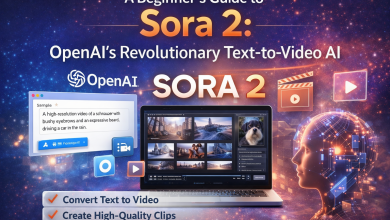Enterprise printing operations face a constant challenge: deliver high-quality outputs while managing costs and deadlines. Many organizations struggle with inconsistent print quality, workflow bottlenecks, and equipment that just can’t keep up. The solution requires a strategic approach. It’s about optimizing your printing setup for enterprise success through careful planning, the right equipment, and streamlined processes.
This guide explores several strategies to refine your enterprise printing operations. You’ll learn how to reduce operational costs and achieve consistent, professional results. Let’s look at how to build a printing infrastructure that supports your business goals.
Take Stock of Your Current Printing Environment
Let’s begin with a complete audit of your current setup. What printers does your company use? Where are they located? Who uses them most often? Answering these questions helps you spot inefficiencies you might have missed.
For example, a single, overloaded printer in a busy department can create delays. Maybe your teams need specialized equipment that isn’t available. A thorough evaluation gives you the data to build a smarter, more effective printing strategy.
Match Printers to Your Team’s Needs
Not all printers are created equal, and your teams have diverse needs. A printer designed for technical drawings won’t perform well on vibrant marketing materials. Assess your typical workload and invest in equipment that aligns with those needs.
Choose the Right Technology
- Inkjet Printers: These are perfect for high-quality color documents, such as marketing materials or client presentations. They excel at photo-realistic prints.
- Laser Printers: For high-volume, text-heavy documents, laser printers are the champions. They offer speed and a lower cost per page, which makes them ideal for everyday office tasks.
- Large-Format Printers: When your projects demand size and precision, such as architectural plans or banners, large-format printers are indispensable.
Assess the specific requirements of each department. This will help you select printers that align with their workflows, which boosts productivity and reduces frustration.
Centralize Your Printer Management
Managing a fleet of printers individually is a recipe for chaos. Centralized print management software provides a single dashboard to monitor all devices on your network. You can track usage, manage supplies, and troubleshoot issues without running from floor to floor.
Automated alerts notify you of low toner or paper jams. You can remotely update firmware and driver settings for all connected printers. Implement user-specific print rules to optimize resource allocation and enhance document security.
This unified approach streamlines maintenance and gives you valuable insights into your printing costs. You can identify which departments print the most and find opportunities to reduce waste. It’s a smart move that saves time and money.
Prioritize Network Security
Network-connected printers are convenient, but they also pose a potential security risk. Like any other device on your network, printers can be vulnerable to cyber threats. A breach could expose sensitive company data, so it’s wise to protect them.
Strengthen Your Defenses
- Secure Access: Implement user authentication to control who can use each printer. This prevents unauthorized access and allows you to track usage.
- Update Firmware: Regularly update your printer’s firmware to patch security vulnerabilities.
- Data Encryption: Use encryption to protect data as it travels from a computer to the printer.
A secure printing environment is a core part of your IT security strategy. You don’t want to leave it exposed.
Standardize Your Consumables
Using a mix of different ink, toner, and paper types can create a logistical nightmare. It also leads to inconsistent print quality. Standardize your consumables across the organization to simplify ordering and inventory management.
Choosing high-quality materials ensures your prints always look professional. This is especially true for large-format jobs where color accuracy is paramount. For instance, color shift can occur with mismatched ink and paper, but there are straightforward ways to address color shift on large prints through calibration and material choice. This consistency reinforces your brand and keeps operations smooth.
Invest in Quality Inks
Ink quality affects color accuracy, durability, and how well it adheres to materials. Choosing premium inks ensures consistent results. It’s crucial to match the ink type with your chosen substrates and their intended use.
For example, water-based inks are ideal for coated papers, while solvent inks excel in outdoor applications. UV-curable inks, on the other hand, provide excellent durability on rigid materials. Knowing these distinctions helps you select the perfect ink for every project.
Train Your Team for Better Results
Even the best equipment is only as good as the people who use it. Provide your employees with training in how to use the printers correctly. Cover topics like selecting the right print settings, loading paper properly, and troubleshooting common issues.
A well-informed team is less likely to waste supplies or create unnecessary service calls. This empowerment leads to greater efficiency and a more self-sufficient workforce.
Create a Productive Workspace
Your printing setup is part of a larger ecosystem: your office. A cluttered and disorganized workspace can hinder productivity and create stress. An organized environment, on the other hand, promotes focus and efficiency.
Think about the physical layout. Are printers easily accessible? Is there enough space for supplies? A thoughtfully arranged workspace complements an optimized printing setup. You can transform your workspace for maximum productivity with simple changes like improved lighting and ergonomic furniture, which will benefit your team’s well-being.
Plan for Regular Maintenance
Like any device, your printer needs regular maintenance to stay in good shape. Instead of waiting for it to break down, it’s best to schedule routine check-ups.
This should include cleaning the print heads to prevent clogs and keeping the firmware updated for the best performance. For a specific maintenance checklist and how often to do it, check your printer manual.
This proactive approach extends the life of your devices and prevents unexpected downtime. A maintenance schedule is a small investment that pays off in reliability and peace of mind.
Monitor and Adjust Your Strategy
Your business will evolve, and so will its printing needs. Regularly review your print data and gather feedback from your team.
This continuous improvement cycle allows you to adapt your strategy as needed. Stay flexible and be ready to make adjustments to keep your printing environment aligned with your company’s goals.
Rethinking your printing setup is a powerful step toward a more efficient and productive enterprise. It’s about creating a system that supports your team and enhances your professional output. By following these guidelines for optimizing your printing setup, your enterprise can create a smarter workflow for success.
Take the time to evaluate your current system, and you’ll uncover opportunities for improvement that benefit your entire organization.