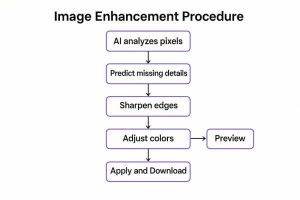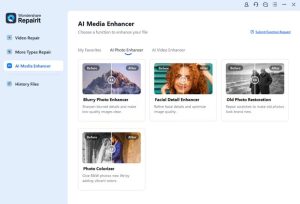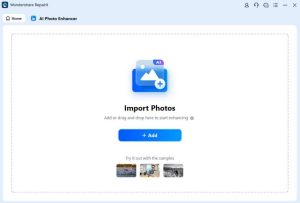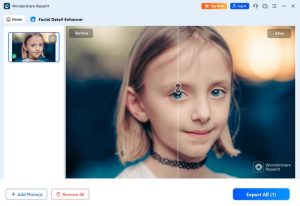Best AI Image Enhancer to Upscale and Sharpen Photos Online
Many photos lose sharpness and color depth when captured in poor light or with motion, which leaves important details unclear or distorted. This loss in quality makes photos appear pixelated or unsuitable for sharing and professional use. Traditional editing tools often fail to recover fine details and restore accurate textures, which limits how much quality can be regained.
AI image enhancement tools address this problem through advanced deep learning that reconstructs pixels and restores clarity. In this article, we’ll explore how an AI image enhancer works and review the best tools for upscaling and sharpening photos online.
Part 1. What Is an AI Image Enhancer? How Does it Work?
AI image enhancer is a digital image editing tool that automatically enhances the quality, sharpness, and resolution of a photo without any manual adjustments. These tools apply smart algorithms to upscale and eliminate noise without altering natural colors. An AI image upscaler uses deep learning and convolutional neural networks, which outpace traditional editing techniques. They are widely used by professionals for everything from product images to personal photo restoration.
How an AI Image Enhancer Works?
After defining an AI image sharpener, the next step is to understand the process that allows it to recreate lost details with precision.
- Color Analysis: The AI starts by analyzing every pixel and color gradient using powerful neural networks to gather a complete understanding of the content before enhancement begins.
- Predict Missing Details: AI is trained on millions of images and predicts what the original image would look like to fill in the missing details and smooth out the jagged edges.
- Sharpen Images: An image sharpening algorithm sharpens the edges to appear clearer than previously, without introducing any artifacts or distortions.
- Adjust Color: Sophisticated algorithms automatically rebalance color so that each part of the image has as much or as little brightness and definition as it requires.
- Preview Enhanced Images: Most AI image enhancers give a preview of the improvement to help users compare before and after results. If satisfied, the user applies the changes and downloads the enhanced image.
- Quick Enhancement: All these processes occur automatically within seconds, which surpasses manual editing in speed and high-quality results for low-resolution photos.
Part 2. 6 Reasons – Why Photos Get Blurry?
Now that we have an idea of how an AI image sharpener works, let’s uncover some causes behind the blurriness of photos.
- Camera Shake: The slightest move of the hand at the time of capturing causes motion blur to the rest of the image.
- Wrong Focus: When the camera is focused on the wrong part, then the main uncovered subject will be blurred in spite of sufficient light and exposure.
- Subject Movement: When the subject moves at a faster rate than the shutter of the camera, then motion blur will appear since the slow shutter time cannot freeze the action.
- Dirty Lens: In case the lens is not clean, then the light would not appear evenly, and the photos would look hazy and blurred.
- High ISO and Noise: The high ISO settings add grain and digital noise, which decreases sharpness, and the photos look blurred, especially in low-light situations.
- Shallow Depth of Field: Using a wide aperture can cause only a small part of the image to stay in sharp focus, leaving the rest blurred, especially in portraits or close-ups.
Part 3. AI Image Sharpener: Fixing Blurry Photos With 6 Best Tools
After covering the main reasons why a photo gets blurred, now we’ll explore the top AI image enhancer tools, along with an easy guide to use the best one.
-
Repairit Photo Enhancer
Repairit AI photo enhancer is a powerful digital solution for anyone seeking to dramatically improve image clarity and color balance in just a few clicks. This platform is equipped with advanced features that address issues like static blur by analyzing blur patterns and reconstructing sharper details. It creates realistic and radiant portraits by brightening up and enhancing facial features for professional and personal use.
Unlike other photo enhancers, Repairit goes beyond basic improvement by including AI-powered denoising to reduce grain and correct overexposed photos. It further allows users to increase images to 4K quality and also removes distortions in a short time. The most notable aspect, putting it at the top of the list, is its wide support of formats and a lack of image size limitations.
Key Features
- Advanced Denoising: Reduces noise and grain in photos to provide a clear image without sacrificing important visual details.
- Batch Image Processing: This feature allows users to utilize batch image processing to remove blur and enhance multiple images simultaneously.
- Preview Before Saving: The users are allowed to preview the final result before saving it to ensure that the edits appear natural.
Guide to Fix Blurry Photos with Repairit Photo Enhancer
Adhere to the guide below to fix blurry photos and enhance your images with this advanced tool:
Step 1. Access AI Image Enhancer
Once you reach the main interface, click the “AI Photo Enhancer” tab and press the “Blurry Photo Enhancer” tool.
Step 2. Upload Image to Enhance
Now, press the “+Add” button to upload your blurry image to proceed further.
Step 3. Preview and Export Image
Once the image is fixed, preview the before and after results and press the “Export All (x)” button to save the image.
-
Luminar Neo
It is an AI image upscaler editing software designed to simplify image improvement for users at any experience level. Luminar Neo also offers support to raw files, layers, and masking; this is why it can be applied in landscapes and portraits, and on Windows and macOS platforms.
Pros
- Offers a package of editing tools for different tasks within an application.
- Provides built-in presets for beginners with less editing and image enhancement skills.
Cons
- Lacks cloud-based syncing across Luminar Neo and the Luminar mobile app.
- No GPU acceleration support, except when using specific extensions only.
-
VanceAI
This is a simple AI image enhancer tool that can sharpen pictures in one second, using high-tech artificial intelligence and deep learning algorithms. It eliminates motion and lens blur, sharpens edges, and recovers lost details to produce crisp results. VanceAI offers blur correction models to create unblurred photos effortlessly for any user. The tool supports batch processing to improve multiple photos at once.
Pros
- Recover photo details in seconds using advanced AI enhancement technology.
- Offers a wide range of features, from basic enhancements to upscaling.
Cons
- Lacks manual adjustment features for users seeking advanced-level image editing.
- Restricts users to upload a maximum of 10MB file size.
-
Meitu
Meitu is an AI image sharpener for editing photos and videos using advanced AI technology. It provides skin, facial, and body tuning tools, which allow a user to edit their physical appearance instantly. Meitu creates beautiful visual stories using colorful filters, artistic stickers, artistic presets, and collage options. Its AI eraser and cutout capabilities make it easy to edit with professional results with just a few taps.
Pros
- Edit and process big images that have up to 1 billion pixels.
- Accepts various formats, such as PSD, RAW, and dozens more.
Cons
- Interrupt the editing workflow in the basic version with frequent ads.
- Lacks advanced features required by professional users for complex photo editing.
-
Picsart Photo Enhancer
This tool uses AI to sharpen details and reduce noise for any photo, which makes editing fast and easy. It helps users to correct blur and restore faded images without losing quality and original image colors. The intuitive interface is suitable for both personal and business photo editing needs. This AI image sharpener is ideal for upgrading social media posts, professional photographs, and precious personal photos.
Pros
- Saves time on large projects through batch enhancing multiple images at once.
- Provides a large library of templates for the creation of polished designs.
Cons
- Some AI features produce inaccurate results depending on input quality.
- Restricts access to advanced features in the basic version, which affects UX.
-
Deep-Image.ai
It is an AI image upscaler platform that enhances photo quality with powerful upscaling, noise reduction, and deblurring tools. This tool can help to make low-quality images vivid and crisp to print or use on the internet with a resolution of 4K and more. Deep-Image.ai boosts color and face detail, and it can be easily accessed using any device to simplify tweaking and to professionalize it.
Pros
- It favors a variety of file formats such as WebP, PNG, and JPG.
- Gives the possibility to edit several photos simultaneously and saves time.
Cons
- Access is restricted to all users, available only through web-based platforms.
- Occasionally, it over-sharpenes the facial features in the image.
After exploring each tool individually, it’s helpful to compare their strengths to determine which AI image sharpener best fits different user needs. Refer to the table below to get a better understanding:
| Tools | Max Upscale | Batch Capacity | Formats | Devices Supported |
| Repairit Photo Enhancer | 4K Ultra HD (3840 x 2160) | Unlimited; tested with hundreds of images | JPG, PNG, BMP, WEBP, JPEG | Web, Windows, Mac |
| Luminar Neo | max 32,000px edge | 1,000 | JPG, PNG, TIFF | Windows, Mac |
| VanceAI | Up to 40x original | 20 | JPEG, PNG, TIFF | Web, Windows |
| Meitu | Up to 4K | 50 | JPG, PNG | Windows, Mac |
| Picsart Photo Enhancer | 4K | 50 | JPG, PNG | Web, iOS, Android |
| Deep-Image.ai | 4K+ | Depends on hardware configuration | JPG, PNG, TIFF | Web |
Conclusion
Summing up, user usually gets frustrated when they don’t get the expected outputs from traditional image editing tools. Therefore, in this article, we have explored the top AI image enhancer tools, but which one is best remains the question. If you want to remove noise and correct blurry photos, we recommend using the Repairit Photo Enhancer as the best choice.