
The moment the DfE announced on 19th December that secondary schools need to start asymptomatic testing of staff and students from the 4th January, was when we realised that this was the real-life need we planned for when we received a grant from Innovate UK and this is what we had been working towards through the summer.
Thomson Screening already works with larger volumes of health data and the SchoolScreener software supports school nurses around the UK managing vaccinations, school entry screening, information and measurements. Large areas of school nursing and public health nursing is still dominated by paper: consent forms, questionnaires, pupil lists. We are at the forefront of their digital transformation and this is the knowledge that we are bringing to covid test management.
Most medical systems are built around the patient, recording many different things that can happen to them. Ours is very different because, in public health nursing, we need to capture details of one simple intervention for a large group of people. It must be very quick and simple, not to mention secure and auditable, but most of all the recording must be uniform for everybody but giving flexibility for local variations for configuration, access and adaptations to local organisational needs.
Our processes are also optimised for extracting and further processing the large volume of data captured. We know that as soon activity starts rolling out managers of commissioners want to see reporting on progress, outcomes variations. This again makes us different from most healthcare systems. For us, the information at scale is the goal, so we build in anonymisation and reporting from the start.
Covid Test results recording fits that model perfectly: you need to record exactly the same thing for all your tests in order to be able to supply it to NHS Test & Trace, but you also need some flexibility over your own records, the system needs to work for your team, your school environment.
Although our SchoolScreener Covid Test Manager was almost ready, we needed to know exactly who was required to do what so that we can make the final adaptations. The DfE early announcement made some things clear and some of the requirements are still emerging. Nevertheless, by the 4th of January, when the first phase of testing was due to start, we were ready with the bulk of the application, and more importantly, we were ready to learn and work together with schools about the final tweaks. “The proof of the pudding is in the eating” and we learned a huge amount in the first 2 weeks of real-life use.
In that time we set up 175 schools on the system (some are test schools to help training staff) and we have already had nearly 4000 tests recorded.
Here is a summary of what we learnt and where we will be focusing next.
Lesson 1: Consent is not as simple as it looks
We know a lot about the complexities of consenting, from our work managing e-consent for large scale vaccination campaigns, such as flu. It looks easy, to begin with, and most schools simply set up an online form inviting parents to fill it in.
It is not the same as consenting to a school trip or signing up to a parents’ evening. It is health data and needs to be protected as such.
Unfortunately, this simplicity is deceptive:
- You do not know who is consenting and you have no recourse to the person who submitted the information
- What do you do if they change their mind?
- How can you check who from your staff has access to the list of consents?
- If you print it out, how do you make sure it’s the most recent version and how do you make sure it is not copied, or taken outside your school?
Another complication is pupils, staff, self-consenting students, and siblings. Staff members may have children in the same school. How many records is that, how can you keep track if this is a teacher consenting for their child or herself?
So, you want a system that allows all that complexity, with a full audit trail, yet simple to use.
We didn’t need to convince schools that a spreadsheet is NOT the solution for this. The benefits were very clear to see in our first demo. The only change we need to make to our system now is to allow for bulk uploading consents taken previously in those spreadsheets, and in many cases, actually asking for staff and parents to provide consent again, this time electronically.
Lesson 2: you need a good flow:
Many schools have tried just using NHS Test & Trace or just manage results in a simple spreadsheet but then they find they have to duplicate recording so that they can track their own results.
What we learned here was:
- Only do this once and make sure the right information is captured the first time
- Make it simple to link the barcode to a person
- When the result is ready, use the barcode to look up the person and then add the results (this can also be done via bulk upload)
- Allow for a variety of situations: by an administrator doing it for everyone, by people doing it themselves after testing, or even entering their results remotely to appear centrally
Lesson 3: Lots to do when you get a result:
This is where combining uniformity and flexibility is essential: basic information that needs to be recording is the same, but what additional tasks you have are very localised.
Fortunately balancing these is at the heart of the SchoolScreener.
Negative results are simple, you may want to give a person a record of it, and this can be simply printed from the system (or emailed or made available via the consent portal).
Void results are also easy: you can either repeat the test there and then or you can mark the person needing further testing at the selected date.
Positive results need a lot of action:
- You need to inform the person (or parent)
- You need to find who has been close to the person and record your decision for them to be needing further testing
- You need to make the person who tested positive that they are now in isolation and making a note of when they are due back and marking them for further testing
You can do all these with a few simple clicks in the SchoolScreener Covid Manager.
Lesson 4: Don’t over-automate
We are often asked: is it all automated? Will it do all the steps for me with a single click? It won’t and for a good reason. Behind every case there is a person who is unique, most will follow the steps above, but sometimes you might need to do things slightly differently. We want to make sure you have the flexibility to record your actions and decisions, but you need to decide. Who needs to be tested? When do they need to be tested? We cannot help you there, but once you have decided, they will be easy to see, information easy to find.
Lesson 5: Do your reporting in bulk, at the end of the day
What about recording your results withNHS Test &Trace?
It is very simple: we provide you with a report with all your results and all the information you need to do this in a simple download. You can do this when your tests are all completed for the day and you have dealt with all the immediate needs.
We hope that you will soon be able to import this file into NHS Test & Trace.
Lesson 6: Be on top of your workload, see gaps and useful information about people under your care
This is just a bonus of using the Schoolscreener Covid Manager. You can always see at a glance how your work is progressing: your icons show status, and you can create filtered lists for everything:
- Who hasn’t sent in a consent?
- Need to know whose results are waiting to be entered: no problem
- You need a list of people who need to be tested next Tuesday: just filter the list
And the bonus:
You can see all your cases (positive or negative) on an interactive map:
Is it a class where your positive cases are clustered or is it a bus route?
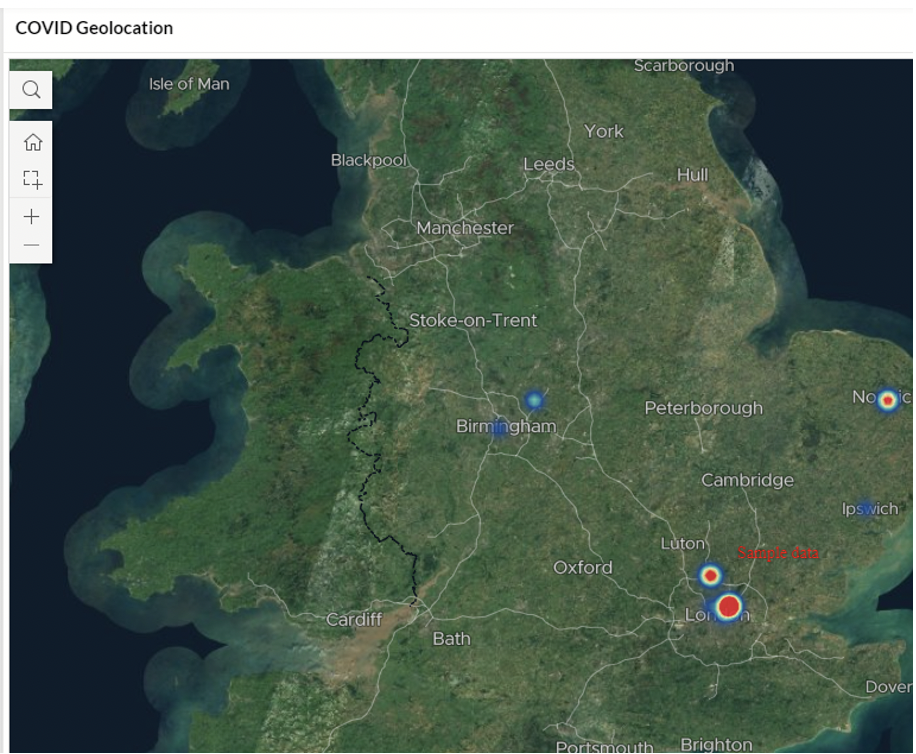
In summary, recoding and managing test results in schools is simple, provided you have a system that is already optimised for processing and reporting a large volume of highly standardisation actions combined with flexibility in configuration. However, if you start with a generic tool, such a spreadsheet, the chances are you are likely to run into a lot of trouble.


