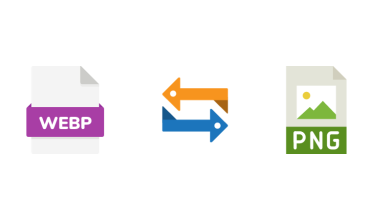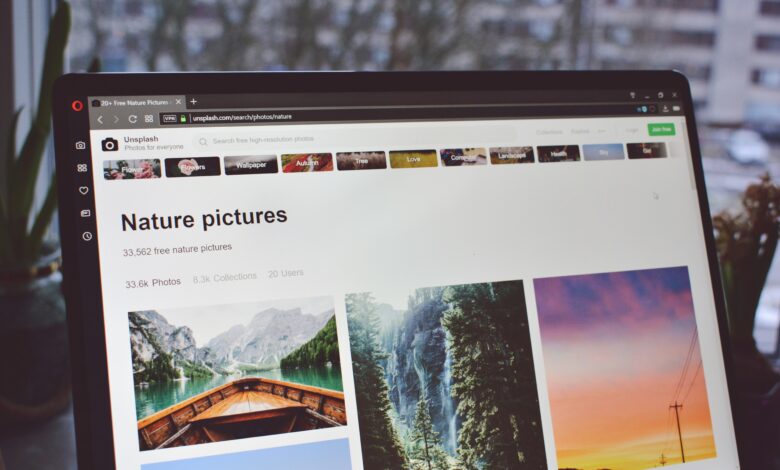
In the ever-evolving landscape of digital photography, the quest for the perfect image has never been more attainable. Enter Magic Eraser, a revolutionary AI-powered tool that’s changing the game for photographers, designers, and casual users alike. This comprehensive review delves into the capabilities, features, and potential of Magic Eraser, exploring how it’s reshaping the way we approach photo editing in the digital age.
What is Magic Eraser?
Magic Eraser is an online photo editing tool that utilizes AI to remove unwanted elements from images. Whether it’s stray objects, unwelcome people, or distracting background elements, Magic Eraser promises to clean up photos with just a few clicks. The tool is designed to be user-friendly, catering to both professional photographers and casual users who want to enhance their images without the need for complex software or extensive editing skills.
Key Features of Magic Eraser
Effortless Object Removal
At the heart of Magic Eraser’s functionality is its ability to remove unwanted objects from photos with remarkable ease. Users can simply highlight the areas they wish to erase, and the AI takes care of the rest, filling in the space with contextually appropriate content that blends seamlessly with the surrounding image.
AI-Powered Precision
The magic behind Magic Eraser lies in its sophisticated AI algorithms. These algorithms analyze the image’s composition, lighting, and textures to ensure that the removal process results in a natural-looking final product. This level of precision is what sets Magic Eraser apart from traditional editing tools that often leave visible artifacts or unnatural-looking patches.
Remove People from Photos
One of the most impressive features of Magic Eraser is its ability to remove people from photos. This can be particularly useful for landscape photographers who want to eliminate tourists from their shots or for real estate professionals looking to declutter property images. The AI is adept at handling complex scenarios, even when dealing with overlapping subjects or intricate backgrounds.
Background Cleanup
Magic Eraser excels at removing distracting background elements. Whether it’s power lines marring a beautiful sky or trash littering an otherwise pristine beach, the tool can effectively erase these unwanted objects, allowing the main subject of the photo to shine.
Text and Watermark Removal
For users dealing with stock photos or images with unwanted text overlays, Magic Eraser offers a solution. The tool can remove text, logos, and watermarks, restoring images to their original, uncluttered state. This feature is particularly valuable for designers and marketers who need to repurpose images for various projects.
User Experience and Interface
Intuitive Design
Magic Eraser prides itself on its user-friendly interface. The tool is designed to be accessible to users of all skill levels, with a straightforward upload-edit-download process that requires minimal learning curve. This simplicity is a significant advantage in a market where many editing tools can be overwhelming for novice users.
Online Accessibility
As an online tool, Magic Eraser offers the convenience of accessibility from any device with an internet connection. There’s no need to download or install software, making it an ideal solution for users who need to make quick edits on the go or those who prefer not to clutter their devices with additional programs.
Batch Processing Capabilities
For users dealing with multiple images, Magic Eraser offers batch processing capabilities. This feature allows for the simultaneous editing of multiple photos, significantly reducing the time and effort required for large-scale editing projects.
Performance and Results
Speed and Efficiency
One of the standout aspects of Magic Eraser is its processing speed. The AI works quickly to analyze and edit images, often delivering results in a matter of seconds. This efficiency is crucial for users working with tight deadlines or those who simply value their time.
Quality of Edits
The quality of edits produced by Magic Eraser is generally impressive. In most cases, the tool successfully removes unwanted objects while maintaining the integrity of the surrounding image. However, as with any AI-powered tool, the results can vary depending on the complexity of the edit and the quality of the original image.
Handling Complex Scenarios
While Magic Eraser excels at simple removals, it also demonstrates proficiency in handling more complex editing scenarios. The AI shows remarkable ability in dealing with intricate backgrounds, varying lighting conditions, and overlapping elements. However, users should be aware that extremely complex edits may still require some manual touch-ups for optimal results.
Pricing and Accessibility
Free Version Availability
One of the most attractive aspects of Magic Eraser is its free version. This allows users to experience the tool’s capabilities without any financial commitment, making it an excellent option for those looking to remove unwanted objects from photos without breaking the bank.
Premium Features
For users requiring more advanced features or higher usage limits, Magic Eraser offers premium plans. These paid tiers typically include benefits such as higher resolution outputs, priority processing, and access to additional editing tools.
Comparisons with Other Editing Tools
AI Magic Eraser vs. Traditional Software
When compared to traditional photo editing software like Adobe Photoshop, Magic Eraser offers a more streamlined and accessible approach to object removal. While it may not match the extensive feature set of professional-grade software, its AI-powered capabilities often produce comparable results with significantly less user input and technical knowledge required.
Online Competitors
In the realm of online photo editing tools, Magic Eraser holds its own against competitors. Its focus on AI-powered object removal sets it apart from more general-purpose online editors, offering a specialized solution for users specifically looking to clean up their images.
Potential Applications
Professional Photography
For professional photographers, Magic Eraser can be a valuable addition to the editing toolkit. It offers a quick solution for removing distractions from otherwise perfect shots, potentially saving hours of manual editing work.
Real Estate and Property Marketing
In the real estate industry, Magic Eraser can be used to enhance property photos by removing unwanted objects or people, presenting spaces in their best light.
E-commerce and Product Photography
Online retailers can benefit from Magic Eraser’s ability to clean up product photos, removing background distractions and ensuring the focus remains on the item being sold.
Social Media Content Creation
For social media influencers and content creators, Magic Eraser provides a quick way to polish images for posting, removing photobombers or unwanted elements that might detract from the intended message.
Limitations and Considerations
AI Limitations
While Magic Eraser’s AI is impressive, it’s not infallible. Complex edits or images with highly detailed backgrounds may sometimes result in noticeable artifacts or imperfections, requiring additional manual touch-ups.
Ethical Considerations
The ease with which Magic Eraser can remove people from photos raises some ethical questions. Users should be mindful of the potential implications of altering images, particularly in journalistic or documentary contexts.
Dependence on Internet Connection
As an online tool, Magic Eraser requires a stable internet connection to function. This may be a limitation for users working in areas with poor connectivity or those who prefer offline editing solutions.
Future Developments and Potential
Continuous AI Improvements
As with all AI-powered tools, Magic Eraser is likely to see continuous improvements in its algorithms and capabilities. Users can expect even more accurate and sophisticated editing options in future updates.
Integration with Other Editing Tools
There’s potential for Magic Eraser to be integrated with other photo editing platforms, offering its specialized object removal capabilities as part of a more comprehensive editing suite.
Expansion of Features
Future developments may see Magic Eraser expanding its feature set beyond object removal, potentially incorporating other AI-powered editing tools to create a more versatile platform.
Conclusion
Magic Eraser represents a significant leap forward in the democratization of photo editing. By harnessing the power of AI, it offers users of all skill levels the ability to remove unwanted objects from photos with ease and precision. While it may not replace professional-grade editing software for complex tasks, its accessibility, speed, and impressive results make it a valuable tool for a wide range of users.
From casual photographers looking to clean up their vacation snapshots to professionals seeking to streamline their workflow, Magic Eraser provides a powerful solution for enhancing images. As AI technology continues to evolve, tools like Magic Eraser are likely to become even more sophisticated, further blurring the lines between amateur and professional-grade photo editing.
In a world where visual content reigns supreme, Magic Eraser empowers users to take control of their images, ensuring that every photo tells exactly the story they want it to tell. Whether you’re looking to remove people from photos, erase unwanted background elements, or simply clean up your images, Magic Eraser offers a compelling solution that’s worth exploring.