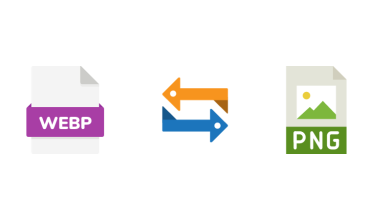In this day and age, technology rules the world. We can now talk with people an entire globe away in moments, something that would have been thought impossible as recently as 30 years ago. Now, it is expected thanks to our internet connections.
WiFi, short for Wireless Fidelity, is our connection to the internet. Unfortunately, that connection can wane or even disappear from time to time. Having a tool like a WiFi tester can be perfect for determining if there is an outage. There are several ways to test your WiFi and determining whether it is working properly or not.
Wireless Router Testing Tool
Given how much of the world is powered by modern technology, it is imperative to maintain a connection to the internet at virtually all times. Thankfully, it is possible to quickly and easily test your WiFi using any number of tools. One of the quickest and most versatile is the wireless router testing tool.
These are tools that can be downloaded right to your iOS or Android smart phone. Free versions are pretty limited, and you have to deal with ads if you don’t want to pay for a better version. Still, in a pinch, it can be just fine for testing out your wireless router’s stability and WiFI connection.
WiFi Tester
If you are looking for a more reliable tool, there is nothing better than having a WiFi tester at your disposal. These handheld tools are great for helping you get to the bottom of your network’s performance and determining whether your router is working the way it was meant to.
These devices work in a relatively simple way and are sometimes referred to as a portable network analyzer. They test the strength of your WiFi by injecting a known signal into the network and then measuring that response. Generally, this is called an iPerf or Ping but can be known by other names. This will give information about the behavior of the network and its overall performance health.
Why Testing Your WiFi is Important
There are few frustrations quite like a slow internet speed. Depending on what you are using it for, it can range from a minor inconvenience to a major issue. In order to optimize that connection, you need to know what you are working with. Using a WiFi tester will give accurate results and potentially reveal any issues that your network may be facing in the process.
WiFi testing can also reveal issues in wired networks as well. Sometimes, WiFi isn’t necessarily the problem when it has been connected to a poorly constructed wired network. You will find that there could be DNS issues, outdated or misconfigured router issues, or DHCP issues at play. But it all comes back to having the right device to get to the bottom of the problem in the first place.
How to Understand the Results
It is far too easy to misunderstand the results in a test environment. WiFi test results, for starters, are only good for that place and time. There are also a ton of variables in place, so some things may be out of the control of the tester. For the most part, you’re going to get a PING (Packet InterNet Groper) result.
PING is used to determine latency – the delay between when a packet gets sent and when there is a response that comes back. The PING test was created for connectivity and can help to determine simple issues. Internet Control Messaging Protocol (ICMP) measures response and times, though they are impacted by how busy the network is and the quality of the CPU.