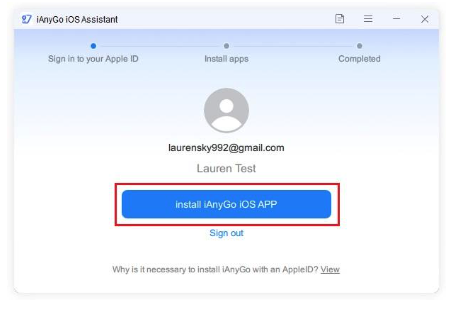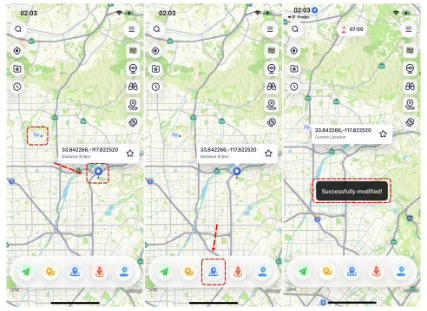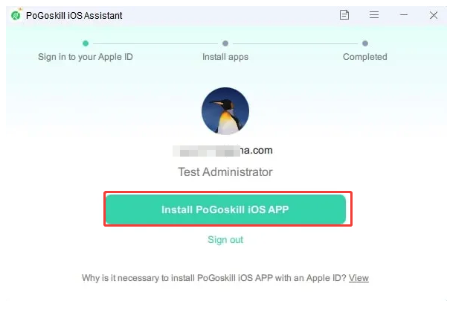GPS data shapes many mobile experiences — from maps and ride-hailing to dating apps and AR games. If you need to spoof location iPhone users can choose a range of tools to safely test apps, protect privacy, or play location-based games without traveling. This review covers four leading iPhone location spoofer options in 2025, explains how to spoof location on iPhone, and highlights the pros and cons of each solution.
Quick verdict
For most users who want a reliable, no-jailbreak solution, iAnyGo offers a polished experience with desktop and iOS companions. PoGoskill is a lightweight, game-focused option ideal for quick spoofing needs. iSpoofer remains known in the community but carries more risk and uncertainty in 2025, while Spoofer Pro targets power users and developers who need advanced features and multi-device support.
What to expect from an iPhone GPS spoofer
An iPhone GPS spoofer (or iOS GPS spoofer) should let you change the reported coordinates your apps read without jailbreaking. Typical features include teleportation (instant location change), simulated routes (walking/driving), joystick control for real-time movement, GPX import/export, and anti-detection measures such as cooldown timers or movement smoothing. These capabilities form the baseline for anyone searching for “how to spoof iPhone location”.
iAnyGo — Best all-round no-jailbreak option
iAnyGo is a mature location changer with desktop and mobile versions. It’s designed to spoof iPhone GPS reliably, and offer joystick and teleport modes. Many guides and the official documentation show step-by-step installation and an iAnyGo iOS assistant to install the app without a jailbreak. If you want a straightforward way to spoof iPhone location for testing or gaming, iAnyGo is a strong pick.
Pros:
• No jailbreak required; iAnyGo assistant helps install the iOS app.
• Multiple movement modes (teleport, single/multi-spot, route simulation).
• Anti-detection features (cooldown, smoothing) and regular updates.
Cons:
• Desktop setup is typically required for first-time installation.
• Full functionality often sits behind a paid license.
PoGoskill — Lightweight and gaming-focused
PoGoskill positions itself as a one-click location changer for iPhone and Android with gaming-friendly modes. It emphasizes ease of use, joystick movement, and quick teleport capabilities — useful when you want to fake location iPhone gameplay without deep setup. PoGoskill’s site and user guides show compatibility claims with recent iOS versions. For 1st pre-installation, you need to use PoGoskill iOS Assistant to install the PoGoskill iOS app.
Pros:
• Designed for gamers — quick teleport and multi-spot movement.
• Easy installation via desktop assistant; lower learning curve.
• Affordable pricing or trial options for quick testing.
Cons:
• Fewer advanced testing features than professional tools.
• Detection risk if used aggressively (fast teleports, unrealistic speeds).
iSpoofer — Community favorite with caveats
iSpoofer historically dominated the Pokémon GO spoofing scene thanks to joystick movement and a simple interface. In 2025 it remains widely discussed, but its official availability and safety have become more unpredictable. Community reports and guides show that while iSpoofer features are powerful, users should treat unofficial downloads and third-party installers cautiously. If you choose to use iSpoofer, prioritize security and understand the account risk with games that actively enforce anti-cheat policies.
Pros:
• Powerful joystick and teleport features tailored for AR games.
• Simple route creation and speed customization.
Cons:
• Official status and update cadence are inconsistent; higher risk of detection or broken installers.
• Relying on third-party distribution can expose you to malware or revoked certificates.
Spoofer Pro — Feature-rich for advanced users
Spoofer Pro (sometimes marketed to Pokémon GO players) bundles a wide set of utilities: joystick, GPX support, map overlays, and developer-focused features like multi-device support and robust route planning. It’s positioned toward users who need professional-grade accuracy for app testing or who manage multiple devices. Expect a steeper learning curve and a higher price tag compared to casual spoofing apps.
Pros:
• Professional features and multi-device control.
• Advanced route planning and safety settings for reduced detection risk.
Cons:
• Costlier and potentially overpowered for casual users.
• Setup paths can be more technical and may require desktop components.
How to spoof location on iPhone — best practices
- Avoid extreme teleports and unrealistic speeds — simulate human movement with waypoint routes and cooldowns.
2. Test on a secondary account first, especially for games with strict anti-cheat rules.
3. Keep your spoofing software updated and follow vendor instructions for iOS compatibility.
4. Respect terms of service and local laws. Spoofing location on iPhone may violate app policies; use responsibly.
Final take
If your goal is a balanced, no-jailbreak experience for testing or casual gaming, start with iAnyGo or PoGoskill. If you need developer-grade features and multi-device control, Spoofer Pro may be worth the investment. Exercise caution with community tools like iSpoofer — they can work but are less predictable in 2025. Whichever iPhone GPS spoofer you choose, follow safe installation practices and test on non-critical accounts to minimize risk.