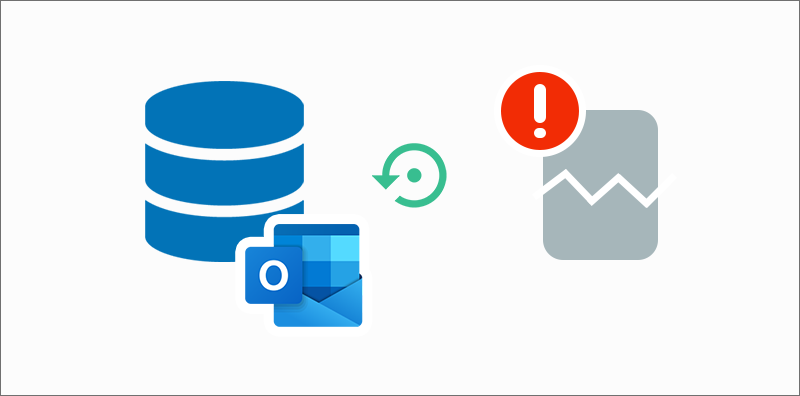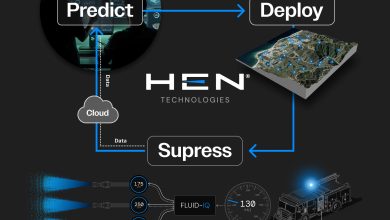Like its previous versions, Exchange Server 2019 also makes email communication between businesses easier, quicker, and more efficient. It has introduced several features to ensure the security of email messages.
However, there is always the possibility of threats that make the databases corrupt, making them inaccessible. Several factors responsible for damaging the databases in the Exchange Server may include virus attack, database object errors, and sudden system shutdown or user error.
At times, application malfunctioning or improper modifications in the schema of the database could also be the reason behind this corruption issue.
The need is hence to repair the database in Exchange Server 2019 so that business communications within organizations continue uninterruptedly.
Detecting corruption in Exchange Server Database 2019
In the Exchange Server 2003, 2007, 2010, 2013, 2016, and 2019, you can follow the steps below to check for corruption in your Exchange database. Follow the below-mentioned steps to check the Exchange database for corruption.
- Open Eseutil.exe
- Find the database state – Clear Shutdown or Dirty Shutdown by eseutil /mh command
Please note that a clean shutdown state will ensure an error-free database. Likewise, a dirty shutdown state will indicate an inconsistent and corrupt database, necessitating the recovery.
You can repair your corrupt database by running the EseUtil command or by using a third-party tool Exchange EDB recovery tool such as Stellar Repair for Exchange. Using the latter method is much better as it sets you free from the hassles of the cumbersome and time-consuming manual method. Let’s check out both of these methods.
Repairing Exchange Server Database 2019 using EseUtil Command
Before proceeding with Exchange Database recovery by using the EseUtil command, make sure that you have the following:
- A recent backup of your Exchange database (EDB) file
- Administration permissions or access
- Free storage space, which should be around 1.2 times the size of the database
Here are the requisite steps:
Step 1: Find EseUtil.exe utility. It should be in the exchsrvrbin directory created at the time of Exchange installation on your server.
Step 3: Check the database state through the following command: eseutil /mh <database file name>
In case of a dirty shutdown, the database will face mounting issues making it corrupt or damaged. This may occur because of deleted, missing, or uncommitted log files
Step 4: A dirty shutdown will also show the required log file. Check the health status of the log file by using ML prefix with EseUtil in combination with the path of the log. You can copy the path from the report’s LogRequired section.
eseutil /ml “M:Log File Name logs”
e.g., eseutil /ml “M:mbx03 logs”
Step 5: In case of healthy logs, you will get the message “No damaged log files were found.” This will allow you to carry out soft recovery with the help of EseUtil /r parameter.
e.g. Eseutil /r e00 /l “M:mbx03logs” /d “M:mbx03database”
After running this command, recheck the state of the database through the Eseutil /mh command. Next, use the Mount-Database cmdlet to mount the database. This soft recovery will take considerable time to repair the database, depending on its size and the extent of damage done.
Step 6: Despite the soft recovery, the database may still get a dirty shutdown state. In any such instance, hard recovery is the next resort. Performing hard recovery will result in permanent loss of the damaged data. Therefore, you should be careful before opting for it. A wise move would be to create a recent backup of the EDB file.
You can start hard recovery by running the eseutil /p command. You will receive a warning regarding the data loss. Accept the warning and continue repairing the Exchange database.
Demerits of using EseUtil
While EseUtil can help with Exchange Database recovery, it does come with certain limitations
- As already discussed, it may lead to even more loss of data subject to the level of database corruption and the recovery method used.
- The entire EseUtil process takes many hours to complete. During this time, you may not be able to use mailboxes or carry out email communication, hence leading to business losses.
Consider using Stellar Repair for Exchange to overcome these limitations.
Repairing Exchange Server Database 2019 using Stellar Repair for Exchange
The Exchange recovery tool is highly effective in repairing a corrupt, inaccessible, or damaged database. Here are some of the reasons why admins prefer this software to perform Exchange Database Recovery.
- Repairs the corrupt EDB files without running the risk of loss of data
- Exports EDB files directly to Office 365 and Live Exchange Server
- Can open a damaged EDB file from Exchange Server 2019 or any other Exchange version to repair the database
- Can extract mailboxes from the corrupt EDB files to save them in PST or other formats
- Extends support to Exchange Server 2019, 2016, and all the earlier versions
- Repairs damaged public folders within the EDB file
- Recovers deleted emails and exchange mailboxes
- Displays an enhanced preview of mailboxes and their items to perform selected Exchange Database recovery
Conclusion:
To conclude, maintaining the accessibility and integrity of exchange server databases is critical for the successful operation of businesses. Exchange Server 2019, with its robust features, promises unperturbed email communication within an organization, contributing to its success. Still, it is hard to rule out the possibility of database corruption. Prompt detection and repair of a damaged database hence ought to be your priority.
Opting for EseUtil utility is one of the probable solutions to resolve this issue, but it takes too much time and does not guarantee complete resolution. Using third-party tools such as Stellar Repair for Exchange is perhaps a much better method to facilitate database recovery. Whatever method you choose, eventually, it should be able to keep the business communication and operations, up and running.