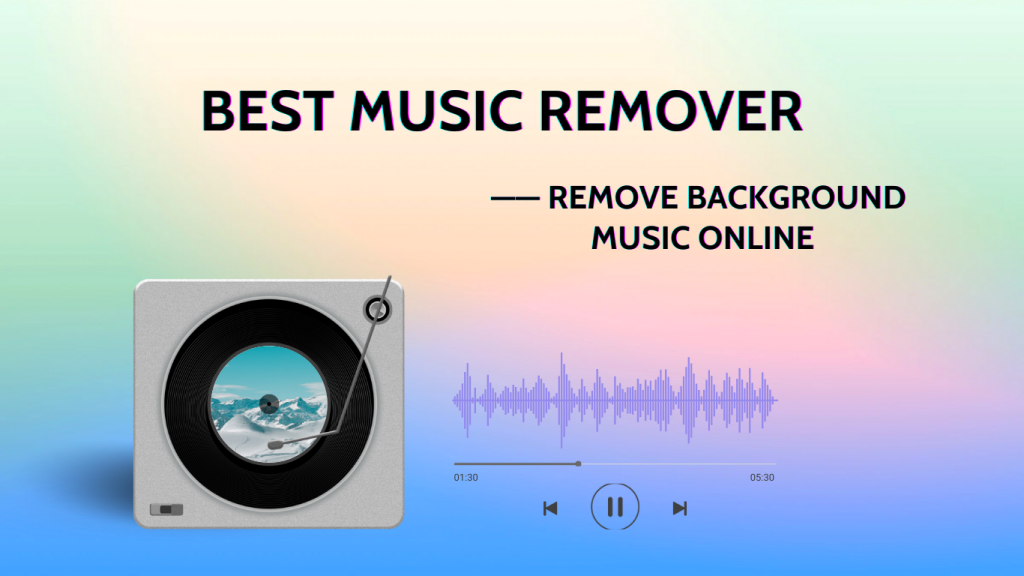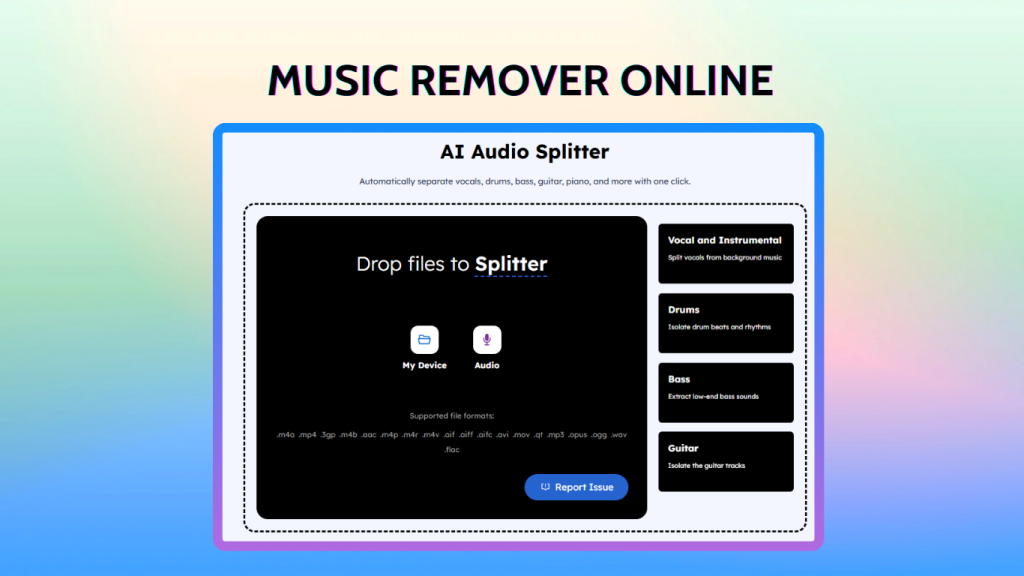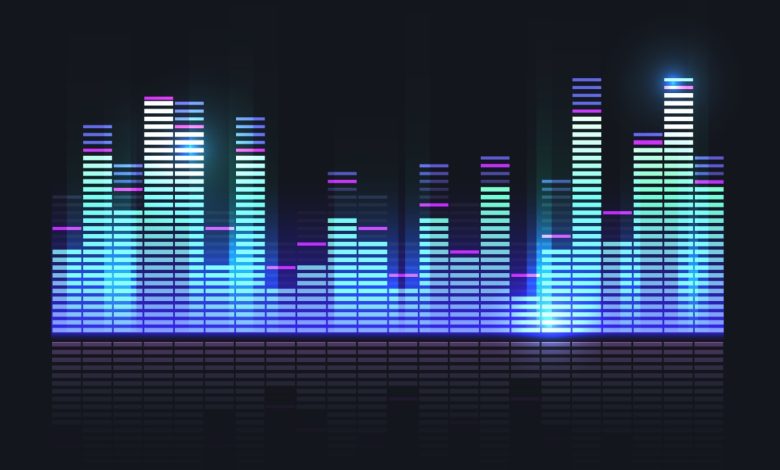
If you’ve ever recorded a cover, podcast, or interview, you probably know this feeling: the perfect take, ruined by a stubborn layer of background music. Whether it’s an instrumental bleeding through or a full song that drowns your voice, unwanted BGM can instantly kill the professional vibe of your work. That’s why more creators are looking for ways to remove background music — not to destroy the sound, but to liberate it.
With a smart BGM remover, you can isolate vocals, separate instruments, and clean up your tracks without complex editing tools. It’s the kind of tech upgrade every content creator didn’t know they needed until they tried it.
Why Manual Editing Fails Most of the Time
Old-school methods to remove music from audio often feel like a losing battle. You tweak EQ settings, apply filters, maybe even try phase cancellation and end up with half your vocals gone or a tinny mess that sounds worse than before. Manual work demands technical knowledge, patience, and luck.
Even with premium software, removing background layers by hand can take hours. That’s where modern AI tools flip the script — automating what used to be a painful process and delivering results that are cleaner, faster, and shockingly accurate.
Meet AudioCleaner’s Background Music Remover
Now imagine dropping your song into a browser window, clicking once, and watching AI separate the BGM from your vocals in seconds. That’s what AudioCleaner does. Its Background Music Remover Online Free is built for anyone who needs clear, focused audio like musicians, YouTubers, teachers, or podcast hosts.
What sets it apart isn’t just speed, but intelligence. The algorithm listens like a sound engineer, identifying frequencies of vocals, drums, bass, and instruments, then neatly isolating them. You get two clean files: one vocal-only, one background-only.
Some users even pair it with the built-in voice cleaner, which enhances clarity by reducing echo, hiss, or reverb. If your recording has both unwanted music and a noisy environment, using the Voice Cleaner AI Online Free alongside the background music remover can turn chaos into a studio-quality track. It’s like having an invisible sound engineer in your browser.
How to Remove BGM from Song (No Tech Skills Needed)
- Here’s how ridiculously easy it is to clean your audio:
- Upload your track. Drag and drop your song, or paste a link directly.
- Let the AI do its thing. The BGM remover automatically detects and separates the layers.
- Preview & download. You can keep just the vocals, the background, or both — depending on your creative goal.
That’s all. No downloads, no complex setup, and no steep learning curve. You focus on creating and the AI handles the cleaning.
Real Use Cases: When to Remove Background Music
So who actually needs to remove music from audio? Pretty much everyone who works with sound:
🎙️ Podcasters: Clear voice, zero distraction.
🎶 Musicians: Turn any track into a karaoke or remix base using a background music remover.
📹 Video editors: Clean dialogue before syncing effects or scores.
🧑🏫 Teachers & trainers: Sharper voice recordings for online lessons.
💡 Content creators: Mix your narration over trending sounds without worrying about copyright.
Combining the voice cleaner and background music remover makes every word pop and every track sound intentional not accidental.
Final Thoughts: Smart Tools, Sharp Sound
The difference between an amateur track and a professional one often comes down to clarity. By learning how to remove background music, you’re not just fixing sound — you’re refining storytelling. With AudioCleaner’s Background Music Remover, you can reclaim control of your sound, one click at a time.
No more guessing, no more over-editing. Just pure, clean audio that’s ready for your next big project. Try it once, and you’ll wonder how you ever edited without it.