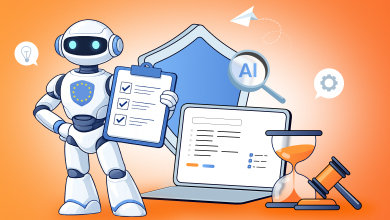Digital companions should feel steady, friendly, and safe. That is the promise that many apps make, yet few deliver. In 2025, Kalon.ai stands out by focusing on natural conversation, personal boundaries, and clear privacy controls.
Kalon.ai is an AI companion app built for human-style conversation. It balances warmth and consent, and it protects user data with clear controls. You can learn more and explore plan details at https://kalon.ai/. If you want to see a feature overview, start with https://kalon.ai/features.
This guide shows what it feels like to use Kalon.ai day to day. You will see core features, how safety works, simple setup steps, pricing tiers, and who it fits best. Kalon.ai is not a therapist or emergency service. For urgent help, contact local emergency services or a crisis hotline.
Kalon.ai at a glance: what makes this AI companion feel human in 2025
Many chatbots reply fast but feel empty. Kalon.ai tries to feel steady and attentive, without crossing personal lines. It keeps context across chats, adapts tone to your mood, and remembers details you choose to share. Nothing is saved without explicit consent, and you can review or delete memories at any time. This mix creates conversations that feel more grounded and less repetitive.
Interaction is flexible. You can type a quick note, switch to voice for a calmer pace, or use an avatar for light visual presence. You can set the tone to casual, formal, or supportive. You can also pick boundaries and topics to avoid. The result is a space that feels personal, yet clear.
Safety sits at the core. Kalon.ai has content filters that screen harmful prompts and replies. Age gates add protection for teens and younger users. Sensitive topics require clear consent. There are tools to report concerns, adjust boundaries, and turn off features that do not fit. These limits protect users while keeping conversations open and kind.
The real benefit shows up in small moments. Kalon.ai remembers your coffee habit, your weekly goals, or that you prefer short replies in the afternoon. It checks in without pressure, then steps back when you need quiet. If you ask for a plan, it suggests a few next steps that match your pace. The talk flows with fewer repeated questions and more relevant support.
Kalon.ai is not a doctor or counselor. It is a companion that helps you think, plan, and express yourself. It merges text, voice, and light visuals with consent-first memory. That balance is what makes it feel human, yet safe.
Natural talk that remembers what matters, with your consent
You decide what Kalon.ai remembers. That can include favorite topics, daily routines, goals, and personal boundaries. Examples include a love of sci-fi, a 7 a.m. wake-up, a preference for short replies, or a do-not-discuss list. You can review, edit, or delete any memory in settings. You can pause memory for a while or turn it off.
This control has a clear payoff. The companion stops asking the same questions and starts giving more precise replies. It greets you by your chosen name, matches your schedule, and suggests ideas that fit your style. Your privacy stays central, and you hold the keys.
More than chat: voice calls, tones, and styles you can adjust
Some days you want text. Other days a calm voice helps more. Kalon.ai lets you switch modes with a tap. You can pick a voice that feels comfortable and set pace and warmth. You can also choose a chat style, like casual, formal, or supportive, then adjust as your needs change.
Optional role-play is available within clear rules. For example, you can practice a job interview or rehearse a tough talk with guardrails in place. These tools keep the experience personal and calm, not noisy or intense. They help you set the emotional temperature that feels right.
Ethics first: consent, age controls, and safe content filters
Kalon.ai starts with consent. Sensitive topics trigger clear prompts before any depth. Age gates protect younger users and guide content limits. The app blocks harmful or illegal content and keeps boundaries visible.
You can report issues in a few taps. You can raise or lower content limits, change topics, or turn off features that do not fit. If a chat shifts in a way you do not want, you can reset or steer it back. Kalon.ai is not for crisis or medical care; always seek human help in emergencies.
Inside the Kalon.ai experience: daily features that feel personal
The strongest test of any companion is daily life. Kalon.ai focuses on routines, small wins, and steady check-ins that build trust over time. It does not try to replace friends or a therapist. It acts as a stable sounding board that respects your pace.
Personalization comes from simple inputs, not long surveys. You can set mood, energy, and preferred reply length. This shapes each chat without locking you in. If you want fewer prompts, it backs off. If you need more structure, it offers light plans and reminders.
Multimodal options meet you where you are. Morning voice chats can steady your day. Quick text notes at lunch can keep momentum. A calm avatar in the evening can reduce screen fatigue. None of this is required, and everything is easy to switch off.
Inclusive settings help more people feel seen. You can set pronouns, choose a language, and use simpler reading modes. If the companion gets something wrong, you can correct it fast, and it learns within your boundaries. Respectful defaults make the app feel safe from the first session.
Here are a few everyday examples. You practice a language for 10 minutes with gentle feedback. You plan a week of study, using short, realistic goals. You rehearse a difficult call, then get a clean script. You journal for two minutes and get a calm summary. These small steps add up to a more grounded day.
Personalization without friction: profiles, moods, and routines
A light profile sets the tone. You pick a name, pronouns, and a preferred style. You set mood and energy, and you can change them anytime. From there, Kalon.ai can offer morning check-ins, focus timers, journaling prompts, and gentle reminders.
You stay in control. Skip what you do not want. Pause routines for a week. Change the timing when your schedule shifts. The app adapts to your comfort, not the other way around.
Use cases that help: language practice, wellness check-ins, and social skills
Practical examples show the value. You can practice a new language with short drills, then get polite corrections. You can rehearse a tough talk, like a raise request, and refine the phrasing. You can ask for a calm check-in during stressful days and receive brief, steady prompts. You can plan tasks for the week and get a simple, timed list to follow. Gains show up as more confidence, more consistency, and clearer plans.
Multimodal options: text, voice, and visual avatars
Switching modes can reduce strain. You might use voice at night to wind down and text during work hours for speed. Visual avatars can add light cues, like a nod or a smile, without distraction. Some users prefer audio only. Others like text with short summaries. All visuals are optional and can be turned off in settings with a single tap.
Accessibility and inclusivity: pronouns, languages, and cultural respect
Accessibility starts with options. You can set pronouns, pick a preferred language, and turn on simpler reading modes. If the model makes a mistake, you can correct it quickly, and it adjusts. Cultural respect guides examples and tone, so feedback feels kind and context aware. These features help more people feel safe, seen, and welcomed.
Getting started with Kalon.ai: setup, privacy, and cost
Trying Kalon.ai should be simple and low pressure. Start with a free trial if offered. That lets you test tone, memory, and voice features. Set your boundaries on day one. Add do-not-discuss items and turn on content filters that match your needs.
Privacy controls are direct. You can review saved memories, edit them, or delete them. You can use a memory pause if you want a fresh start for a while. Data settings explain what is stored and why, and you can opt out of parts that do not fit. Use a device lock or PIN and log out on shared devices to protect your account.
Onboarding in minutes: pick a companion and set boundaries
- Create an account.
- Choose a companion style and name it.
- Set tone and voice, like casual and warm.
- Select topics you enjoy and topics to avoid.
- Add do-not-discuss items for safety and comfort.
- Pick check-in times if you want light routines.
- Begin with simple settings, then adjust as trust grows.
Privacy you can control: data, memory, and off-switches
Open settings to review saved memories at any time. Delete items that do not fit, or pause memory for a clean slate. Use clear data controls for safety and consent. Turn features off if they add stress. Use a strong device lock or PIN, and log out on shared devices. Small steps protect your privacy.
Plans and pricing in 2025: free trial, paid tiers, and value
Start with a free tier if available to learn the flow. Move to a paid plan if you need longer sessions, premium voices, or advanced features. Monthly plans are best for early testing. Yearly plans fit when you use the app daily and the features save time or improve focus. Choose based on real habits and steady benefit.
Conclusion
Kalon.ai blends natural talk, consent-based memory, and strong safety to make daily support feel simple. It respects boundaries, keeps privacy visible, and adapts to your pace without pressure. Start small, set clear limits, and review settings often so the experience stays yours.
If you are curious, visit Kalon.ai and try a short session. Keep claims modest and watch for steady, real benefits. When a tool listens well, remembers with permission, and stays within your boundaries, it can make each day a little easier.