
Over the past few years, Search Baron has quickly become a major problem for many Mac users. The browser hijacker is very difficult to identify, and it can lead to real harm for users. Not only will it corrupt browsers, but it also ends up leading to pop up attacks and unwanted redirects. These are severe issues that you want to tackle as fast as possible. And with the right tools, you can do that.
What is Search Baron?
Search Baron is a browser hijacker and it’s known for infecting your browser. What it does is it infiltrates your settings and it will add pop ups, ads, along with changing your browser homepage and others. Though not confirmed, it may also be stealing your data such as your full name (e.g., Robert Torosian), email, phone number, etc. Simply put, it will take control over your browser. And, if you click the ads, you will be directed to random websites. It’s very important to learn how to get rid of Search Baron on Сhrome and what methods are the most effective. Otherwise, it will be very dangerous to continue using your browser, since your data can be tracked and sold.
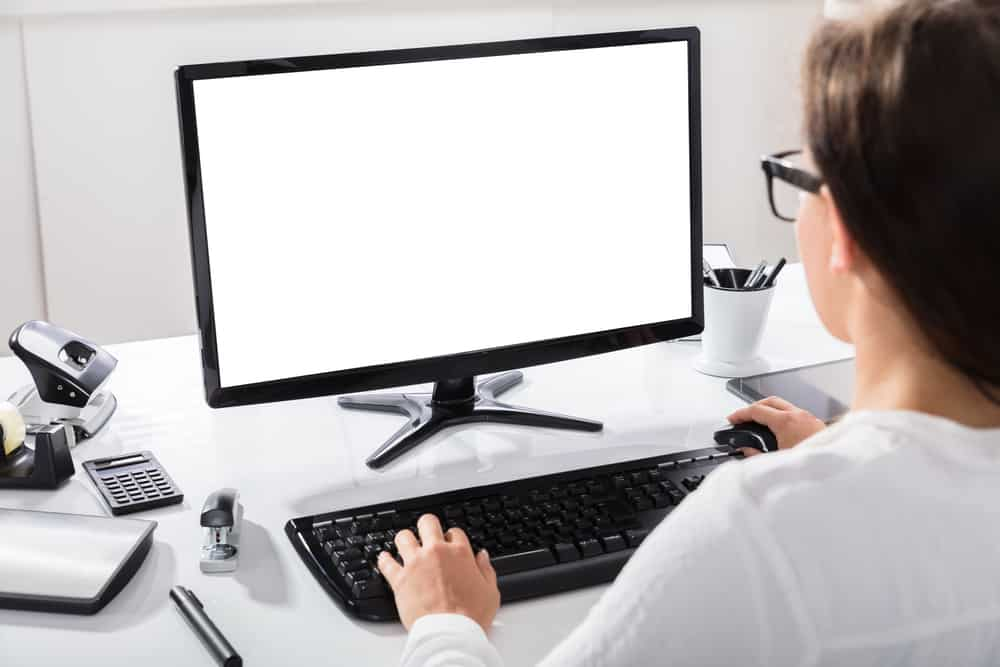
Use a cleanup tool
Maybe the most effective way to remove Search Baron is to use a Mac cleanup tool. It’s made from the ground up to work very well and to eliminate any instances of malware or browser hijackers. And in this case, it’s extremely effective and comprehensive to use. The best part with a cleanup tool is that it can remove malware effectively, regardless of its nature.
What this tool does is it automatically scans for any signs of malware, hijackers and so on. And when it identifies anything, it will remove those things very fast. It’s by far one of the most effective ways for you to remove any concerns, and it will provide a much better result than expected. With that being said, Search Baron might be tricky to fully remove manually. That’s why having a cleanup tool is extremely useful, and it can indeed make a huge difference.
Delete any apps that you don’t know
A lot of the time, malware and hijackers might come from random apps. We all fell into the trap of downloading apps that we felt might be fun to use. But unless they come from a reputable source, there’s always a chance that they are full of malware. And while it might not seem like a problem at first, it does become one later one.
What you want to do is to go to the Applications folder and there you want to find any apps that you don’t remember installing or you don’t know. Then all you have to do is to remove them and also go to the Library folder. There you can find any potential remnants from those apps, so you should remove those as well.
Use the Activity Monitor
Here you want to enter the Activity Monitor and in it you want to find any process related to Search Baron. Stop it, and then you can remove that app or tool. It’s a very effective idea and it will allow you to remove Search Baron a lot quicker than expected. It’s simple stuff like that which will help alleviate concerns, and it will also make the experience much better than expected.
Check the login items
Login items can also have malware in them, and sometimes even Search Baron might infiltrate into those places. What you can do is to enter the Login Items in the General System Settings. And here you want to see what items open at login. You will also be able to choose what’s allowed in the background. It’s a good idea to check these often, because you never know what might infiltrate there in the meantime.
Reset the browser
It’s always a very good idea to reset your browser if you see random ads or anything suspicious. Resetting the browser will eliminate those problems, and it will give you a much better experience. On top of that, it also allows you to ensure that no problems might arise and it definitely integrates a better experience. Rest assured that resetting the browser always comes in handy, especially if you think that someone or something took over.
Make sure you use these tips and ideas if you think that there’s any type of malware on your device. You can never be too careful with this kind of stuff. That’s why ensuring everything is ok and implementing these tips will help quite a bit. Of course, you do want to use a Mac cleanup tool often, because it is effective and it will convey a very good ROI. It’s a very good option to keep in mind, and rest assured there will be tons of value to get from this as well!




