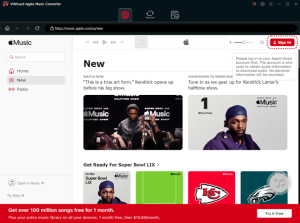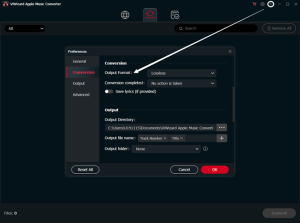For music lovers, Apple Music is a paradise. With a catalog of over 100 million songs, curated playlists, and exclusive radio shows, it has become the streaming service of choice for millions. Yet, for all its brilliance, a familiar frustration remains: you don’t truly own the music. Your access is tethered to a monthly subscription and a live internet connection.
How many times have you been excited to play your favorite album during a flight, only to find it unavailable offline? Or driven through a mountain pass where your signal drops, abruptly silencing your carefully crafted road trip playlist? The promise of “anywhere, anytime” listening hits a hard wall of digital rights management (DRM) restrictions.
What if we told you there’s a way to break free? What if you could listen to Apple Music on your iPhone freely, truly and completely? This isn’t a hypothetical dream. It’s a reality made possible by ViWizard Apple Music Converter, the key to liberating your music collection.
Part 1: Why Can’t You Freely Listen to Apple Music?
Apple Music operates on a subscription model where users pay a monthly or yearly fee to access its massive library. When you cancel the subscription or stop paying, you lose access to the downloaded songs. Why?
- Digital Rights Management (DRM) Protection – Apple encrypts its music with DRM to prevent unauthorized sharing or offline playback after subscription ends.
- Limited Playback – Even if you download songs, they are only accessible via the Apple Music app, and only during the active subscription period.
- No Free Permanent Downloads – Unlike purchased music, Apple Music tracks are not truly yours to keep.
So, the challenge is: How can you keep your favorite Apple Music songs and listen to them on your iPhone even without a subscription?
Part 2: Traditional Methods to Listen to Apple Music Freely
Before diving into the best solution, let’s look at the traditional options:
- Apple Music Free Trial – Apple offers a 1-month or even 3-month trial for new users. This is good for short-term free listening but not a permanent solution.
- Family or Student Plans – While not truly free, these plans reduce costs, allowing more affordable access.
- Promotional Offers – Occasionally, telecom providers or devices may come with temporary free Apple Music access.
The drawback? All of these methods eventually end, and you’ll have to pay again. If you want to listen freely without such limitations, you need a way to convert and save Apple Music songs permanently.
Part 3: ViWizard Apple Music Converter: Your Key to Musical Liberation
ViWizard Apple Music Converter is a powerful, desktop-based software designed for one primary purpose: to legally convert and download any Apple Music song, playlist, album, or music video into common, DRM-free audio files.
By doing so, it transforms your temporary streaming tracks into a permanent, personal music library that you fully control. Here’s how it empowers you to listen to Apple Music on iPhone freely:
Permanent Ownership: Once converted, the music is yours forever. Cancel your subscription, and your ViWizard-downloaded collection remains intact on your hard drive.
Play Anywhere, on Any Device: Converted files can be transferred and played on virtually any device—Android phones, MP3 players, USB drives in your car, smart home speakers, and more. You are no longer confined to the Apple ecosystem.
Complete Offline Freedom: Since the files are stored locally on your devices, you never need an internet connection to enjoy them. Perfect for flights, remote areas, or simply saving on your mobile data plan.
Uncompromised Audio Quality: ViWizard doesn’t just strip DRM of iTunes and Apple Music; it preserves the original audio quality. You can choose from output formats like MP3, M4A, FLAC, WAV, AIFF, and more, allowing you to balance between file size and high-fidelity sound.
Part 4: Your Step-by-Step Guide to Listening Freely on iPhone (Via ViWizard)
The process is remarkably straightforward. By following these steps, you’ll build a DRM-free library and enjoy it on your iPhone without any restrictions.
Step 1: Download and Install ViWizard
Visit the official ViWizard website and download the Apple Music Converter for your macOS or Windows computer. Installation is a quick and guided process.
Step 2: Add Apple Music Tracks to ViWizard
Launch the ViWizard program. It will automatically open the Apple Music web player (or iTunes) within its interface. Sign in to your Apple Music/iTunes account. Browse Apple Music as you normally would. Find the songs, albums, or playlists you wish to liberate and add them to the ViWizard conversion queue by clicking the “Add” button.
Step 3: Configure Your Output Settings (The Power of Customization)
This is where you tailor the process to your needs. Before converting, go to the settings menu:
- Output Format: Choose your preferred format. MP3 is universally compatible, while FLAC is ideal for lossless audio enthusiasts.
- Quality: Set the bit rate up to 320 kbps to ensure crystal clear sound.
- Organization: Automatically organize converted files by artist, album, and genre for easy management.
Step 4: Initiate the Conversion (download Apple Music to MP3)
Click the “Convert” button. ViWizard will now rapidly download and convert your selected music, stripping away the DRM protection while perfectly retaining the ID3 tags, metadata, and original sound quality.
Step 5: Transfer to Your iPhone and Listen Freely
Once the conversion is complete, you have your DRM-free music files. Now, transfer them to your iPhone:
- Connect your iPhone to your computer using a USB cable.
- Open iTunes (or the Finder on macOS Catalina and later).
- Select your device, go to the “Music” section, and choose “Sync Music.”
- Select the folders or files containing your ViWizard-converted songs and click “Apply.”
The music will be transferred to your iPhone’s native Music app. Now, you can listen to Apple Music on iPhone freely—without a subscription, without the internet, and without any limitations.
Why ViWizard is the Superior Choice
Several tools claim to perform similar functions, but ViWizard stands out due to its:
- Blazing Conversion Speed: Convert songs at up to 30X faster than average playback speed.
- Batch Conversion: Process entire albums and playlists in one go, saving you immense time.
- Impeccable Output Quality: As mentioned, the audio quality retention is flawless.
- User-Friendly Interface: Its intuitive design makes the process accessible to everyone, not just tech experts.
Embrace True Audio Freedom Today
Music is a personal journey, a soundtrack to our lives. It shouldn’t be limited by subscriptions, connectivity, or digital locks. ViWizard Apple Music Converter is more than just software; it’s a declaration of independence for your music.
It empowers you to reclaim ownership, build a lasting library, and experience the unparalleled joy of listening to your music exactly how you want, where you want, and when you want.
Stop renting your music. Start owning it. Download ViWizard Apple Music Converter today and take the first step towards listening to Apple Music on your iPhone—freely, forever.