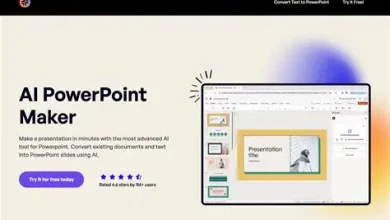We’ve all been there. A conference room table covered in scrap paper. A whiteboard full of scribbles and half-finished diagrams. Meanwhile, team members are jotting down action items and notes (they can barely follow) across messaging apps, personal to-do lists, and shared documents.
It’s the familiar aftermath of a productive brainstorming session — energetic and exciting, but unfortunately, also prone to losing momentum without a clear path forward.
But I’m here to set the record straight. The problem isn’t the chaos itself — brainstorming is inherently messy and creative energy is critical. The real issue is that most workplace tools aren’t designed to support the full arc of how projects come together, and how people actually work.
That’s where AI is changing the game.
So, how are AI-powered workflows improving creative processes, introducing structure, and ensuring critical context is always in place? Let’s dive in.
Why teams fall short: Missing context and fragmented workflows
Successful brainstorming doesn’t mean generating more ideas — it means surfacing the right ones. But that “aha” moment can’t happen without context.
We typically see this breakdown occur for a few reasons:
-
When critical context goes missing
Whether due to employee turnover, siloed systems, or gaps in documentation, teams often head into ideation sessions and new project kickoffs without insight into what’s been tried before, gone wrong in the past, or worked the best.
It’s like building a house on a shaky foundation — only to then rely on tools you should know aren’t fit for the job.
-
When teams struggle to action ideas
Likewise, it’s not uncommon for teams to struggle to remember what was said during a brainstorm, making it difficult to highlight key decisions, clarify ownership, or connect the dots between whiteboard sketches and project plans. In the flurry of activity, this may mean your team overlooks a critical dependency or forgets to flag a timing issue that derailed a similar project.
These disconnects have real consequences. Without a clear bridge from ideation to execution, team members leave meetings with different assumptions, manually stitching together ideas, duplicating work, missing key steps, or moving forward on the wrong timeline.
And even when AI-powered transcription tools are used during a brainstorm, actioning insights is more difficult if workflows remain disconnected.
-
When fragmented workflows block follow-through
In the workplace, tools for note-taking and ideation exist, as do those for managing tasks. Too often though, there’s a major chasm between the two technology sets.
In fact, Wrike’s recent survey of knowledge workers found that, among respondents with access to both brainstorming/planning tools and task execution tools, only 53% say those tools are “very connected” — meaning ideas and plans flow seamlessly into work management systems with minimal effort.
Therein lies the chaos. Many teams still lack the connective layer that helps frame the right questions upfront, contextualize ideas, and translate insights into action. Even when equipped with visual collaboration or AI transcription tools, inputs will remain fragmented if those solutions are working in isolation.
These areas are where AI is bridging the gap right now — and the technology’s impact goes beyond cleaning up the chaos. AI empowers teams to approach brainstorming with greater clarity and follow-through from the start.
How AI translates ideas into structured action, from setup to execution
By drawing from past ideation sessions, task logs, feedback channels, delivery records, and more, AI empowers your teams to drive more strategic brainstorms and build launch-ready plans as a result.
Here’s what this AI-powered process looks like in practice:
-
Setup
AI can analyze past project data, like timeline slippage and review cycle inconsistencies, and surface common blockers before brainstorming even begins. For example, if a similar campaign was repeatedly derailed during the quality assurance phase, AI can flag that trend early and prompt your team to allocate more time to internal and client reviews or rethink that stage of the workflow altogether.
AI can also support setup in more tactical ways. Based on historical context and current project dynamics, AI can support the creation of a tailored visual collaboration board — complete with a relevant template, a suggested session structure, proposed roles for key stakeholders, and even optimal timing for cross-functional participation.
Additionally, AI can help identify missing inputs (e.g., gaps in project scope or unrepresented stakeholders) to help you ask more strategic questions upfront. Rather than starting from square one, your teams enter ideation sessions with a sharper view of what they need to solve — and what they need to succeed.
-
Ideation
When conversations move fast and notes flow across channels, AI can help capture, interpret, and structure what’s happening in real time — especially when brainstorms occur across hybrid work settings. That involves turning abstract inputs into context-rich, structured material by leveraging:
- Visual spatial reasoning: AI can analyze digital whiteboards or even images of sticky notes to infer relationships between clustered ideas. For instance, if a set of color-coded notes positioned near a “Customer Onboarding” diagram are grouped together, AI can recognize and preserve those thematic connections, helping teams make sense of visual inputs at a glance.
The technology can also cluster related ideas based on contextual clues such as workflow stages and task dependencies. This allows your teams to easily identify what’s unresolved, which threads need follow-up, and how ideas connect within the broader workflow.
- Natural language processing (NLP): AI can transcribe meetings and detect phrases that imply urgency (e.g., “We need to prioritize this”), proposed next steps (e.g., “Let’s test that next week”), or ownership (e.g., “I’ll take care of that”).
It can then enrich visual notes with those insights, linking spoken cues to specific ideas or action items. From there, AI can help organize those inputs into a structured project workspace, adding context, identifying likely task owners, and highlighting action items.
As AI improves its ability to connect the dots between unstructured visuals and spoken insights, your teams will leave brainstorms with more than a pile of notes — they’ll leave with actionable plans reinforced by both ideas and data.
-
Execution
Once ideation wraps, AI can bridge the gap between ideas and action. AI-powered collaboration tools can generate draft project plans by pulling from both what was just discussed and past project data.
For example, if your team outlines a multi-stage campaign during a brainstorm, AI can translate that into a sequenced task list, suggest assignees based on workload and role, and recommend timelines grounded in historical performance. If a proposed plan appears overly ambitious compared to past projects, AI can flag that risk early so you can adjust the scope or timeline before execution begins.
Ideation and execution don’t happen in isolation, and they shouldn’t. As projects progress, new friction points often emerge and require your teams to return to the drawing board (literally and figuratively).
With AI embedded into your workflows — continuously learning from project history and maintaining context around goals, dependencies, and risks — your teams can shift between execution and ideation more easily. The ability to revisit and refine project plans in real time keeps teams agile and aligned, even when the work gets messy.
What separates effective AI-powered workflows from ones that feel clunky?
Even the smartest AI-powered tools will still feel clunky if you don’t ground them in the right data and principles. A few best practices make all the difference:
Strong data hygiene
AI performs best when it’s supported by well-organized, relevant inputs. To ensure accurate, actionable outputs from your AI-powered workplace collaboration tools, prioritize data hygiene by centralizing information, aligning on taxonomies, and cleaning up outdated records. Without these steps, AI systems are forced to make sense of fragmented or incomplete inputs, reducing their usefulness and reliability.
Ongoing feedback loops
“Trust but verify” is standard practice when working with AI. Regularly refine and correct AI-generated suggestions to help the system improve over time and align with what “good” looks like.
Team- and industry-specific customization
The more AI understands a team’s language, workflows, and decision-making patterns, the more useful its outputs become. The same principle applies at the industry level.
An abbreviation might mean one thing in healthcare and something entirely different in financial services. Likewise, different sectors prioritize certain workflow stages more than others. For instance, banking may place far greater emphasis on compliance reviews than retail does. To get the most from AI, customize models using inputs that reflect both your team’s ways of working and the operational realities of your industry.
Structure doesn’t kill creativity, it fuels it
As organizations face growing pressure to innovate and deliver results faster, it’s no longer enough to generate great ideas. You must be able to turn those ideas into action with speed and precision, and AI is making this possible by enabling a more seamless flow between your teams’ ideation and execution.
As intelligent collaboration tools evolve, forward-thinking teams will embrace AI as a partner that enhances human judgment and creativity while removing friction from workflows. Rather than starting from scratch each time, teams will increasingly leave brainstorming sessions with launch points grounded in the lessons of past projects and aligned to the dynamics of current ones.
After all, the problem was never the creative chaos — it’s that too few workplace tools can harness it.