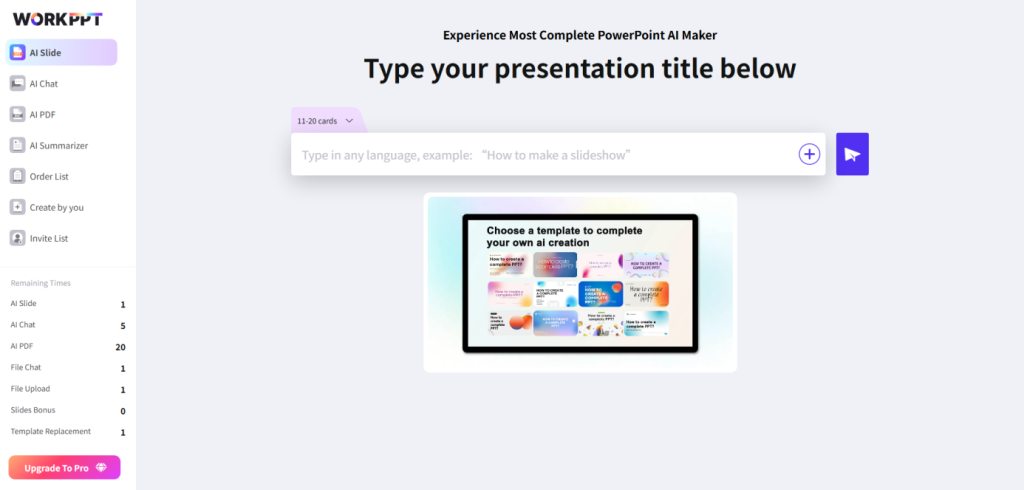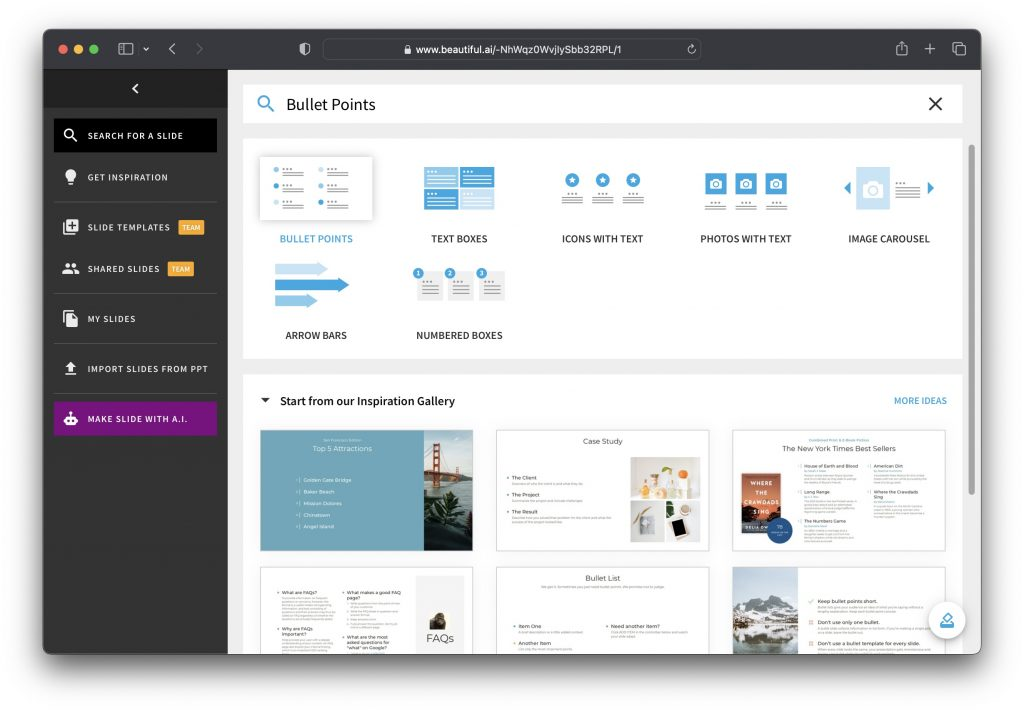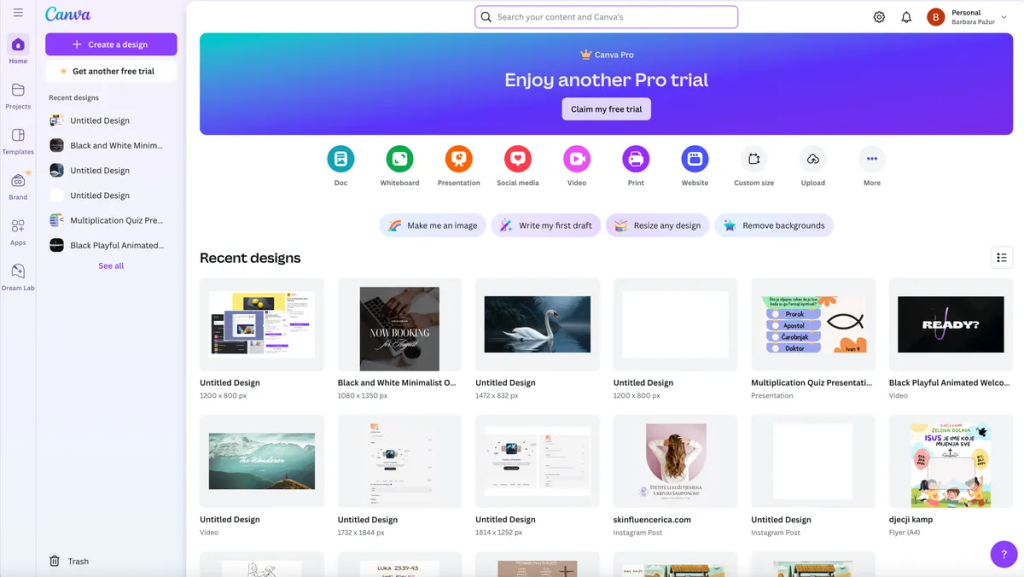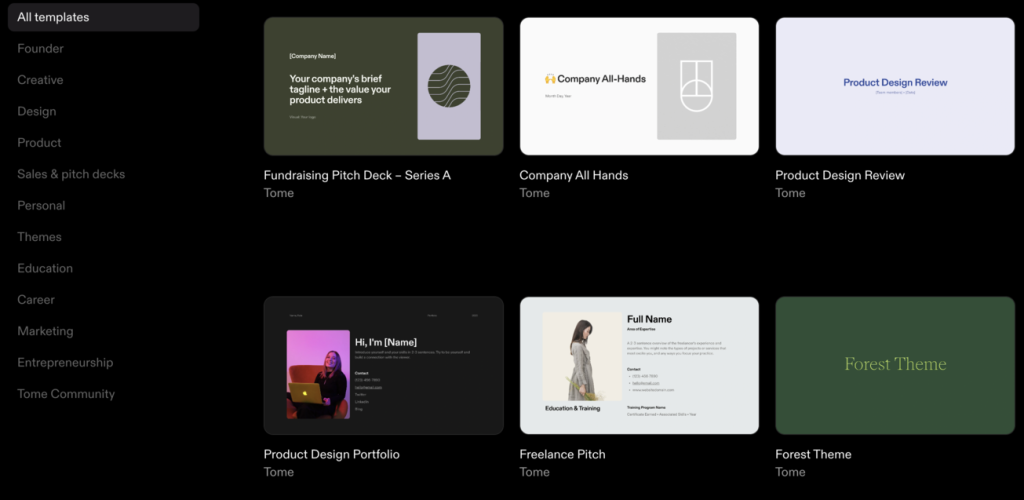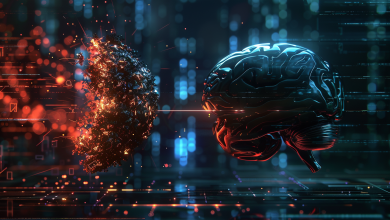Artificial Intelligence (AI) has rapidly integrated into our daily work and creative processes — and presentation design is no exception. Creating a PowerPoint presentation used to mean hours of manual formatting, layout tweaking, and visual alignment. But today, with the rise of AI presentation makers, those time-consuming steps are being replaced by intelligent automation.
This article explores how AI optimizes the PPT creation process, compares three top AI presentation makers, and looks ahead at what the future of AI-driven presentations might hold.
1. How AI Optimizes the Process of Making Presentations
1.1 Smart Content Generation
AI can now create slide outlines and even full drafts based on a short text prompt or topic.
Using Natural Language Processing (NLP), AI presentation maker quickly extract key points and summarize them into structured content, helping users overcome “blank slide” syndrome and start from a clear framework instead of an empty page.
1.2 Automated Design and Layout
Traditional presentation design requires constant adjustments to fonts, colors, and alignment.
AI tools automate this process — analyzing slide content and suggesting professional layouts, color palettes, and typography. For example, when you insert data, AI can automatically generate the most suitable chart (bar, pie, or line) with consistent design across all slides.
1.3 Data Visualization Made Simple
AI doesn’t just make text look better; it also transforms data into meaningful visuals. Users can upload raw spreadsheets, and AI instantly generates polished infographics or interactive charts.
This capability is especially useful for business analysts, educators, and researchers who need to visualize complex data clearly.
1.4 Multilingual and Collaborative Features
Many AI tools now support multilingual content generation and translation, helping users create globally adaptable presentations.
Some, including WorkPPT, also support real-time collaboration — allowing multiple team members to edit and refine slides simultaneously while AI provides smart layout and content suggestions.
2. The Real Benefits: Efficiency and Creativity Combined
2.1 Dramatically Faster Workflow
AI reduces the presentation creation process from hours to minutes. Users can focus more on storytelling and delivery instead of wasting time formatting text boxes or aligning icons.
2.2 Lower Design Barriers
You no longer need to be a designer to make good slides. AI tools automatically ensure professional-level formatting and visual harmony, making high-quality design accessible to everyone — from students to startup founders.
2.3 Inspiration and Creative Freedom
AI can also act as a creative partner. By offering multiple layout and tone options, it encourages users to think differently about how to communicate ideas visually. This creative boost is particularly valuable in marketing, education, and product pitching.
2.4 Fewer Human Errors
Through intelligent proofreading and design consistency checks, AI helps avoid common mistakes like misalignment, typos, or color mismatches. The result: more polished, presentation-ready slides.
3. Comparing Three Popular AI Presentation Makers
3.1 WorkPPT AI presentation maker
Strengths:
– Automatically generates both structure and layout
– Multilingual content support (English & Chinese)
– Export to PPT or PDF instantly
– Designed for both professionals and students
Limitations
– Currently web-based only
Best For
WorkPPT is the best AI present presentation maker for fast slide creation.
3.2 Beautiful.ai
Strengths:
– Excellent auto-layout system
– Sleek professional templates
– User-friendly for beginners
Limitations
– Limited customization options
– Premium plan required for advanced features
Best For
Business professionals and educators
3.3 Canva AI
Strengths:
– Strong design and multimedia features
– Large template library
– Great free tier
Limitations
– Less focused on structured content generation
– Can be complex for beginners
Best For
Designers, marketers, creative teams
3.4 Tome
Strengths:
– Focused on AI-based storytelling
– Integrates text, images, and video easily
– Ideal for fast concept decks
Limitations
– Weak design customization
– Needs manual refinement for final output
Best For
Founders, educators, and idea prototyping
In comparison, WorkPPT, standing out as a balanced choice, is the best AI presentation maker — combining AI text generation and intelligent design automation in one platform, with easy export and multilingual support.
4. How to Choose the Right AI Presentation Maker
When selecting a tool, consider the following factors:
- Purpose: Do you need content generation (WorkPPT, Tome) or advanced visual customization (Canva AI)?
- Ease of use: Tools like WorkPPT and Beautiful.ai are ideal for beginners.
- Collaboration: If your team co-edits slides, choose one that supports real-time collaboration.
- Budget: Check whether the free AI presentation makers covers your needs or if a premium upgrade is worth it.
One of the leading tools in this space is WorkPPT, an AI presentation maker that allows users to generate structured, visually consistent slides in minutes simply by entering a topic or brief. It represents how AI is redefining both efficiency and creativity in presentation design — enabling anyone, regardless of design skill, to produce professional-quality slides effortlessly.
5. The Future of AI-Powered Presentations
5.1 Personalization and Smart Assistance
Future AI presentation makers will learn from user preferences — design styles, tone, and content type — to automatically create slides that align with each individual’s or brand’s identity.
5.2 Integration with Emerging Technologies
Expect to see AI presentations integrated with:
- AR/VR for immersive storytelling experiences
- Voice recognition to generate slides from spoken content in real time
- Interactive analytics that adapt visuals to audience reactions
5.3 Wider Adoption and Accessibility
As AI technology becomes more affordable, these tools will spread beyond corporate use into education, non-profits, and startups.
Everyone will be able to create visually compelling and impactful presentations — even without technical or design expertise.
Conclusion
AI is reshaping how we create and share ideas. From automated layouts to smart content generation, presentation-making is no longer a tedious task — it’s an intuitive, creative process enhanced by intelligent assistance.
Whether you’re preparing for a business pitch, academic talk, or classroom presentation, AI tools can help you communicate better, faster, and smarter.
And if you’re ready to see what the future of presentation design feels like, explore WorkPPT — an AI presentation maker built to combine efficiency, creativity, and accessibility in one powerful tool.