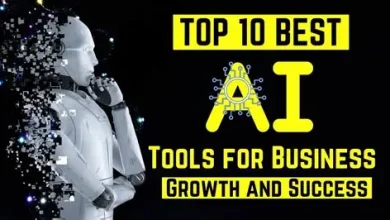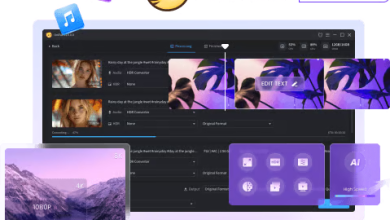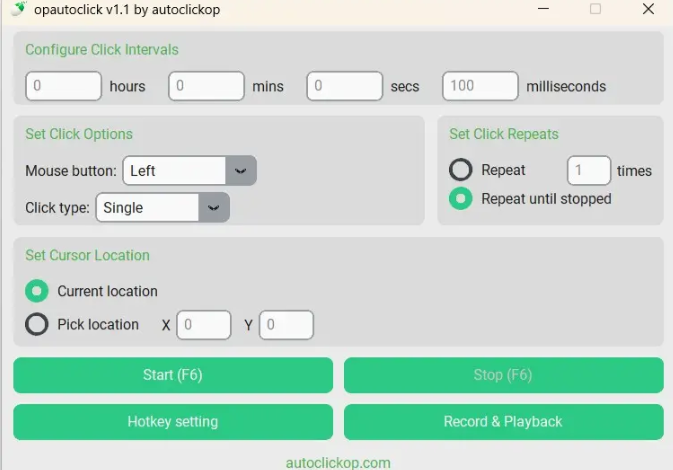
Artificial Intelligence is revolutionizing the way people do their everyday online tasks. AI is most easily understood through the example of the Auto Clicker. This application relieves the user of the tedium of performing the manual function of clicking the mouse button over and over. Auto Clickers are more crucial than ever as users are required to do more and more tasks through the online workplace. Automation AI tools have made it easier and more productive to do several tasks at the same time. Many users set timers to perform repetitive clicking, Auto Fillforms, online gaming, and other tasks without having to monitor the process.
Automation of Repetitive Tasks
The need for task automation has increased with the complexity of the digital workplace. AI adapts to user behavior and uses automation to perform repetitive tasks. AI increases user efficiency by performing repetitive tasks.
Today’s AI Auto Clickers are more than just simple tools that perform basic commands. They can adapt to the user’s process and even alter their clicking behavior in coordination with the user’s program to prevent their clicks from hindering the user’s work. This prevents delays in response time and user interface updates to just flow with the user’s program. This capability of AI Auto Clickers to adapt to their users is what makes them so useful and in demand.
What is OP Auto Clicker and What is it Used For?
Of all the tools, one of the most well known and recognized for performing the task of high frequency clicking is OP Auto Clicker. Users can set up the clicking interval, type of clicking, clicking position, and more. With this level of detail, it enables a functioning user to multitask across several different applications simultaneously without disruption. Additionally, this is a very lightweight and low resource tool. It is very quick to set up and doesn’t require high level tech skills.
OP Auto Clicker has also been enhanced by the integration of some AI. For example, it can detect when a program has frozen or when a slight pause is required before clicking to ensure that it is extremely accurate when clicking.
How Does OP Auto Clicker Use AI?
OP Auto Clicker is differentiated and enhanced from basic auto clickers by the integration of AI. This addition allows for more complex, flexible and precise clicking. Rather than just clicking on the same spot a number of times, AI integrated auto clickers can make decisions and click only when required.
Smart Clicker
OP auto clicker includes an adaptive smart clicking feature that automatically detects and responds to any delays such as loading times, screen updates or lag, and can adjust its clicking accordingly to avoid clicking in the wrong spot.
Pattern Recognition
Auto clickers powered by AI can distinguish between different elements displayed on the screen, such as buttons and icons, and they can click these elements only when they are visible. This has tremendous productivity benefits during software testing, data entry, and online automation.
Decreased Manual Overwatch
Since AI can predict changes, there is no need for you to supervise each step. AI operates in the background while you focus on other tasks, and facilitates true multitasking.
How Auto Clickers Facilitate Enhanced Productivity
With the assistance of auto clickers, employees are no longer required to perform menial, repetitive actions. This is particularly useful when working with high-volume data or when certain online interactions are needed frequently, as automation takes care of the regular clicking.
Autonomously Clicks to Facilitate Workflow Automation
Auto clickers streamline tasks that involve repeated clicking, such as form submission and page refreshing. Thanks to AI, the system is geared to the specific environment for high reliability.
Decreasing the Risk of Injury
Using a mouse for repetitive clicking can lead to injuries or discomfort during extended work periods. Automation not only alleviates the burden of clicking itself, but also enables the user to devote their attention to more important tasks.
Improves Precision
With no human mistakes to be made, automated clicks are exact as well as uniform. They’re especially useful when navigating complex interfaces as every single click goes to the right spot.
Functional Applications for AI-Powered Auto Clickers
Across many industries, including productivity, gaming, and data-heavy tasks, auto clickers are gaining popularity.
Data Entry and Repetitive Administrative Tasks
AI-powered clickers make it easier to click through spreadsheets, cloud dashboards, and various business applications. Users accomplish tasks more quickly, and can do so without losing focus.
Testing Software
Automation is a must when it comes to testing applications and websites. AI-powered clickers can impersonate users and perform actions repetitively, giving the thoroughness of automated testing needs.
Automation Browsing
When it comes to flowing online tasks that target repetitive clicks, auto clickers can be a big help. Form submissions, waiting for one or several time delays, refreshing a web page, and many other tasks can be automated.
Game Playing
Auto clickers can be helpful for some gamers when they need to perform an action that requires continuous clicking. They’re especially useful in idle or incremental games that need a lot of clicks.
How AI Helps with Multitasking
AI helps with multitasking by taking one focus off of the user, and letting them automate routine clicking tasks. This allows the user more freedom to focus on other tasks such as writing emails, filling in documents, researching, or other more complex tasks. It devolves the routine clicking to the AI tool, and helps the user streamline workflow.
Artificial Intelligence adapts to your habits. After some time, AI will be able to recommend better intervals between clicks, discover unnecessary pauses, and find ways to improve your workflows. This support is not just automation but moves to the next level and performs like a virtual assistant for your streamlined workflows.
How to Pick an Auto Clicker
For an auto clicker to be efficient, it should have the following features: the ability to set time intervals, multiple click options, customizable hotkeys, pattern recognition, and an AI system that is responsive. Programs such as OP Auto Clicker and other AI-supported programs give you the space to automate at a high level while still keeping the automation setup simple.
In addition, the auto clicker should be light, secure, and not add a workload to your system. A polished user interface means that you will be able to make changes to your settings as tasks change.
Conclusion
Artificial Intelligence is evolving the way people do multitasking. Auto clickers show this shift well. They relieve your hands and brain of the clicking to do something more substantial elsewhere. From the most basic functions of Auto Clickers to more advanced features of OP Auto Clicker, AI has been streamlining digital processes and making them more intelligent and more automated. Expect more advanced multitasking assistance as automation evolves to improve your productivity capabilities on any digital platform.