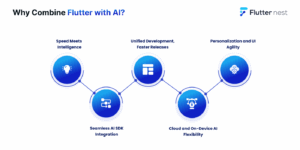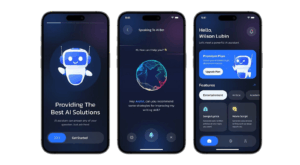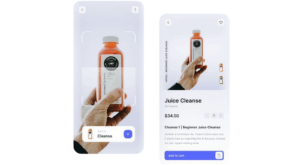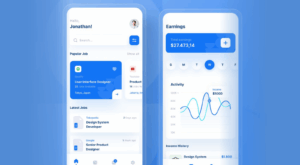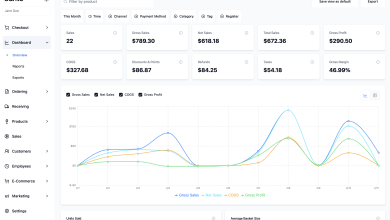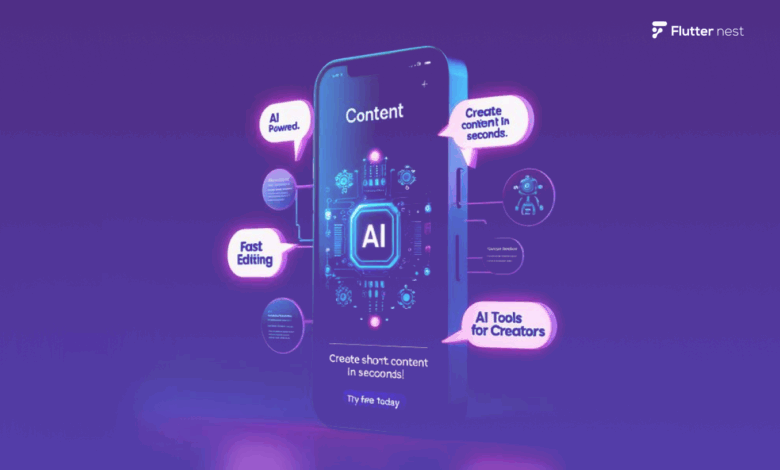
The lines between technology and intelligence are blurring—and nowhere is that more evident than in mobile app development. Artificial Intelligence (AI) is no longer a futuristic buzzword; it’s becoming a core part of how modern apps learn, adapt, and delight users.
Enter Flutter.
As Google’s open-source UI toolkit for cross-platform development, Flutter has already gained widespread adoption for its speed, flexibility, and ability to deliver high-quality UIs from a single codebase. This makes it a premier choice for any modern Flutter app development company. But when you combine Flutter’s rapid development capabilities with the power of AI, the result is more than just visually compelling interfaces. You unlock intelligent, intuitive, and personalized user experiences—built efficiently and deployed across platforms.
This article explores how AI integration in Flutter enhances app development. We’ll dive into real-world use cases—ranging from conversational AI to predictive analytics—and offer a practical view of how AI-powered Flutter apps are reshaping business outcomes and user expectations.
Why Combine Flutter with AI?
Speed Meets Intelligence
Flutter’s value lies in its ability to build high-performance, cross-platform apps quickly and cost-effectively. When integrated with AI, it becomes a powerful enabler for creating apps that are not only fast and responsive, but also context-aware and personalized. Here’s why this combination is increasingly popular:
Seamless AI SDK Integration
Flutter offers strong plugin support for major AI platforms such as TensorFlow Lite, Google ML Kit, Firebase ML, and OpenAI. Developers can integrate machine learning models, natural language processing, computer vision, and other smart features directly into Flutter apps—without changing the core development framework.
Unified Development, Faster Releases
With Flutter, teams can build once and deploy across Android, iOS, web, and desktop. When combined with AI tools that are already multi-platform compatible, this accelerates development cycles and reduces costs, making it easier to launch AI-powered features without fragmentation.
Cloud and On-Device AI Flexibility
Flutter works well with both server-side AI and on-device inference. Developers can use lightweight models on the device for real-time interaction, or call cloud-based AI services for more complex processing. This flexibility helps tailor AI performance based on the app’s requirements and user environment.
Personalization and UI Agility
AI helps apps predict user needs and behavior, while Flutter’s dynamic UI engine allows teams to rapidly reflect those insights into the interface. This is ideal for building personalized flows, smart recommendations, and adaptive interfaces that evolve with user interaction.
Use Case #1: AI-Powered Chatbots and Virtual Assistants
One of the most widespread and impactful applications of AI in mobile apps is conversational interfaces—specifically, chatbots and virtual assistants. These tools have moved far beyond simple FAQs or scripted flows. With advancements in natural language processing (NLP), AI-powered bots can now handle complex conversations, understand user intent, and provide contextual responses.
How Flutter Makes It Happen
Flutter makes it straightforward to implement chat interfaces with smooth animations, responsive design, and real-time updates. Its widget-driven architecture is well-suited for chat UI elements like typing indicators, message bubbles, and conversation threads.
When paired with AI platforms such as:
- Dialogflow (by Google),
- Rasa (open-source conversational AI),
- OpenAI’s GPT models, or
- Microsoft Bot Framework,
developers can integrate rich conversational logic into Flutter apps. These integrations can either run on the cloud or—when using smaller NLP models—on the device for faster interaction.
Practical Scenarios
- Customer Support: Automate Tier 1 support queries in apps, reducing load on human agents.
- Mental Health Apps: Guide users through stress-relief exercises, journaling prompts, or mood check-ins using empathetic, AI-driven dialogue.
- Onboarding Assistants: Walk users through app features, account setup, or FAQs via interactive AI chat instead of static screens or videos.
Real-World Example
A fintech startup can leverage Flutter AI to embed an intelligent assistant within its mobile banking app. This assistant can analyze spending patterns, guide users through investment choices, and instantly resolve common queries—eliminating the need for human support. Flutter ensures this smart assistant delivers a seamless, consistent experience across all devices, while the integrated AI engine continuously learns and improves from every user interaction.
This synergy is the core strength of Flutter AI: it merges a beautiful, cross-platform interface with adaptive intelligence to dramatically boost user satisfaction and cut operational costs.
Use Case #2: Personalized Recommendations and Smart Search
Modern users expect more than just content—they expect relevant content. Whether it’s an e-commerce app, a media platform, or a learning tool, personalization is no longer a luxury—it’s a necessity. That’s where AI-powered recommendation engines and intelligent search features come in.
How AI Enhances Personalization
AI models can analyze user behavior, preferences, and contextual signals to suggest the right content, product, or action at the right time. Recommendation systems often use collaborative filtering, content-based filtering, or hybrid approaches to tailor results uniquely for each user.
In search experiences, AI boosts traditional keyword-based search by applying semantic understanding. This allows users to find what they’re looking for even if they don’t type the exact terms, improving discoverability and user satisfaction.
Why Flutter Is a Good Fit
Flutter makes it easy to build responsive, dynamic UIs that update in real time—essential for recommendation-based experiences. Paired with AI, you can:
- Serve product or content suggestions based on user data
- Highlight trending items dynamically
- Personalize the homepage, feeds, or search results for each user
- Implement autocomplete, auto-suggestions, and query expansion in search bars
Integration is straightforward with tools like:
- Firebase ML for real-time inference
- Custom TensorFlow Lite models for on-device predictions
- Backend APIs using OpenAI or other AI providers for remote processing
Real-World Example
An edtech app built with Flutter can use AI to recommend lessons based on a learner’s progress, areas of struggle, or time spent on specific modules. The same app can implement smart search that understands queries like “easy algebra topics” or “revision before test” and surfaces the most relevant content, not just exact matches.
By combining AI recommendation engines with Flutter’s flexible UI capabilities, developers can create deeply personalized app experiences that adapt and respond to user behavior—boosting both retention and conversions.
Use Case #3: Image Recognition and Computer Vision
From face unlock to document scanning to real-time object detection, computer vision is one of the most visible and transformative applications of AI. Integrating this into mobile apps allows businesses to deliver interactive, intelligent experiences that respond to the real world.
What Computer Vision Brings to Mobile Apps
Computer vision enables machines to interpret and act on visual input. In mobile apps, this translates into features like:
- Face and object detection
- Barcode and text scanning (OCR)
- Gesture recognition
- Image tagging and classification
- Augmented reality overlays
AI models trained with large datasets can now accurately process and understand images in real time, opening up new workflows across industries.
How Flutter Supports Computer Vision
Flutter offers smooth rendering, camera integration, and plugin support to deliver responsive image processing experiences. Using plugins and platforms like:
- Google ML Kit (for OCR, face detection, barcode scanning)
- TensorFlow Lite (for deploying custom vision models on-device)
- OpenCV with platform channels
- Camera and image_picker plugins for input capture
developers can quickly build computer vision workflows inside Flutter apps.
Real-World Example
A logistics company can use a Flutter app that allows delivery personnel to scan packages using OCR and barcodes, identify items using on-device object detection, and validate addresses or IDs by reading documents—all without leaving the app. Another example: a healthcare app that scans skin images to provide preliminary insights or warnings based on computer vision models.
Industry Fit
- Healthcare: Skin condition checks, radiology image scanning
- Fintech: KYC verification via ID scanning
- Retail: Visual product search and inventory tagging
- Logistics: Barcode scanning and object validation
Flutter’s ability to handle camera input, overlay bounding boxes, and update UI instantly makes it a strong choice for building AI-powered apps with computer vision, especially when performance and real-time responsiveness are critical.
Use Case #4: Predictive Analytics and User Behavior Insights
Understanding users isn’t just about tracking what they’ve done—it’s about anticipating what they might do next. Predictive analytics uses AI to forecast user behavior, enabling businesses to make data-driven decisions in real time.
What Predictive Analytics Enables
Using machine learning algorithms, predictive models analyze historical and behavioral data to uncover patterns and trends. This allows app developers and businesses to:
- Predict user churn
- Recommend next best actions
- Forecast purchase intent or subscription renewals
- Identify high-value users or risky segments
- Optimize push notification timing
These insights help tailor app flows, marketing strategies, and feature rollouts to improve engagement and retention.
Flutter’s Role in Delivering Actionable Insights
Flutter serves as a strong frontend companion for predictive systems by providing:
- Real-time UI updates based on model outputs
- Visualizations for user metrics and behavior tracking
- Dynamic content changes based on predicted user paths
- Seamless integration with analytics backends like Firebase, BigQuery, or custom AI APIs
Combined with AI platforms such as:
- Firebase ML for mobile-friendly inference
- BigQuery ML for prediction pipelines
- Custom backend models accessed via REST APIs or GraphQL
Flutter apps can display insights without compromising performance or experience.
Real-World Example
A subscription-based fitness app built with Flutter could use predictive analytics to identify users at risk of dropping off—based on workout frequency, login patterns, or inactivity. The app can then dynamically offer personalized nudges, discounts, or new content to re-engage them—automatically and at scale.
Another use case: an e-commerce app that uses machine learning to score users on their likelihood to purchase specific products, helping prioritize which offers or bundles to show on the homepage.
Business Value
- Retention boost through timely interventions
- Increased revenue via targeted offers
- Smarter UX that evolves with the user
By combining predictive AI with Flutter’s flexible UI engine, businesses can not only track what users are doing—but respond instantly, intelligently, and effectively.
Use Case #5: Speech Recognition and Voice Interfaces
Voice is becoming one of the most natural ways to interact with technology—especially in mobile apps. From voice search and commands to full-fledged virtual assistants, speech recognition is redefining accessibility and hands-free experiences.
Why Voice Matters
Speech interfaces offer a faster, more intuitive alternative to typing. With voice recognition powered by AI, apps can:
- Convert spoken input into text
- Understand user intent through natural language processing (NLP)
- Trigger actions, navigate screens, or fill forms
- Enable accessibility for users with visual or motor impairments
- Support multilingual or dialect-based interaction
This opens doors for use cases ranging from smart assistants to voice-enabled data entry tools, particularly in mobility-constrained scenarios.
Integrating Voice with Flutter
Flutter provides seamless integration with speech and voice recognition tools using packages like:
- speech_to_text – for live transcription
- flutter_tts – for text-to-speech output
- google_speech – for Google Cloud Speech-to-Text
- Platform channels for integrating native voice SDKs (e.g., SiriKit, Android Speech APIs)
These tools allow Flutter developers to build real-time voice interfaces, command UIs, and conversational flows, with smooth transitions and animations for a polished user experience.
Real-World Example
A voice-first productivity app built with Flutter can let users dictate notes, navigate tasks, or set reminders using only their voice. Sales reps in the field can log client updates without typing, while delivery personnel can confirm drop-offs or report delays using verbal commands—keeping their hands free.
Industry Applications
- Healthcare: Dictate medical notes or instructions
- Logistics: Voice-enabled checklists and status updates
- Education: Interactive language learning and voice quizzes
- Smart Homes: Control appliances via spoken instructions
By leveraging speech recognition and TTS, AI-powered Flutter apps can become more inclusive, accessible, and user-friendly—especially for use cases where touch input is impractical or secondary.
Future of AI-Enhanced Flutter Apps
As both AI and Flutter continue to mature, their convergence is setting the stage for a new class of intelligent, interactive applications. The future of AI in Flutter development goes beyond individual features—it’s about enabling smarter user journeys, automation, and autonomy.
Rise of Agentic Apps
AI-powered apps are evolving into agentic systems—applications that can take actions on behalf of users, proactively assist, and make decisions based on context and intent. In the Flutter ecosystem, this may translate to:
- Task-focused voice agents that onboard users or fill out forms
- Smart dashboards that adapt based on predictive insights
- Real-time assistants that guide users through workflows
With backend support from platforms like Firebase, OpenAI, or Vertex AI, Flutter developers can begin building these agentic experiences across platforms.
AI as a UX Layer
The user experience itself is becoming AI-driven. From adaptive UI elements that change based on usage patterns to conversational flows replacing static screens, Flutter’s flexibility allows developers to incorporate these dynamic behaviors with minimal friction.
Expanded Use Across Platforms
Flutter’s growing support for web, desktop, and embedded systems means AI-driven logic can now be deployed beyond just mobile—extending to smart kiosks, admin portals, and even wearable devices, all with a unified codebase.
Democratization of AI
With tools like Firebase ML, Google ML Kit, and open-source models becoming more accessible, AI is no longer exclusive to enterprise apps. Startups and solo developers can now build intelligent features—faster and more affordably—using Flutter as their foundation.
In short: The future of Flutter app development isn’t just about building apps—it’s about building intelligent, adaptive, and autonomous systems that feel deeply personal and responsive. AI is no longer a layer on top—it’s becoming the core of how apps think and behave.
Conclusion: Smarter Apps, Faster Innovation
The intersection of Flutter and AI marks a pivotal shift in how modern apps are built and experienced. Flutter brings speed, cross-platform consistency, and UI flexibility. AI brings intelligence, personalization, and adaptability. Together, they empower developers to build apps that don’t just respond—but understand, predict, and assist.
From AI chatbots and voice interfaces to predictive analytics and personalized search, we’ve seen how AI-powered Flutter apps are redefining user expectations across industries. And this is just the beginning. As both technologies evolve, they will enable even more intuitive, and proactive applications that deliver value in real time.
For product teams, startups, and enterprises, now is the time to explore how integrating AI into your Flutter stack can unlock competitive advantage with a partner like Flutternest—not in years, but in weeks.