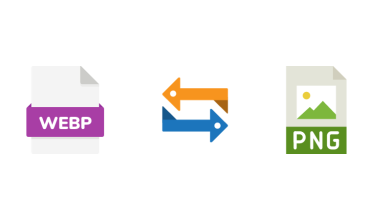Data is everything when it comes to businesses today. Whether you own a small startup or manage a big company, you must protect your data. Hardware crashes and cyber-attacks can wipe out crucial information, which can ruin your business. That’s where cloud backup comes into play. Cloud backup is a new, safe, and quick way to guard your data. In this article, we’ll explore the benefits and implementation tips of cloud backup.
What is Cloud Backup?
Cloud backup is a method to save your crucial files, documents, and data by storing them on the internet instead of on physical storage devices like USB drives or external hard disks. Cloud backup services are run by companies that specialize in managing data centres. These data centres are secure locations with cutting-edge equipment dedicated to storing information. Cloud backup uses the internet to automatically send copies of your files to these secure locations, eliminating the need to save your data manually.

Why Choose Cloud Backup? Key Benefits
1. Better Protection for Your Data
One of the main reasons for choosing cloud backup is security. Cloud providers use cutting-edge tech to keep your data safe. That includes encrypting data—scrambling it up—so that only you can access it. They also provide other security features like two-step verification, which requires more than just a password to access your account. All these steps make it harder for hackers or unauthorized users to steal or tamper with your data.
2. Saves You Money
Indeed, cloud backup can save you a lot of money. Traditional backup methods require you to purchase physical storage devices like hard drives, which don’t come cheap. Furthermore, you need to maintain and replace them when they get old. Cloud backup gets rid of these expenses. Most providers work on a subscription model where you shell out a monthly or yearly fee based on how much data you’re storing. You only pay for what you need, which can help you cut costs, especially if you run a small business.
3. Easy to Scale as You Grow
As your company grows, your data also grows. Cloud backup makes it easy to increase or decrease storage. It allows you to adjust your storage plan without having to buy additional hardware. This adaptability is ideal for businesses that are expanding or dealing with seasonal data fluctuations. You get the space you need, whenever you need it, without dealing with cumbersome upgrades or installations.
4. Automatic Backups Without the Hassle
Backing up your data manually can be a hassle. You can forget or put it off, leaving you vulnerable if something goes wrong. Cloud backup solves this issue by automating the process. You can schedule backups as many times as you want—daily, weekly, or even continuously—to ensure your files are always up to date. That translates to less work for you and the peace of mind.
5. Access Your Data from Anywhere
One of the best features of cloud backup is accessibility. Your files live online, meaning you can access them from any device, as long as, you have internet. You can do this from just about anywhere, including your office, at home, or out and about. That is especially useful for businesses with remote employees or multiple locations. On top of that, many cloud services come with slick apps or web tools that let you manage and retrieve your data quickly and easily.
6. Fast Recovery When Things Go Wrong
In case disaster strikes—be it a cyber-attack, server failure, or natural calamity—cloud backup can come to the rescue. It lets you recover data faster, helping you resume your business operations sooner. Many cloud services also store your data in multiple locations across the globe, making sure that even if one data hub has issues, your info remains safe elsewhere.
7. Supports Compliance with Legal and Industry Standards
Cloud backup helps businesses manage sensitive or regulated information to meet legal requirements. Many cloud providers adhere to strict data security standards and have certification for compliance with major regulations like GDPR (General Data Protection Regulation) and CCPA (California Consumer Privacy Act). That allows your business to remain compliant without having to manage everything by yourself.
Tips to Make Cloud Backup Work for You

Moving to cloud backup is simple, but you need to ensure that you do it right. Here are some tips to get the best from your cloud backup:
1. Know What Data You Need to Back Up
When choosing a cloud backup plan, stop and think about the kind of data you need to protect. Not everything requires the same security level. Think about it: crucial files like customer records and financial documents should get top priority over less important files. Understanding what’s important helps you choose the ideal storage amount and protection level.
2. Pick a Reliable Cloud Provider
Cloud providers aren’t all the same, so research them before you choose one. Find a provider with robust security features, great customer support, and data centers that meet strict standards. Reading customer reviews can help you gauge their service reliability before investing in a data backup appliance. Indeed, big companies are popular and often reliable choices, but many smaller companies also provide excellent and cost-effective options. Take your time to find the option that works best for you.
3. Create a Strong Security Plan
When setting up cloud backup, you should prioritize security. Check if your provider offers data encryption, secure password options, and multi-factor authentication to protect your files. Use role-based permissions to control access to sensitive data and change passwords often. These simple actions can help prevent unauthorized access.
4. Set Up Backup Schedules and Run Tests Often
Choose how often you want to back up your data. Your backup schedule might vary based on how fast your data changes. For instance, if you process financial transactions, you may need to back up or even in real-time. It’s crucial to test your backup by trying to restore data. That’s the only way to ensure everything functions when you most need it.
5. Monitor Your Expenses
Cloud backup services base their charges on the storage amount you use, so keeping an eye on your data usage is key. Some providers offer helpful tools to alert you if your usage spikes unexpectedly. You can also use features like data compression and deduplication—ways to shrink the storage size of your files—to cut costs.
6. Have a Disaster Recovery Plan
A solid plan to get back on your feet after disaster strikes is a must-have. This plan should spell out how you’ll recover your data and restart your systems if they fail. Determine your Recovery Time Objective (RTO)—how you need to be up and running again—and your Recovery Point Objective (RPO)—the most data you can afford to lose in the worst case. These goals will shape how you approach cloud backups.
7. Train Your Staff
Human error often leads to data breaches. Ensure everyone in your company knows the basics of data security and how to use the cloud backup service. Promote good habits such as creating robust passwords, avoiding dubious links, and flagging potential security concerns. A bit of training goes a long way in safeguarding data.
8. Keep Your Software Up to Date
Outdated software can have security weaknesses, so ensure everything—your backup software, cloud tools, and operating systems—stays UpToDate. Turn on automatic updates, if you can, and stay updated on patches or upgrades your provider recommends.
Conclusion
Cloud backup is a simple and affordable way to keep your data safe. It’s secure, flexible, and lets you access files easily. Picking the right service and following some basic guidelines can help protect your business for the future, giving you peace of mind in a fast-changing digital world.