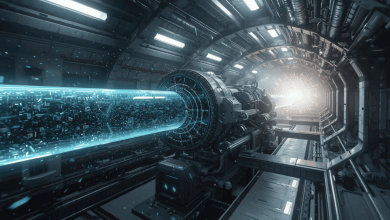For the last 30 years, nearly every big innovation in business software has happened at the surface. User interfaces got cleaner, dashboards flashier, and mobile apps more responsive. But most SaaS is still just a bunch of abstractions: buttons, fields, and menus, sitting on top of a database. All the talk about digital transformation, yet most of our workdays are still spent typing, clicking, and navigating screens just to move data around.
That’s about to change. If you’re building SaaS or responsible for a product, it’s time to start thinking about what happens when the interface itself starts to disappear.
The Hidden Cost of “Good UI”
Designing a great interface is hard. You need to predict how users will think, plan for the weird scenarios, make sure it all works on every device, and hope you haven’t made something confusing. Every extra field, every button, and every new screen adds complexity. At the end of the day, all you’re really doing is creating a slightly better way for someone to tell a computer what to do.
If you look under the hood, a UI is just a translator. Enter a date, select an item, hit submit, and you’re telling the system to update a row, trigger a webhook, or send an email. The interface takes messy human intent and converts it to something code can use.
But what happens if you don’t need that translator anymore?
The Rise of Voice and Intent-Driven Apps
Until now, it’s been impossible to actually talk to most software. Speech-to-text wasn’t good enough and language understanding was limited. Anyone who tried to use Siri or Alexa for anything serious knows how quickly things broke down. Most of the time, the assistant misunderstood or just said “I can’t do that.”
Things are different now. Speech recognition is incredibly accurate. Language models can take a plain-English request and map it to a specific action. On top of that, there are frameworks that let these models call real functions in your backend or through your SaaS API.
This means you can finally build a system where someone says, “Book a table for four at 7pm on Friday, charge the corporate card, and email the confirmation to Jane,” and it just happens. No clicking. No forms. No training. No traditional UI.
Why Believe It Now?
It’s fair to be skeptical. We’ve heard similar promises before. Siri didn’t deliver. Google Assistant, Alexa, even Cortana mostly set reminders and played music. So why is this time different?
There are three big reasons:
- First, context works. These new systems can follow a conversation and actually remember what you’re asking.
- Second, APIs are everywhere. It’s not just about generating a reminder. You can now tie natural language into real business logic, such as bookings, inventory, and payments.
- Third, function calling is becoming more and more reliable. These systems don’t just guess what you want; they can map your unstructured request into structured functions that get the job done.
That’s why we’re starting to see real “do what I mean” apps emerge, where the technology figures out intent and takes action, rather than just waiting for you to fill out forms.
Remember the iPhone? The End of Buttons
Think back to 2007. Every phone was loaded with hardware buttons. Each button did one thing and got in the way if you weren’t using it. Then Apple took away the keyboard.
Suddenly, the screen could be anything you wanted: a dial pad, a map, a music player or a game controller. It wasn’t just slicker. It was a different way of thinking about the device.
Fast forward to today. Business software is still stuck in the button era. Except, they’re digital buttons, not physical. We spend months building “perfect” sets of controls for every workflow.
But why bother, when the software can understand what the user wants, regardless of how they say it? It’s faster too. Rather than navigating through menus and forms, speech to text is bound to make productivity increase substantially. In a sense, users can now speak directly to their database.
SaaS Without the UI: This Isn’t Science Fiction
Some of this may sound far off, but it’s already happening.
- Customer service automation lets users describe a problem and get direct resolution, with the agent or system handling the data entry behind the scenes.
- In hospitality and healthcare, companies are testing systems where staff just say, “Reschedule all appointments from Dr. Lee’s calendar on Friday to next Wednesday,” and the software makes it happen.
- Back office tasks like creating invoices, generating reports, or scheduling payments can all be triggered by a voice command, not a web form.
In each case, there’s no searching for the right button or screen. The system just does what you mean.
What Changes? Winners, Losers, and What’s Next
This isn’t just a new feature; it’s a complete shift in how we interact with software. Here’s what’s likely to happen:
- TheFront EndShrinks, but Doesn’t Disappear
Design is still important. We’ll always need dashboards, data visualizations, and creative tools. But the sea of forms, admin panels, and basic CRUD screens? Many of them will be handled by conversational interfaces or voice flows.
- Product Teams Have to Rethink Everything
Building a good voice-driven app is not about slapping a chatbot on top of your UI. It’s about deeply understanding workflows and translating them into conversations. Error handling and clarification become more important than font size or button color.
- New Competition
Tomorrow’s SaaS companies will compete by understanding users better, connecting to more APIs, and acting faster. Having the best-looking UI is nice, but it won’t matter as much as being the app that listens, understands, and gets the job done.
- Friction Will Drop
Routine admin chores like updating customer contact info, pausing a subscription, or generating a compliance report will soon be handled with a single request. Instead of opening a CRM, searching for the account, and updating fields, you just say, “Pause billing for Acme Corp this month and email their account manager.” The system takes care of the rest.
Human Impact: More Empowerment, Not Less
Some people worry that UI-less apps will make things confusing or create black boxes. But when this is done right, users become more empowered, not less. Instead of being forced into data entry, you can focus on what actually needs to get done and why.
You’ll spend less time dealing with screens and more time making decisions. Employees become orchestra conductors.
Look at Stripe, Zapier, or even Slack bots. Stripe started with APIs; now, their vision for “agentic commerce” is to make payments and billing invisible to the user. Zapier made it possible to automate across apps without touching a single form. With new agentic flows, you can soon trigger and monitor an entire business process without ever opening a dashboard.
So, What Happens Next?
We’re just at the start of this transformation, but the path is becoming clear.
- Developers should start thinking of APIs as the product, not just the UI. Voice and intent will be new clients for your logic.
- Designers need to plan for conversations and intent, not just layouts and buttons.
- Product owners should ask which parts of their app are truly about showing information, and which are about getting work done.
There’s still plenty of room for beautiful dashboards and immersive design. But for the majority of business tasks, the easier, more human way to interact may be to just say what you need and let the system handle the rest.
Final Thought
The most important changes in technology are the ones that make life simpler. The best interface is the one you don’t notice because it just works. In the next few years, SaaS will move from “what can you build with buttons?” to “what can you get done just by asking?” The companies that win will be the ones that make that possible, not by making prettier forms, but by making the forms disappear.