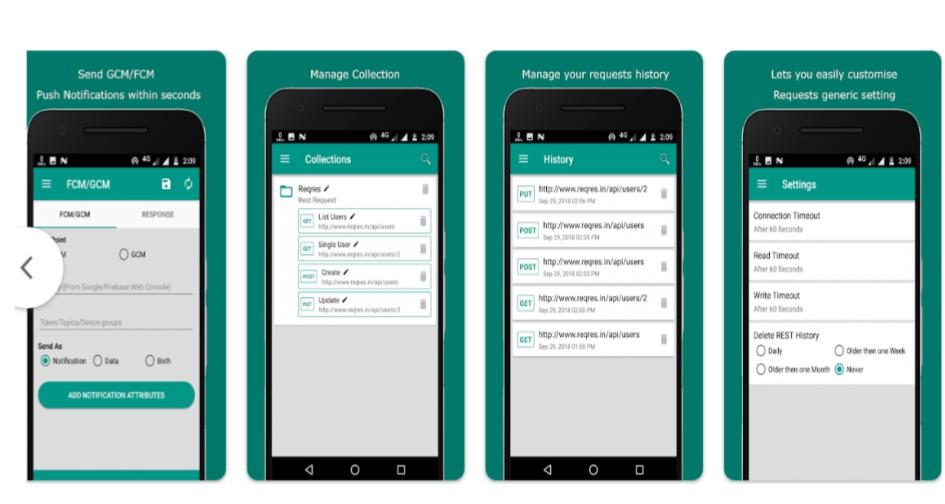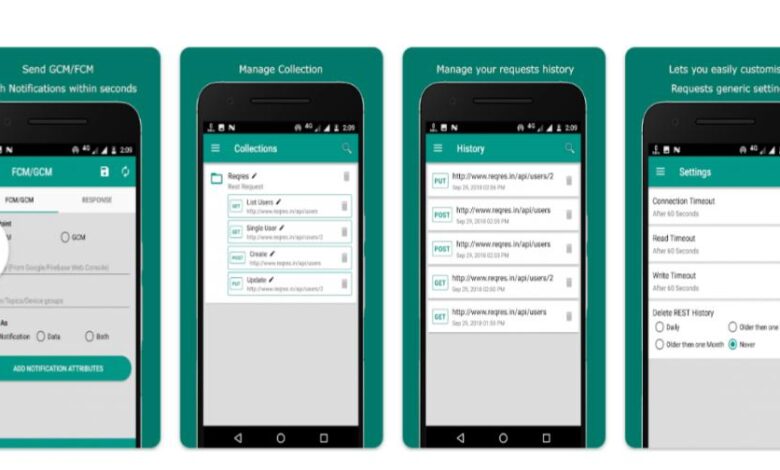
Numerous tools are now available in the market that provide numerous advantages for testing APIs in mobile applications, including compatibility with various protocols, support for multiple data formats, and a range of authentication methods. Additionally, they provide the ability to automate our tests with assertions using JavaScript, and built-in libraries, and use runners to validate API functionality and performance in various scenarios and conditions. For assertion, we use the tool’s test section to validate the JSON response body.
Challenges in Mobile API Testing
The challenge for most of the tools is if we have too many requests, collections, or environments, it can become slow and unstable, so it is important to optimize and manage our resources carefully. Mock servers for these API testing tools allow us to generate and host simulated APIs that deliver predefined responses tailored to our requests. To perform mobile API testing for a mobile application, we first need to set up an API testing tool on our machine, create API calls that mimic user actions in the app (like logging in, checking account balances, moving money), call the backend APIs of the mobile application, and monitor responses to test functionality, security, and data access, all under the supervision of the selected tool’s test case, variable and environment management systems for each scenario.
Key Steps Involved in API Testing
- Tool setup: Create a new collection for the mobile application developed.
- Identify API endpoints: Refer to the API documentation of the mobile application to know the available API endpoints, request parameters, and the response.
- Add API requests: Add new requests to the collection, set the HTTP method (GET, POST, PUT, DELETE), URL, required headers (with the authentication token), and the body parameters according to the API request.
- Simulate user actions: Write the test cases that reflect real user actions like User Login, Account balance check, Fund transfer, Bill Payment, and Transaction History.
- Test with different data: Specify multiple scenarios as valid, invalid, edge (For instance: large transactions, low balance for a Mobile Fin App), and different user types.
- Validate responses: Cross-check the status codes, the response structure, and the corresponding data relevance for each API call using the tool’s built-in assertions to verify that the data received corresponds with the expectations.
- Debug using Proxy: Configure the mobile device to use a proxy to capture the real API requests sent by the app for further examination.
- Integrate with CI/CD: Utilize Use Collection Runner to automate the test execution process and incorporate it into the CI/CD pipeline, allowing for automated testing.
Figure: A hypothetical mobile app that sends Google Cloud Messaging (GCM) downstream messages i.e. Push Notifications to registered devices with Firebase Cloud Messaging (FCM) endpoint support.
Important Considerations for Mobile Apps
- Security: Pay close attention to authentication security (like OAuth), encryption, and data privacy when testing financial APIs.
- Performance: Monitor critical operations like account balance checks to ensure that the response time is not lagging to provide a smoother user experience.
- Error handling: Verify the ability of the app to handle error scenarios effectively and inform the user correctly through a feedback mechanism.
- Device compatibility: Perform tests on different devices and operating systems and ensure that the behavior of the API remains consistent across different platforms.
Inbuilt interfaces in API testing tools now allow us to programmatically access and manipulate our data such as collections, environments, monitors, and workspaces. This allows for testing different types of APIs with ease.
References:
https://insights.scrs.in/news/43
Article resource: This article was originally published on SCRS INSIGHTS