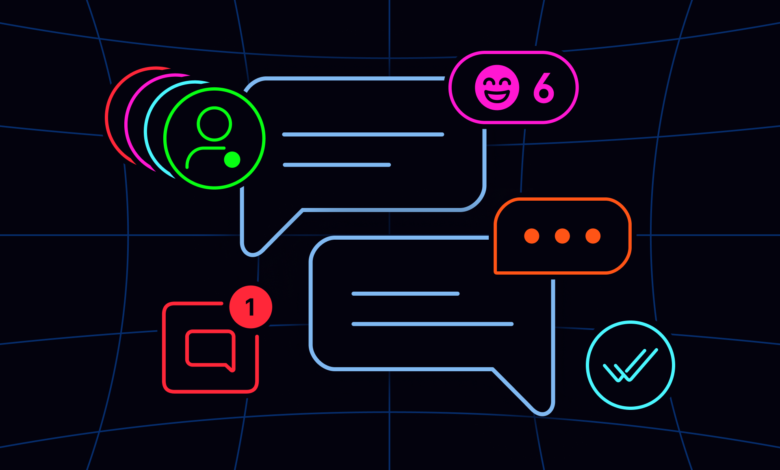
Several important factors must be considered to create a successful chat app. To make an e-chat app, you can prioritize user experience first. You can use an easy-to-use interface to increase engagement. To know more about let’s know further in detail:
What does the term “chat app” mean?
A chat app is a software that allows users to communicate in real-time via voice notes, text messages, photos, and videos. These apps make instant messaging easier by letting people communicate quickly and effectively. The typical elements that improve social interaction and teamwork in chat apps include user profiles, chat history, and group chat creation.

Many chat app development solutions offers additional features to enhance interactions, such as emojis, stickers, and multimedia sharing. Examples include Slack, Messenger, and WhatsApp, which are designed to meet various communication demands, ranging from informal conversations to business teamwork.
Importance in the Dating Industry
In the dating business, various features enable effective communication and help users form lasting connections. An easy-to-use chat interface makes smooth conversations possible and allows people to express themselves. Instant messaging, voice notes, and video calls are some features that increase user engagement from online to in-person conversations.
Dating apps can stand out in a crowded market by emphasizing user-friendly communication tools, ultimately increasing user retention. In addition to drawing in new users, a satisfying conversation experience makes connections go deeper, which raises the possibility of meaningful matches and long-term partnerships.
Essential components of a chat app
1. Instant Messaging
Any chat app’s main feature is real-time chatting, which allows users to send and receive messages quickly. This function ensures that talks proceed naturally, just like in-person conversations. Users can keep a lively conversation by seeing when messages are sent, delivered, and read. This promptness improves interpersonal communication and is especially important in work environments, where prompt responses are essential for teamwork and production.
2. User Characteristics
User profiles enhance the chat experience for each user by enabling them to establish and maintain their identities within the app. The user profiles usually contain a username, a photo, and status updates to make it easier for others to identify and contact users. This feature promotes community and belonging by allowing users to connect with friends and coworkers and share personal information. Users can also reflect their personalities through customizable profiles, which enhances the engagement of interactions.
3. Discussion Boards
Group chats enable discussions between numerous users, encouraging cooperation and active participation in the community. This feature is beneficial in social situations where friends can arrange get-togethers or exchange stories, and in business settings, groups can develop ideas and exchange updates. Administrative controls, such as adding or removing members, turning off notifications, and creating group names, are frequently included in group chats. These features improve the efficiency and order of group conversation.
4. Alerts
Notifications are essential for informing consumers of updates and new messages. To balance being connected and avoiding distractions, users can customize the frequency and kind of notifications they get by customizing their settings. Sound notifications ensure that crucial messages are not missed, which makes it faster for users to reply to messages, whether they are personal or professional.
5. Audio Recordings
Transmitting voice notes enhances the convenience and customization of communication. Users may swiftly capture and communicate their thoughts without typing, which helps communicate precise information or express feelings. Voice notes result in clearer communication since they are more successful at expressing tone and intonation than writing. This functionality is valued when prompt information transmission is crucial in hectic settings.
6. Safety Element
End-to-end encryption is one of the most critical security elements for maintaining the confidentiality of discussions and safeguarding user privacy. With end-to-end encryption, third parties cannot access the messages without authorization; only the sender and recipient may read them. Added protection for user safety and trust is further increased by additional security features like self-destructing communications and two-factor authentication.
7. GIFs, stickers, and emoticons
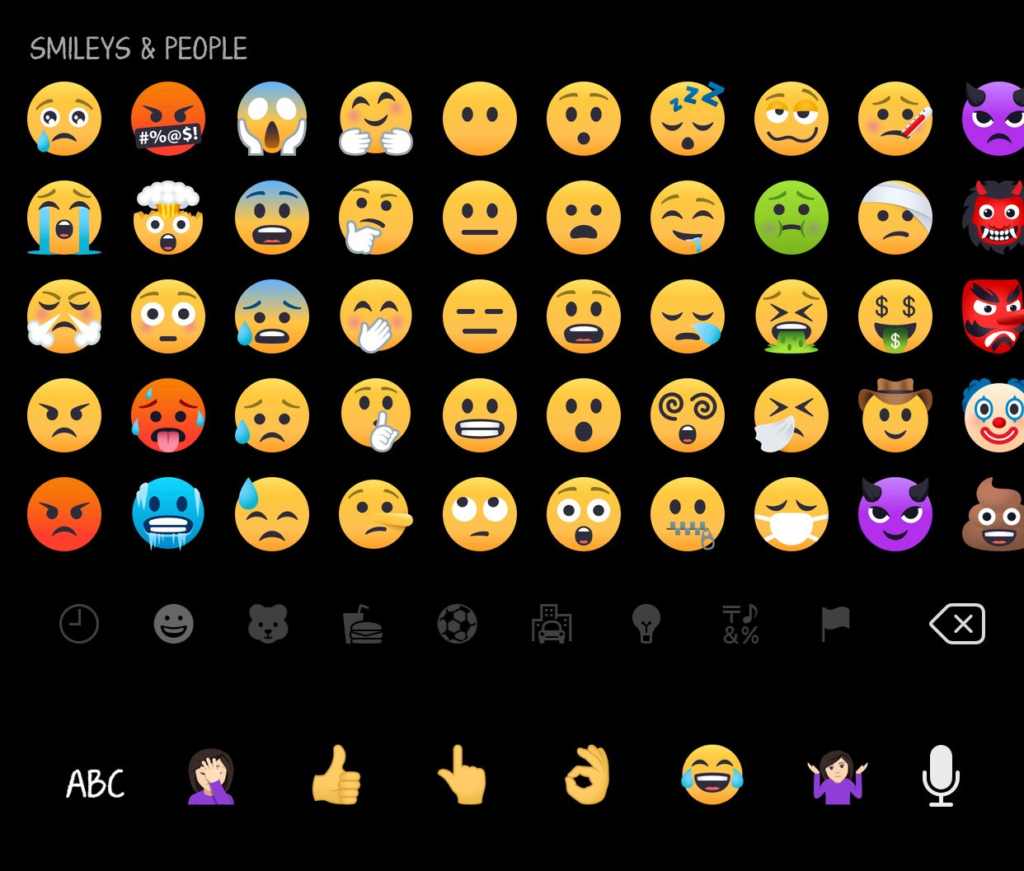
Emojis, stickers, and GIFs enhance the chat experience by enabling users to convey their feelings and sentiments more vividly. These visual components can add humor, liven up a conversation, and express emotions that can be hard to put into words. Their pervasive use in digital communication bridges cultural expression gaps and makes talks more relatable and enjoyable, reflecting the changing nature of language and interaction.
8. Convergence with Different Platforms
Numerous chat apps improve usefulness and usability by integrating productivity tools and social networking. This feature streamlines workflows and promotes cooperation by enabling users to share material from other platforms, including files from Google Drive or photos from Instagram. These linkages allow users to manage their duties and conversations without jumping between different applications, resulting in a more seamless digital experience.
How to Create a Chat App?
1. Identify Your Needs
Start by describing the key attributes and capabilities that your chat application will possess. To determine your unique selling proposition (USP), conduct market research to find gaps in the functionality of currently available applications and assess chat app development solutions.
2. Create UI/UX
A design that is easy to utilize is essential. Make sure your interfaces are visually appealing and have easy navigation. Your app can be prototyped using programs like Adobe XD or Figma.
3. Work on the backend
Configure your message protocols, database, and server. Enable real-time communications, implement user authentication, and keep data secure.
4. Work on the front end
Build the user interface based on your designs using the frameworks you have selected. Connect the front and back ends of the application using GraphQL or REST APIs.
5. Put Security into Practice
Encryption techniques safeguard user data, and SSL certificates are integrated for safe data transmission. Also, rate limitations and other safeguards should be implemented to prevent misuse.
6. Examining
You can perform testing, including user acceptability, integration, and unit tests. You can also seek input from beta testers to enhance features.
7. Introduction and Promotion
When you’re happy with the result, promote your app. Create a marketing plan such as SEO, and social media to reach the target demographic. This plan will assist you in expanding the audience for your app so that it may achieve the best possible results.
8. Observe and Rework
After launch, track user interaction and collect comments. Use analytics tools to evaluate performance and pinpoint areas for development.
Conclusion
Building a chat and messaging app from scratch is complex but rewarding. You can create an engaging platform that fosters communication and connection by focusing on user needs and leveraging the right technologies. Whether targeting the dating app development market or a broader audience, your chat app can become a significant player in digital communication. As technology evolves, staying adaptable and responsive to user feedback will ensure your app’s long-term success.




