
App data company Reincubate today announced the launch of their Camo app that allows people to use their iPhone camera as a webcam to get powerful effects and adjustments for video conferencing applications such as Zoom, Meet, Microsoft Teams, Skype, and more.
The company has released the Camo app to bring a ‘fresh approach’ to solving video quality which comes with no ads, no spam, no fiddly pairing, and no drivers enabling iPhone users to make the most of their mobiles camera capabilities.
Aiden Fitzpatrick, CEO of Reincubate told The AI Journal what users can expect by using the Camo app by saying: “I’m excited to have just launched Camo. It’ll give you quality close to that of using a $1,500+ DSLR setup on calls. Earlier this year our team moved to working remotely, and in video calls, everyone looked pretty bad, irrespective of whether they were on built-in Mac webcams or third-party ones. People told me the best quality required using a DSLR camera and a device to connect it, which together would cost over $1,500. I tried a handful of high-end webcams, but the software sucked, the colours were cold, and they kept refocusing in calls. I noticed on the odd occasion when people joined calls directly from their iPhones or iPads, they looked incomparably better.”
Due to COVID-19 causing nationwide lockdowns video conferencing has quickly risen to be a popular method of conducting business, attending meetings, socialising with friends, and connecting with distant family.
With conferences, company training, and interviews now taking place virtually, organisers are relying on the speakers, trainers, and interviewees equipment and cameras for them to be able to present which leaves the risk of missed details and value if the camera is not of a high enough quality.
The app data company research and build technology to access data from apps and the apps platform to allow users to get more data from their Apple devices and data.
Companies are increasingly looking at how to handle consumers’ data so they can make better use of it for more informed decisions, better-tailored products or solutions, and optimise their business to become more efficient and reduce risk.
A recent example of this is the report from Guidehouse Insights suggesting smart home data analytics revenue could see a compounded annual growth rate of 17.8% from 2020-2029 with the market value going from $5.5bn in 2020 up to $24.1bn in 2029.
The Camo app works by streaming camera data from the user’s iOS app to their computer to work as an effective high-quality camera so users can make sure they’re not missing any visual details from participants.
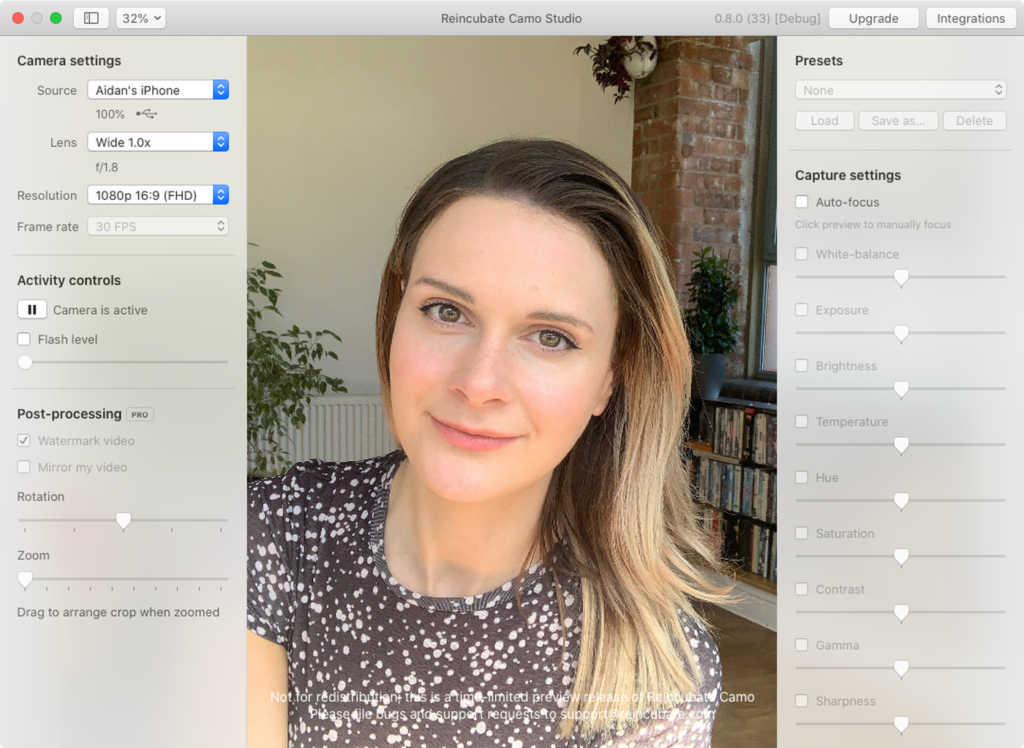
Camo can currently only be run on Apple software, however, the company mentions that there is ‘much more to come’ on the website and people can expect Windows support, audio support so users can use iPhone or iPad microphones, 4K resolutions, translations, and more as future updates.
The Camo app can be run from the app on a user’s iPhone or iPad by plugging it into their computer and launching the Camo app on their Mac which launches as a video for calls.
“Camo has a perpetually free version with 720p video (colour balance, focus, light, etc. add more than resolution over a certain point), a choice or front or back lens, and a small watermark. No registration required. There’s an optional upgrade to use all the lenses, change resolutions, adjust the image, and more. Camo does all the processing on your phone to keep your Mac quiet and cool.” added Fitzpatrick.
The app data company said they had over 5,900 people sign up for the beta of the app before it went live for testing from June 22nd, 5,500 of whom became testers, which shows there is a market and interest for Reincubates video integration tool.
Camo is available to purchase today on Reincubate’s website and comes with a 12-month license to use the software and all of its features.


