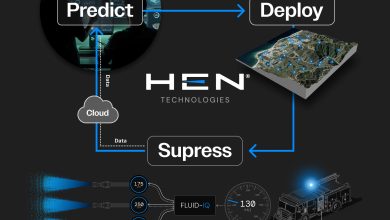Every business generates tons of data. You can just ignore it, you can collect it, or, you can turn it into a resource for decision-making. For that, you need to not just gather it all but present it in one place and use automation for its analysis. And analytical dashboards can be incredibly helpful in this regard.
What Is a Dashboard Exactly?
A dashboard is an instrument for a visual display of data. Usually, it displays key metrics and data points that illustrate your business performance. You can thus monitor everything from sales figures to customer behavior, all in one place.
Dashboards differ in many ways, for example, in terms of tasks they must address:
- Operational ones focus on monitoring daily processes and performance.
- Analytical ones spot and interpret trends to help you make decisions.
- Strategic ones overview business performance aligned with long-term goals.
Usually, you do not design these tools from scratch but use templates. That is, if you need a dashboard for analytics, you will choose a suitable analytics dashboard template. The latter would normally have a large range of in-built components including
- Charts and graphs
- KPIs
- Tables and lists
- Filters and controls.
Advanced design kits may have over 1000 components and dozens of different templates so it’s all super customizable. Plus, with a template, you have better chances to ensure a good analytics dashboard UI design than if you build it all from scratch.
Benefits of Analytical Dashboards
So what is analytics dashboard exactly? The best way to answer this question is by showing what it does for you.
Real-Time Data Insights
Most importantly, you get real-time data updates and always see the latest information. This means that you have chances to act faster than the competitors.
Let’s say you’re running an e-commerce store. You have a dashboard for data analytics and it shows a sudden spike in website traffic. More than that, it identifies the source of the traffic. You, in turn, can revise your marketing strategies.
Data Visualization
We’ve already mentioned charts, graphs, and maps that are commonly built into such tools. They all are very helpful as you can see patterns and trends that you normally miss in text-based reports.
For example, let’s imagine a scenario where a sales manager is using dashboards for analytics and discovers a dip in sales during a particular week. He examines the visual data and spots a correlation with a recent marketing campaign. Without the visuals, this discovery would certainly take longer.
Faster & Smarter Decisions
Of course, the two points discussed above lead to better decisions. It’s just easier to make smart decisions based on accurate and complete information. That is, if a marketing team needs to track campaign performance across various channels, they’d love to be able to compare the effectiveness of email, social media, and PPC campaigns in one place. They’d love to have a dashboard in data analytics, in a word.
Saves Resources
Dashboards automate lots of things, especially data collection and reporting. Needless to say, this saves time and reduces manual effort.
For a project manager, a well-designed dashboard is literally a rescue. It automatically updates with the latest task completions and milestones, saving tons of time.
Best Practices In Analytics Dashboard Design
Now, data analytics dashboard design is super important because if you want employees to use a tool, they must, first and foremost, like it. As was said, it’s best to use good templates. And when doing so, you should also keep in mind a few fundamental principles.
- Simplicity
First of all, your dashboard must be easy to understand and use (not just for you but for everyone). Don’t overload it and don’t try to include everything everyone might ever need.
To begin with, focus on displaying the most important metrics and KPIs. Use clear labels and avoid unnecessary graphics. For example, if you’re designing a sales dashboard, prioritize total sales, sales growth, and top-selling products.
- Key Metrics
Once again, the dashboard should highlight the key metrics, not all metrics that exist. Its task is to help users quickly find the most critical information.
Use visual hierarchy to emphasize important data points. Adjust the size, color, and placement of elements for that. For instance, use larger, bold fonts for key metrics like revenue and profit margins, and place them at the top of the dashboard.
- Consistency
If you want it to look professional, keep the layout consistent. Such a layout helps users navigate the dashboard easily and find the information they need. That’s why templates are actually so helpful.
Stick to a uniform design template with consistent use of colors, fonts, and spacing. Group related metrics together and use a logical flow from top to bottom or left to right. For example, group financial metrics in one section and operational metrics in another.
- Interactivity
Your employees must be able not just to see things but to do something with them. Interactive elements like filters and drill-downs are thus very helpful.
Implement filters that let users select specific time periods, regions, or product categories. Add drill-down features that enable users to click on a data point and see more detailed information. For example, in a sales dashboard, users could click on a monthly sales figure to see a breakdown by product or region.
- Optimization
Finally, your dashboard MUST be accessible on mobile devices. Everyone wants to access data on the go today. So do test it on various devices. Use collapsible menus and scalable charts that adjust to smaller screens.
***
All in all, if you want to understand what’s going on, how your decisions are impacting outcomes, which strategies work and which ones fail, you do need an automated tool for that. An analytics dashboard can be that tool as it’s effective and very simple to design, especially if you use a good template. Just do make sure that you build it with your users in mind. Ask them about the tasks they complete every day, about things they’d love to be automated, and so on. Make this tool for them and you will see the result.