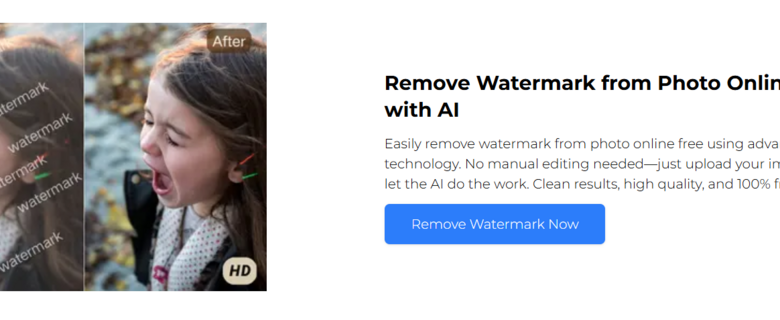
In today’s visual-first internet, creators are constantly looking for ways to streamline production — from transforming still visuals into animations with tools like image to video ai to cleaning up assets before publishing. One of the most popular utilities in that toolkit is the AI watermark remover, a technology that can automatically detect and erase unwanted logos, text, or timestamps from images and videos. While the technology has made remarkable progress, it also raises serious questions about authenticity, ownership, and responsible use.
What Is an AI Watermark Remover?
An AI watermark remover is an artificial-intelligence-powered tool that identifies watermark patterns and reconstructs the underlying pixels to make them appear seamless. Unlike manual editing in Photoshop, AI uses machine learning models trained on millions of images to infer what’s behind the watermark.
Typical workflow:
- Upload your image or video.
- The AI detects watermark regions automatically.
- It inpaints the area — filling in textures, gradients, and edges.
- The system outputs a “clean” version with minimal user effort.
Modern tools use techniques like diffusion inpainting and texture synthesis, which can even handle semi-transparent watermarks. Some systems go further, offering batch processing or video frame consistency for TikTok-style overlays.
Types of AI Watermark Removers
There are several categories of AI watermark remover tools, each suited for different users:
- Online platforms: Simple drag-and-drop web apps such as WatermarkRemover.io or Kaze.ai handle single images quickly, ideal for casual creators.
- Desktop software: Tools like AniEraser or HitPaw provide higher-quality results, batch processing, and offline privacy.
- APIs / SDKs: Platforms such as Pixelbin allow developers to integrate AI watermark removal directly into content pipelines or e-commerce workflows.
- Video watermark removers: Advanced systems process each frame, ensuring temporal coherence — essential for content editors who want smoother motion output.
Each option balances convenience, accuracy, and cost. Web tools are fastest; desktop and API options give more control.
How the Technology Works
Behind the scenes, an AI watermark remover relies on inpainting — a computer vision process where neural networks fill missing regions of an image using context from surrounding pixels.
- Detection models first identify watermark shapes, edges, and transparency patterns.
- Inpainting models reconstruct plausible textures beneath.
- Post-processing filters refine colors and shadows to prevent visible “holes.”
For video, frame-to-frame consistency models ensure the same region stays natural over time, minimizing flicker or ghosting. These capabilities reflect the latest progress in generative AI and diffusion modeling.
Benefits and Limitations
Benefits
- Saves hours of manual editing.
- Handles complex watermark patterns more precisely than clone stamping.
- Accessible to non-designers with minimal learning curve.
Limitations
- May blur fine textures like grass or water.
- Struggles with tiled or semi-transparent overlays.
- Video removers can produce flicker between frames.
- Invisible digital watermarks (like Google’s SynthID) cannot be fully removed because they’re embedded at pixel-level metadata.
Even the best models need human review. For commercial or public use, quality inspection and attribution remain essential.
Legal and Ethical Considerations
Using an AI watermark remover demands awareness of copyright law and creative ethics.
Removing watermarks from media you don’t own can violate the Digital Millennium Copyright Act (DMCA) and similar laws globally. Watermarks are often treated as “copyright management information” — erasing them intentionally may be seen as tampering.
Legitimate uses include:
- Restoring your own photos where a date or proof mark obscures detail.
- Cleaning branding from licensed corporate materials you’re authorized to edit.
- Preparing your original artwork for re-use without re-shooting.
Unethical uses include stripping watermarks from stock photography or other creators’ visuals for redistribution. Always verify licenses and seek permission where required.
Best Practices for Responsible Use
To ensure your use of an AI watermark remover stays compliant and effective:
- Work only on authorized material. Always confirm you have rights or written consent.
- Keep originals. Retain unedited versions for transparency.
- Use high-resolution inputs. AI performs better with clear details.
- Inspect edges and gradients. Fix small artifacts manually if needed.
- Disclose edits. In professional settings, note that watermark removal was performed.
- Avoid deceptive use. Never republish or sell de-watermarked content without ownership rights.
Following these principles keeps you both ethical and safe from legal disputes.
FAQs About AI Watermark Removers
Is it legal to use one?
Only if you own the content or have the creator’s permission. Removing watermarks from copyrighted media is generally prohibited.
How accurate are they?
Top AI watermark removers can handle 80–90% of static watermarks accurately, but transparent or complex textures still challenge them.
Can AI remove TikTok or video watermarks?
Yes, but consistency across frames varies; some flicker may appear.
Will image quality drop?
Possibly — especially with fine patterns or low-resolution sources. Manual retouching helps restore clarity.
Are invisible watermarks affected?
No. Embedded watermarks like SynthID or C2PA metadata persist even after AI removal.
Final Thoughts
AI-driven editing tools are transforming how creators prepare and repurpose content. Whether you’re cleaning up a brand logo before publishing or preparing licensed footage for reuse, the ai watermark remover simplifies a once-tedious process — but it also carries responsibility.
Always prioritize creator rights, transparency, and authenticity. Use AI as a support tool, not a shortcut to misrepresentation. If you’re exploring broader creative automation — from turning static photos into animated clips to polishing visuals — tools like ai watermark remover from Supawork can handle cleanup efficiently once you’ve ensured proper usage rights.
Responsible AI editing isn’t about erasing credit; it’s about enhancing your own creative workflow while respecting others’ work.






