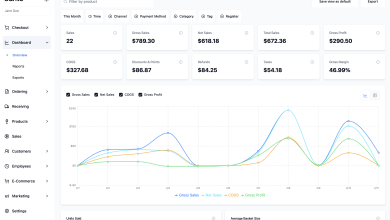In our visually-driven world, the ability to capture what’s happening on your screen is a superpower. Whether you’re a gamer immortalizing an epic victory, a remote worker documenting a software bug, a teacher creating an engaging lesson, or a content creator building your next viral video, a reliable screen recorder is no longer a luxury—it’s a necessity. But with so many options available, how do you choose one that is both powerful and easy to use? The answer lies in a tool that balances professional-grade features with intuitive design: iTop Screen Recorder.
iTop Screen Recorder is more than a basic screen capture app. It’s designed for the way people actually work today—powerful enough to handle demanding tasks, yet simple enough that you can start using it right away. Instead of feeling like a chore, recording your screen becomes quick, smooth, and even a little fun thanks to its intuitive features.
Beyond Basic Recording: The Core Features That Set iTop Apart
While many recorders promise high quality, iTop Screen Recorder delivers a genuinely superior and flexible experience built on key pillars.
- Unparalleled Recording Flexibility: Screen, Audio, and Webcam in Harmony
The best recordings often tell a complete story, and that requires more than just the screen. iTop Screen Recorder gives you absolute control over your capture canvas. You can select a specific window, a custom region, or your entire display. But it goes further by seamlessly integrating system audio, a microphone, and a live webcam feed. This means you can record a software tutorial with your voiceover and a picture-in-picture of your face, all simultaneously and in perfect sync. This flexibility is perfect for creating personalized content that connects with your audience.
- Stunning, Lag-Free Visual Fidelity at 4K/120FPS
There’s nothing more frustrating than a recording that’s choppy, blurry, or out of sync with the audio. iTop Screen Recorder eliminates this worry. It is engineered to capture buttery-smooth video at up to 4K resolution and 120 frames per second. This high frame rate is crucial for capturing fast-paced gameplay or intricate software animations without any lag or frame drops. The result is a crystal-clear, professional-looking video that accurately represents your original content, whether it’s the vibrant world of a game or the precise steps of a tutorial. - Seamless High-Quality Screenshots
Sometimes, a video is overkill. For those moments when you need to capture a single moment—an error message, a perfect score, or a beautiful scene—iTop Screen Recorder includes a powerful screenshot tool. With a single hotkey, you can take high-quality screenshots of your entire desktop, a specific window, or a custom-selected area. It’s the perfect companion for quick documentation or sharing, seamlessly integrated into the same lightweight application. - The Magic of AI-Powered Enhancement Tools
This is where iTop Screen Recorder truly leaps ahead of the competition. It’s not just about capturing what you see and hear; it’s about enhancing it.
AI Text-to-Speech (TTS): Tired of recording your voice? Or need a consistent, clear narration? The built-in AI TTS feature can generate natural-sounding voiceovers from your text scripts in multiple languages and accents. It’s a game-changer for creating tutorials or content without using your own voice.
AI Voice Changer: Add a layer of fun or anonymity to your recordings. Whether you want to sound like a robot, a giant, or a chipmunk during a live stream commentary or a gaming video, the AI voice changer provides real-time modulation for creative and entertaining results.
- Built-In Video Editor
iTop Screen Recorder gives you everything you need to put together polished, professional-looking videos without the hassle. Its multi-layer editing lets you work with several video and audio tracks at once, and even pull audio directly from your clips. You can handle the basics—cutting, splitting, merging, cropping, flipping, or rotating—so your footage fits any format or screen.
When it’s time to add personality, you can drop in text, stickers, or subtitles to get your message across. And to really make your videos stand out, there’s a full library of filters, transitions, sound effects, and background music to bring the final cut to life.
How to Get Started in Minutes
A common fear with feature-rich software is complexity. iTop Screen Recorder dispels this myth with an incredibly user-friendly interface. Here’s how you can create your first recording in just a few steps:
- Download and Install: Visit the official iTop website to download the lightweight installer. The setup process is quick and straightforward.
- Configure Your Settings: Open the application and you’re greeted with a clean control panel. Choose your recording area (full screen, window, or custom region).
- Enable Audio and Webcam: Toggle on system sound to capture game audio or music, your microphone for narration, and your webcam if you want to appear on screen. You can adjust the volume levels and webcam position with ease.
- Hit Record: Press the button “REC” or use a custom hotkey. A countdown gives you time to prepare, and you can pause and resume during the session.
- Edit and Save: Once you stop recording, a preview window opens. Use the basic trim tool to cut out unwanted sections from the beginning or end. Then, save your video in your preferred format and quality.
Why Your Workflow Needs iTop Screen Recorder
The applications for a tool this versatile are endless. Consider these scenarios:
- For Gamers & Streamers: Capture every highlight in stunning 120fps HD. Add your webcam and use the voice changer for entertaining commentary, creating content ready for YouTube or Twitch.
- For Educators & Trainers: Create crystal-clear instructional videos. Record your screen, explain concepts with your microphone, and point to details with the built-in cursor highlight feature. The AI TTS can even help you generate voiceovers for animated explainers.
- For Remote Professionals: Simplify communication. Record a quick video to demonstrate a complex issue for your team, provide feedback on a digital document, or create a training module for new software. It’s faster and clearer than a long email.
- For Content Creators: From software reviews to social media clips, iTop provides all the tools in one place. Record, edit with the simple built-in trimmer, and enhance with AI features to produce engaging content efficiently.
Conclusion
iTop Screen Recorder is more than a capture tool—it’s a complete media creation suite that combines smooth, high-quality recording with powerful editing and creative features. By removing the technical hassles and offering the kind of flexibility once limited to expensive software, it lets you focus on producing clear, engaging, and share