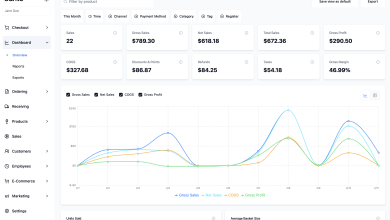Lost tickets, unpaid invoices, errors, frustrated customers, and bad reviews. Sounds like the absolute worst way to run your computer repair store.
Running a computer repair store may seem simple, unless you are dealing with a flood of devices and impatient customers constantly asking, “Is my laptop ready?” “How much payment is due?”
If your store operations still depend on sticky notes, Excel sheets, or handwritten repair tickets, it will result in mayhem. The problem may not be with your team but rather the structure followed in your store.
This is where computer repair shop software steps in. It is a single platform that helps you stay organized by streamlining your billing, repairs, inventory, and customer management, eliminating the daily confusion and manual mistakes that consume your time.
-
Streamlined Billing and Invoicing
Billing is the backbone of your repair business. However, manual entries can cause issues by overlooking taxes, double-charging, or failing to capture receipts. This leads to unnecessary stress that can be easily avoided by automation.
Automation lowers the invoice errors by 80%. This not only saves time but also reduces mistakes, which allows you to focus on your computer repairs more efficiently.
-
Keep Every Repair Job Organized
If your shop handles multiple computers and their parts daily, then keeping track of all of them is nearly impossible. Who’s working on the PC? Who has John’s computer? Which jobs are delayed because of the unavailability of parts? These, and many more questions, will always remain unanswered because it is simply impossible to keep track of them.
But with the computer repair shop software, you can easily
- Create digital tickets for each repair
- Assign and reassign tickets to technicians as needed.
- Track progress in real time
- Send updates to customers via text/email as required
- Mark important repair jobs as “rush jobs” to easily prioritize the necessary jobs
This way, whenever the customer calls, you won’t have to run all over just to find the right details on the repair ticket. Your goal should be to save time in every possible way, and with the right time-saving tips, you’ll be able to do just that.
-
Bye Bye Messy Inventory
Inventory management is another headache for most computer repair stores. There will be times when you might accidentally run out of essential tools or parts, and the frustrating part will be that the customer will be standing in front of you, yet you’ll be forced to apologize for delayed services.
Modern computer repair stores manage their inventory because they understand the problems that can arise from both stockouts and overstocking. By using the repair shop software for computers, they can
- Real-time stock visibility
- Low stock alerts
- Order history tracking
- Better purchasing decisions
Syncing Repair Tickets with Inventory
Reliable software tailored for computer repair stores syncs repair tickets with inventory. As soon as a repair ticket is generated and parts are used, the software automatically updates inventory levels. You’ll no longer have to update everything manually. No errors, no hassle.
-
Boost Technician Productivity
Technicians thrive when they know what is to be done. Their job is repairs, not to deal with paperwork and coordination. However, with the computer repair shop software, you can remove distractions, allowing your technicians to log issues, track repairs, and complete repair jobs quickly.
The key to efficiency is that everyone knows what to do and when, so that it leads to no overlaps or confusion.
-
Centralize Customer Information
The easiest way to lose the reputation of your computer repair store is not to know who comes to your store regularly or was just a one-time client. Worse, they are unaware of the services they receive and their preferred mode of communication. One primary reason computer repair stores struggle is a lack of data to understand their customers. This costs them. Why? Because not having data puts you at a disadvantage. Not only will you not know what type of customers prefer your store, but you’ll also have limited insight into your best-selling services and sales.
The software for computer repair shops caters to this issue by
- Sending automated reminders for maintenance or warranty follow-ups
- Storing data to determine customers for loyalty points
- Easily track customer repair ticket history for any claims
- Sends constant updates to the customers to keep them in the loop
- Prompt them for reviews, essential for your repair store.
The more personalized expenses you provide to your customers, the more likely they are to return and also recommend you to others.
-
Data for Better Decisions
Has it ever occurred to you how you will make comparisons between sales from the past year and this year when all you have are thousands of paper sheets to review? You’ll do what most people ultimately do. Negligence. Ignoring the data and just randomly guessing.
That will cost you both money and time.
However, the computer repair shop software gives you complete visibility of everything in your store. You can track
- employees progress
- Revenue trends
- Best-selling services
- Technician performance
- Inventory count and reports
Final Comments
The best way to transform your messy computer repair store is by using the computer shop software. Not only does it automate the processes of ticketing, billing, and records, but it also helps smooth customer communication, which is integral to your repair store. Running the store shouldn’t be hard, but it should be done smartly.