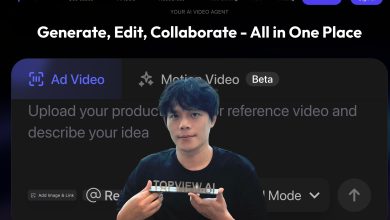What if your phone could turn a random hum into a full song before your coffee gets cold? That’s exactly what happened to me the first time I fired up FL Studio Mobile APK. One tap, one beat, and suddenly I wasn’t just a guy with ideas—I was a producer. No studio, no cash, just pure music vibes in my pocket.
First Time I Opened the App
I still remember the day I first installed FL Studio Mobile APK on my phone. It was a boring Tuesday evening, and I was stuck waiting for a friend at a coffee shop. Instead of scrolling through social media, I decided to try something new. The app loaded fast, and the home screen showed colorful buttons for drums, keys, and effects. Right away, I tapped a drum pad and heard a crisp kick sound. That small moment hooked me. No laptop, no cables—just my phone turning into a music machine.
What Makes This App Different
Most music apps on phones feel like toys. They give you a few loops and call it a day. FL Studio Mobile is different. It comes from the same company that makes the big desktop version used by famous producers. The mobile one keeps the serious tools but shrinks them to fit your screen. You get real instruments, a full mixer, and effects that sound professional. I made a beat that night with bass, hi-hats, and a simple melody. Ten minutes later, I played it for my friend. His eyes went wide. “You did this on your phone?” he asked.
Easy Steps to Get Started
Starting is simple. Open the app and pick “New Project.” You see a blank grid. Tap the drum button to add a kick on beat one and snare on beat three. Switch to the piano roll and draw a short melody with your finger. Add a bass line underneath. That’s it—your first loop is ready. The app saves everything automatically, so you never lose an idea. I keep a folder of quick loops I made on bus rides or during breaks at work.
Tools That Feel Like Magic
The step sequencer is my favorite part. It looks like a grid of squares. Turn squares on to make sounds play. I use it for fast drum patterns. The piano roll lets you draw notes longer or shorter. It feels like painting with sound. The mixer has sliders for volume, pan, and effects. I turn up the reverb on vocals to make them sound big. The sampler lets me record any noise—my dog barking, a door closing—and turn it into an instrument. One time, I sampled rain outside my window and made a chill track around it.
Instruments You Can Play With
The app comes with over 100 built-in sounds. MiniSynth makes shiny leads that cut through a mix. Transistor Bass gives deep 808 slides perfect for trap. Drum kits cover hip-hop, rock, and electronic styles. You can load your own samples too. I downloaded free piano packs online and dropped them in. If you have a MIDI keyboard, connect it with a cable or Bluetooth. The keys light up on screen, and playing feels natural. I plug in cheap earbuds and get lost for hours.
Recording Ideas Anywhere
Life moves fast, and music ideas come at random times. I keep the app ready on my home screen. Waiting in line? Record a quick vocal hum. On a walk? Capture street sounds. The built-in microphone works fine for ideas. Later, I cleaned them up with the editor. Cut out noise, add pitch correction, or stretch the timing. One vocal snippet from a park bench became the hook of a song I finished that weekend.
Mixing Like a Pro on a Small Screen
Mixing means balancing all the parts. The app gives 16 tracks to work with. Name each one—Kick, Snare, Bass, Lead—so you stay organized. Use the EQ to boost bass or cut harsh highs. Add compression to make the drums punch. Pan instruments left or right for width. I mix with headphones first, then play on phone speakers to check. Small screens need zooming, but the controls are big enough to tap without mistakes.
Export and Share Your Tracks
When a song feels done, export it. Choose MP3 for small files or WAV for best quality. The app adds your track to the phone’s music folder. Send it to friends on chat apps or upload to SoundCloud. I made a private group where my buddies drop new beats. We give feedback and steal ideas from each other. Seeing a finished file makes the work real.
APK Version: What You Gain
The official app costs money on the Play Store. The APK version unlocks everything without paying. All instruments, effects, and sample packs open from day one. No ads interrupt your flow. Updates still come through the file you download. I started with the free trial, loved it, then switched to APK to keep all features. Battery life stays the same, and the app runs smooth on mid-range phones.
How to Install Safely
Installing takes three steps.
First, allow “unknown sources” in phone settings.
Second, download the APK file from a clean site.
Third, tap the file and follow the prompts.
Some versions need an OBB file—copy it to the Android/obb folder. Restart the app, and everything loads. I scan every file with my phone’s built-in security first. Never had a problem in two years.
Battery and Storage Tips
Long sessions eat battery. I plug in a power bank for late-night work. The app uses about 500 MB with extra packs. Keep 1 GB free to avoid slowdowns. Clear cache once a month from phone settings. Turn off background apps to save juice. My old phone handles three-hour sessions without overheating.
Common Problems and Fixes
New users hit small bumps. Touch response feels slow? Clean your screen. Crashing on start? Clear app data and reinstall. No sound? Check phone volume and headphone jack. Projects not saving? Give storage permission in settings. The help menu inside the app answers most questions. I learned by trying, failing, and trying again.
Connecting to Desktop FL Studio
If you ever get the full desktop version, projects move back and forth. Save on phone, send the file by email or cloud, open on computer. Add big plugins there, send back to the phone for quick edits. I keep a master copy on my laptop and a mobile copy for travel. The workflow stays smooth. If you want to Play Volleyball game, download The Spike mod Apk now for unlimited fun.
Learning Curve for Beginners
The app looks busy at first. Spend one evening watching built-in tutorials. Start with drum loops, then add one instrument at a time. Copy simple songs you like—figure out the pattern. Join online groups where people share project files. I learned sidechain compression by opening someone else’s file and poking around.
Creative Ways to Use It
Make ringtones for friends. Record family voices and turn them into beats. Sample movie dialogs for funny skits. Build background music for your videos. I made a lullaby for my niece using soft pads and bells. She falls asleep to it every night. The app fits any mood or project.
Why Mobile Beats Desktop Sometimes
Desktops need a quiet room and big setup. Mobile works anywhere. Ideas stay fresh because you capture them instantly. No boot-up time, no tangled cables. I finished more songs on my phone than on my old laptop. The limit of a small screen forces simple, strong ideas.
Community and Inspiration
Search the app’s name online and find thousands of mobile producers. They share tips, free sample packs, and finished tracks. I follow a few on social media. Seeing a 16-year-old drop a fire beat motivates me. We trade project files and remix each other. The community keeps the fire burning.
My Favorite Projects So Far
I made a summer playlist with ten phone beats. One got 5,000 plays on a small streaming site. Another became the theme for my friend’s gaming channel. A chill lo-fi track plays in my car every morning. Each song started as a 30-second idea on the bus or in bed. The app turned random moments into real music.
Future Updates I Hope For
Bigger screens on foldable phones could show more tracks. Cloud save built-in would be nice. More free packs with world instruments—sitar, koto, steel drums. Video export with waveforms for social clips. The developers keep adding stuff, so I stay excited.
Final Thought
If you feel a rhythm in your head, don’t wait. FL Studio Mobile APK hands you the tools. Start small—one loop, one sound. Build from there. Mistakes teach you. Finished tracks reward you. I went from zero music skills to dropping full songs in months. You can too. Open the app, tap a pad, and let the vibes flow. Unlimited music is one download away.