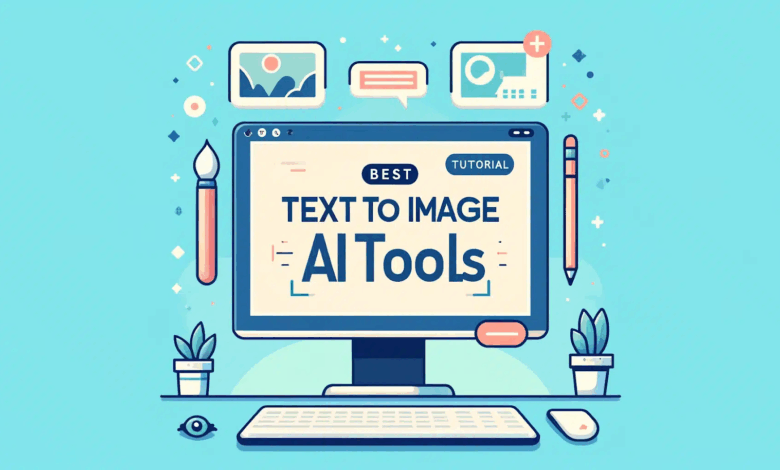
Turning images into editable text is a real timesaver in today’s digital world—whether it’s scanning old paperwork, digitizing classroom notes, or just grabbing text from a photo. Modern Optical Character Recognition (OCR) tools have made this not only possible, but incredibly easy and accurate, with some converting images into text within seconds and delivering up to 99% accuracy.
What Are Image-to-Text Converters?
Think of these tools as “text detectives.” You upload a photo or a scan with visible words, and the tool scans the picture and pulls out the letters, numbers, and symbols—creating a digital, editable version of what you see on the page. This transforms hard-to-use images into search-friendly, copy-paste-able documents anyone can use.
5 Standout Image-to-Text Tools for 2025
| Tool | Supported Formats | Key Features | Best For |
| Imagetextify | JPG, PNG, GIF, TIFF, BMP | Fast conversion, large file support, no registration needed | Quick, high-accuracy tasks |
| PrePostSEO | PNG, JPG, BMP, GIF | Handles large files, drag-and-drop, downloads as TXT/DOC | Single-image conversions |
| ImagetoText.info | JPG, PNG, PDF | PDF support, drag-and-drop, fast and accurate results | Multi-format conversions |
| ImagetoText.io | JPG, PNG, JPEG, GIF | Free/premium tiers, batch processing, 24/7 support | Casual and professional use |
| OCR.best | PNG, JPG, GIF | Batch conversions, zip downloads, simple interface | Bulk processing for students |
Here are five of the most reliable and user-friendly image-to-text converters available in 2025. Each tool offers unique features to meet different needs, from quick single-image conversions to handling large batches with ease.
1. Imagetextify
Imagetextify is quick and hassle-free—just upload your file, and in less than 10 seconds, the extracted text is ready to copy or download. It works with lots of common formats (like JPG, PNG, GIF, TIFF, and BMP), doesn’t make you register for basic use, and keeps things intuitive with a clean interface. It’s perfect for anyone who wants the job done fast with minimal fuss. PrePostSEO If you’re looking for a straightforward solution with drag-and-drop simplicity, PrePostSEO fits the bill. It converts image files up to 20MB in a snap and lets you grab your results as TXT or DOC files. It’s ideal when you need to process lots of single-page images quickly, although it doesn’t handle PDFs.
2. ImagetoText.info
ImagetoText.info is all about simplicity and versatility. It lets you drag and drop both images and PDFs, quickly extracts the text, and offers direct download options. The interface is clean, making it a reliable companion for frequent image and document conversion tasks.
3. ImagetoText.io
This tool provides a free basic OCR service, with options for power users to upgrade and access larger file limits, batch processing, and priority support. Conversion usually completes within seconds, making it handy for both students and professionals. You can upload files or paste in image links to get started, and premium options make it more useful for heavier workloads.
4. OCR.best
OCR.best shines for those times when speed and convenience are everything. You simply drag in your images—PNG, JPG, or GIF—then copy the extracted text or download everything at once, even as a zip for batch jobs. It’s a favorite for students, writers, or anyone needing to process multiple images in one go.
Bottom Line
Extracting text from images is no longer a chore, thanks to these modern OCR tools. Each one offers a unique experience—whether you’re looking for lightning-fast results, the ability to handle different file types, or seamless bulk processing. With one of these on hand, turning visual information into editable text is easier than ever.




