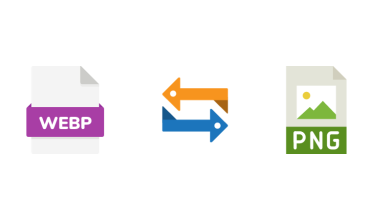Redesigning your SaaS website has significant effects on user engagement and the online visibility of your business; hence, not an easy task to undertake. To ensure the redesign process comes successfully, you must have a clear understanding and plan before hiring a web design service. These 12 phases will walk you through the preparation process, and each step is supported with examples from real-world situations.
1. Definition of the Goal
. You should know exactly what you want, whether it’s more conversions, a better user experience, or more exposure for your company. For the design process to proceed correctly, that is essential.
Example: Dropbox sought to simplify the user interface to improve user onboarding and increase sign-ups.
2. Current Website Analysis
Analyze your existing website with an in-depth analysis that has both good and not-so-good points. Use analytics tools to gather data on user behavior, sources of traffic, and conversion rates.
Example: HubSpot regularly analyzes its website performance and identifies high-traffic pages and areas with high bounce rates.
3. User Feedback-Gathering
Get feedback from your existing users to know what they prefer and what they don’t like. Usability testing, interviews, and surveys can all reveal valuable information about what your users want from your website.
Example: Asana conducts interviews to know the kind of usage its users have for their site in return for improving design decisions.
4. Research Competitors
Analyze your competition websites and identify industry trends and best practices. Look for the relevant design elements, features, and content that might be pleasing to your target audience.
Example: Slack studied competitors such as Microsoft Teams to differentiate its user interface and enhance user experience.
5. Create User Personas
Develop user personas to represent your target audience. These should have information about demographics, goals, challenges, and preferences. Understanding your users will help you design a website that meets their needs.
Example: Mailchimp detailedly develops user personas for tailoring marketing and design strategies effectively
6. Content Strategy Outline
Plan your content strategy for the redesigned website. Determine what content needs to be updated, created, or removed. Ensure that your content aligns with your brand messaging and user needs.
Example: Canva regularly updates its blog and resource center to provide valuable content that attracts and engages users.
7. Develop a Sitemap
Create a sitemap of how your new website is going to be structured. This will help you envision your page hierarchy and whether your users will find it easy to navigate around the site.
Example: Trello clear sitemap organizes features and resources, so users find what they need easily.
8. Set a Budget
Establish a budget for your website redesign project. Consider costs for design, development, content creation, and ongoing maintenance. This clear budgeting will guide you to make smart decisions throughout the process.
Example: Salesforce has a determined budget for any redesign, ensuring all the aspects are covered without overspending.
9. Identify Key Features and Functionality
Determine the key features and functionality that your new website should include. This may involve integrations, user account management, or specific tools that enhance user experience.
Example: Intercom focuses on integrating chat functionality directly into its website, allowing users to engage with support easily.
10. Create a Design Brief
Develop a design brief that shall detail your objectives, target audience, brand guidelines, and perhaps personal preferences. This document shall become a reference for the agency you hire.
Example: Zendesk offers a comprehensive design brief to its agencies so there are no uncertainties regarding the project’s objectives and vision.
11. Research Potential Agencies
Begin searching for web design agencies that specialize in SaaS or have experience in your niche. Research them for strong portfolios and good client testimonials.
Example: Basecamp wisely picks the agencies based on their previous work and understanding of principles while designing software as a service.
12. Preparation for Collaboration
Having picked an agency, get prepared for collaboration. Establish clear channels and expectations. Keep in touch and update often in order to stay on track with the project.
Example: By using Airtable, you can facilitate communication and collaboration with its design agency to be on the same page throughout the redesign process.
Conclusion
Redesigning your SaaS website is a great investment for you, but only if done in the right way to bring about huge profits. By following these 12 steps before hiring a SaaS Design agency, you can have a well-planned redesign project that falls straight into line with your business goals.
From defining your objectives to gathering user feedback and researching potential agencies, each of the steps serves as an important milestone in making a successful website that leaves your target audience hooked. By preparing well, you set your SaaS business up to be a success and make a website that attracts visitors in an area and converts them into loyal customers.