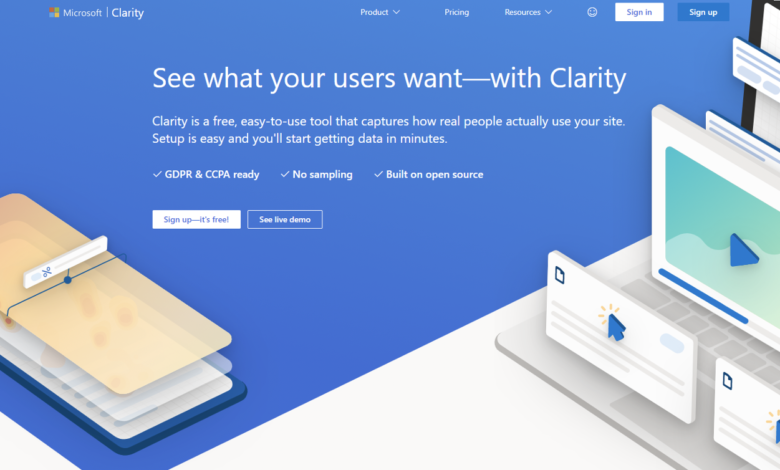
Disclaimer: Ravi Theja Yada is currently an employee of Microsoft.
Every website owner whether a small-time blogger or large e-commerce site needs to understand how customers use and interact with their site. Folks within a company with different roles might be trying to answer different questions but they all revolve around usability.
- Content Creator – are my visitors engaging with my blogs?
- Marketer – how are visitors converting from one campaign vs another?
- Product Manager- is this feature good enough to ship?
- Designer – are visitors able to understand how to navigate the new design?
- Engineer – are features working and used as expected?
- Site manager – is the user paying attention to the right Call to Actions (CTAs)?
Behavioral analytics aims to answer these questions by making usability measurable.
Measurable metrics
When we talk about measurable metrics for a website, people immediately think about site traffic analytics that gives you a sense of the average user experience. Metrics like Bounce rate (percentage of visitors who visited a site and left to another site without engaging), Sessions (a user’s activity on a site over a period of time), Pages viewed per session (numbers of pages viewed in session) are measurable and change as a website owner makes changes to their site. The movement in these metrics is caused by changes in user behavior which is normally not observed or tracked but summarized through traffic analytics metrics. But understanding the why behind how the metrics moved to provides a greater level of insight in understanding customers.
A website that underwent a recent update to the site shows that Clicks on the page have increased by 54%, Bounce Rate has increased by 61%, Sessions increased by 0.1%. Looking at these metrics alone doesn’t help the website owner understand why the metrics moved in this dramatic fashion. If the website owner can see how a user interacts with the site, it is quite simple to understand where the problem lies (modal dialog links not working).
By showing the why behind how of the metrics movement, behavioral analytics tools help identify motivations and interactions of people who engage with the website.
How to use behavioral analytics
Behavioral analytics purport to explain what the user does on the webpage and visualize the user’s journey across the site. Visualizing the customer’s behavior can demystify the clicks on the page, whether the time spent on the page was due to confusing user experience, or user enjoying your content, and much more. Aggregating user behavior can quantify the qualitative feedback.
Sessions Recordings – The best way to empathize with your customer is to put yourself in their shoes. Session recordings help you do just that. When a customer visits your site, capturing the page and interactions allows a replay of the customer’s journey.
Heatmaps – Aggregation of various types of user interactions are overlayed onto the webpage with ‘heat’ to show low to high interactions. Click heatmaps show where users clicked or tapped on the webpage to understand the overall distribution of clicks. Scroll heatmaps show how far users scroll on your page to help you make sure the most important content is seen by as many users.
Customer Experience Metrics – There is a wide range of metrics such Rage clicks, Dead clicks, Page scroll depth, Excessive scrolling, quick backs, and more that summarize user behavior into actionable and trackable metrics to improve your website experience.
Just like needing to visualize user behavior, reading about behavioral analytics can only help understand it so far. Try Microsoft Clarity live demo to view session recordings, heatmaps, and customer experience metrics in action.
Microsoft Clarity – the free user behavior analytics product
Microsoft Clarity launched with a mission to empower everyone to build better products by democratizing user behavior analytics. Microsoft Clarity is a completely free product that can scale to any size website while working in complement with other types of analytics products such as Google Analytics.
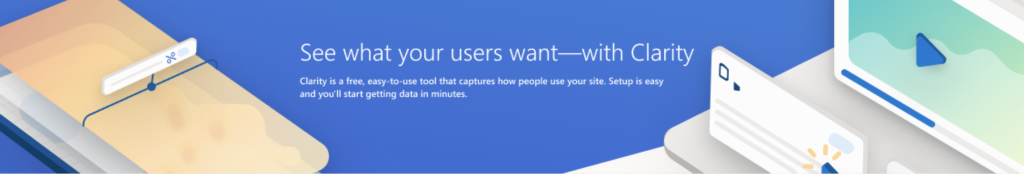
Sign up today and with almost zero effort you can add Microsoft Clarity to your website to get access to session recordings, heatmaps and customer experience metrics.
