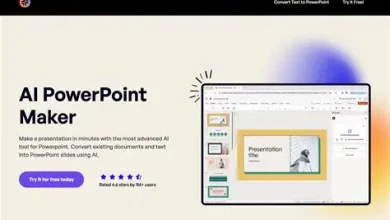Geospatial technology is evolving rapidly, and organizations now face a recurring decision: whether to stick with paid systems or turn to free alternatives. For many teams, the debate around Open-Source GIS vs. Proprietary GIS is no longer theoretical; it’s a budget and agility question. In 2025, open-source GIS tools have matured to the point where they rival or outperform commercial suites in speed, usability, and community support. This article highlights the best options, practical use cases, and what professionals should know before committing.
Key Takeaways on Open-Source GIS in 2025
- Enterprise-Level Capabilities for Free: Modern open-source GIS software now delivers many enterprise-grade features without the burden of licensing fees, making it an attractive option for small to mid-sized construction firms and municipal projects.
- Leading Platforms and Emerging Alternatives: Established tools like QGIS, GRASS GIS, and GeoServer continue to dominate, while cloud-native platforms such as MapServer Cloud and Cesium for Web are gaining traction for real-time mapping and large-scale spatial analytics.
- Strong Community and Extensible Plugins: Open-source GIS thrives on active developer communities, extensive plugin ecosystems, and flexible APIs, enabling customization and integration with other engineering, BIM, and project management software.
- Interoperability and Standards Compliance: Most open-source GIS solutions adhere to OGC standards, facilitating smooth data exchange with CAD, BIM, and remote-sensing platforms, crucial for multi-disciplinary construction projects.
- Considerations Beyond Cost: While free to use, organizations must plan for training, dedicated IT support, and integration efforts. Proper onboarding ensures teams leverage the full capabilities without workflow disruptions.
- Scalability and Future-Proofing: Open-source GIS now supports cloud deployment, multi-user collaboration, and high-volume data processing, making it viable for large infrastructure projects without the vendor lock-in associated with proprietary systems.
What Is GIS Software?
GIS software (Geographic Information Systems) enables users to capture, store, analyze, and visualize spatial data. It’s the backbone for tasks ranging from urban planning to environmental monitoring. While proprietary solutions (e.g., Esri’s ArcGIS) dominate in some industries, open-source tools provide similar capabilities without recurring fees.
Why Choose Open-Source GIS in 2025
- Budget efficiency: Organizations save thousands annually in license costs.
- Flexibility: Open-source projects allow custom modifications through APIs and plugins.
- Data sovereignty: Users maintain more control over data storage and usage.
- Innovation pace: Active global communities rapidly add new features and bug fixes.
Leading Open-Source GIS Software in 2025
1. QGIS
- Strengths: Intuitive interface, thousands of plugins, strong community support.
- Use case: Local governments analyzing zoning maps, NGOs mapping climate impacts.
- Recent update (2025): Enhanced AI-assisted geoprocessing tools.
2. GRASS GIS
- Strengths: Advanced spatial modeling, raster data handling, powerful scripting.
- Use case: Research labs conducting land-use and hydrology simulations.
- Drawback: Steeper learning curve than QGIS.
3. GeoServer
- Strengths: Web-based, strong for publishing spatial data via WMS/WFS services.
- Use case: National agencies sharing real-time satellite imagery.
- Note: Requires server management skills.
4. PostGIS
- Strengths: Extends PostgreSQL with spatial data support.
- Use case: Enterprises managing millions of georeferenced records.
- Advantage: Scales well for big data analytics.
5. OpenLayers
- Strengths: Lightweight JavaScript library for web mapping.
- Use case: Startups building interactive maps into apps.
- Benefit: Strong browser compatibility.
6. MapServer
- Strengths: High-performance rendering engine, ideal for tiled map services.
- Use case: Utility companies mapping infrastructure networks.
7. WhiteboxTools
- Strengths: Advanced terrain analysis, LiDAR processing.
- Use case: Environmental agencies studying watershed management.
Quick Comparison Table
| Software | Best For | Strengths | Learning Curve | Deployment |
| QGIS | General-purpose mapping | Plugins, usability | Easy | Desktop |
| GRASS GIS | Scientific analysis | Raster modeling | Hard | Desktop |
| GeoServer | Web publishing | Standards compliance | Medium | Server |
| PostGIS | Enterprise databases | Scalable & robust | Medium | Database |
| OpenLayers | App developers | Lightweight, flexible | Easy | Web |
| MapServer | High-performance mapping | Fast rendering | Medium | Server |
| WhiteboxTools | Environmental/terrain projects | Advanced geoprocessing | Medium | Desktop |
Common Mistakes to Avoid When Implementing GIS in Construction
Implementing GIS in construction can transform project planning, risk management, and workflow efficiency, but only if done correctly. Many organizations adopt the technology without a clear strategy, leading to delays, budget overruns, and frustrated teams. Understanding the common pitfalls helps ensure a smoother rollout and higher return on investment. Below are critical mistakes that frequently occur during GIS implementation and guidance on how to avoid them.
1. Underestimating Training Needs
GIS platforms are powerful but can overwhelm teams unfamiliar with spatial analysis. Simply providing access to software is not enough. Onboarding sessions, scenario-based exercises, and ongoing support are essential to maximize productivity. Without training, staff may bypass GIS, reverting to outdated methods that create data silos and inefficiencies. For example, a mid-size contractor in Chicago (2022) faced a $450,000 utility strike delay because engineers misread GIS overlays, training gaps were a major contributor.
2. Ignoring Data Standards
Construction projects involve multiple datasets from surveys, municipal records, environmental studies, and contractor inputs. Inconsistent file formats, coordinate systems, or metadata can prevent datasets from integrating correctly. Ignoring standards such as ISO 19115 for metadata or FGDC guidelines can lead to compliance issues and redundant work. A rigorous validation process, checking coordinate alignment, data accuracy, and source reliability, reduces errors and ensures interoperability with BIM, CAD, and project management tools.
3. Skipping Backups
Many assume open-source or cloud-based GIS tools are inherently risk-free. However, robust storage practices are critical. Losing data due to hardware failure, accidental deletion, or cyber threats can halt construction projects and result in costly delays. Implement a multi-layered backup strategy: daily cloud backups, periodic offline copies, and version tracking for critical layers. This approach ensures continuity and provides a recovery plan if errors occur.
4. Treating GIS as an Afterthought
Waiting until designs are nearly complete to integrate GIS limits its effectiveness. Early adoption during feasibility studies allows GIS to shape design choices, optimize site selection, and anticipate environmental constraints. Bringing GIS in late often means redesigns, additional permits, and increased costs.
5. Failing to Integrate with Other Systems
GIS is most effective when integrated with BIM, CAD, and project scheduling software. Without integration, teams face data silos, duplicated effort, and inconsistent reporting. Using API connections or interoperable file formats ensures spatial layers inform designs in real time, reducing errors and saving both time and money.
6. Underestimating Change Management
Adopting GIS changes workflows, reporting, and field procedures. Teams resistant to new tools may bypass GIS, limiting ROI. Clear communication, leadership support, phased rollouts, and success metrics are essential to secure adoption and demonstrate value.
FAQs
- What is the best free GIS software for beginners in 2025?
QGIS remains the top choice thanks to its user-friendly interface and rich plugin library. - Can open-source GIS handle enterprise-scale data?
Yes. PostGIS and GeoServer are widely used by governments and large corporations for massive spatial databases. - Is open-source GIS secure?
Most projects undergo regular audits, but security depends on configuration, server hardening, and data practices. - Do open-source GIS tools integrate with AI?
Yes. Several tools, especially QGIS and WhiteboxTools, now offer machine learning extensions. - Which open-source GIS is best for web mapping?
OpenLayers is lightweight and popular, while GeoServer excels at enterprise-level map publishing.
Next Steps: Implementing GIS Successfully in Construction
If you’re evaluating GIS options in 2025, a phased approach works best. Start small with accessible, proven tools:
- QGIS for Desktop Mapping: Free and open-source, QGIS allows you to visualize, analyze, and annotate spatial data without heavy upfront costs. Begin with simple site maps and gradually layer in more complex analyses.
- PostGIS for Data Storage: Use this spatial database extension for PostgreSQL to manage large datasets efficiently. It ensures your GIS data remains structured, queryable, and scalable for future projects.
- GeoServer for Sharing Results: Once data is validated, GeoServer allows secure sharing of maps and layers across teams, stakeholders, and regulatory agencies.
Over time, integrate these components into a custom GIS stack that fits your workflow. Include APIs to connect with BIM, CAD, and project management software. Regularly review data quality and update spatial layers to reflect field changes. Pair these technical steps with staff training and clear change management, so your team fully leverages the system.
By combining careful tool selection, robust integration, and ongoing governance, construction teams can unlock GIS’s full potential, reducing errors, accelerating timelines, and improving decision-making across every phase of a project.