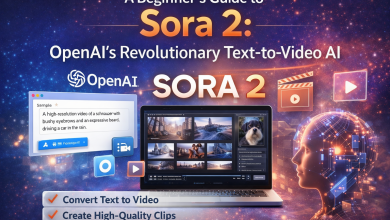There was a time when pressing play felt like a promise. You gave the video your full attention and let the pacing carry you through detours and pauses and the moment when a throwaway anecdote suddenly clarified everything. Somewhere along the way, that pact loosened. We still click; we don’t always stay. We scrub. We sample. We chase the chapter that answers our question. And, increasingly, we ask an AI for the bones before we decide whether the flesh deserves us.
I don’t see that shift as cynical. It’s practical. The feed kept growing; the day did not. “AI summarizer” is an ugly phrase for something simple: a filter that lets you decide first and watch second. If you arrived here searching for a youtube video summarizer ai, that’s really what you were looking for — not magic, just a way to spend attention on purpose.
The good news? These tools actually exist and work remarkably well. Below are the best options available right now, followed by exactly how to use them to reclaim your time and attention.
Best AI Video Summarizer Tools Compared
I’ve spent dozens of hours testing these YouTube video summarizer AI tools so you don’t have to. Below is my honest take on what each excels at, complete with a simple way to get started right away. Whether you’re a student trying to power through lectures or a professional drowning in meeting recordings, there’s something here that’ll actually save you time.
| Tool | Works best for | Notable strengths | Getting started | Free tier |
| WayinVideo | Complete video understanding & learning | Time-stamped summaries with verifiable sources; multimodal AI (visuals, voice, text); Chat-to-Learn Q&A; mind maps & exports | Google “WayinVideo video summarizer”, sign up for 200 free credits, paste your link | Yes (200 free + 30 daily) |
| Eightify | Casual viewing inside YouTube | On-page summaries with jump links; very fast skim | Install the extension, open any video, check the right panel | Yes |
| ScreenApp | Workflows (meetings, webinars, trainings) | Record → transcribe → summarize in one place; team-friendly | Paste a >30-min video first to feel the navigation benefit | Yes |
| Notta | Long, multi-speaker or non-English videos | Strong transcripts; summaries layered on top | Try a Q&A or panel discussion to test accuracy | Yes |
If you’re starting from zero: try WayinVideo for complete video understanding with verifiable sources. Keep Eightify for quick YouTube browsing. Use ScreenApp or Notta for professional workflows and longer content.
How to Use AI Video Summarizers: Step-by-Step Guide
Let’s use WayinVideo as an example:
- Google “WayinVideo video summarizer” and visit their website.
- Sign up for free (you get 200 welcome credits + 30 daily credits).
- Paste your YouTube link or upload a video file.
- Get a time-stamped summary with verifiable sources – every claim links back to the exact video moment.
- Use the Chat-to-Learn feature to ask follow-up questions about specific content.
- Export your notes to Notion, Obsidian, or Markdown if you found them useful.
For other tools: Copy the YouTube link, open a summarizer (Eightify inside YouTube; ScreenApp or Notta in the browser), generate and skim the summary, then click timestamps that match your intent.
Ten seconds to avoid a twenty-minute detour. Ten seconds to find the five that matter.
Now that you have the tools and know how to use them, let’s explore why this shift is happening and what it means for how we consume content.
How AI Summaries Are Changing Our YouTube Viewing Habits
We arrive at the same video with different intentions — learn a concept, check a demo, catch a vibe — and the same ten minutes can’t satisfy all of them. Summaries don’t replace the experience; they make the approach more honest. If you’re opening a 90-minute talk for one slide, landing on the exact timestamp feels like relief, not sacrilege.
There’s also the quiet arithmetic of the day. A commute, a meeting, a late-night brain that only wants the gist. The more life crowds in, the more a preview stops feeling like a shortcut and starts feeling like good manners.
Why People Use AI Video Summaries Instead of Watching Full Content
It isn’t laziness; it’s math. Hours of uploads meet a finite 24. The old default — “watch first, decide later” — was generous and impossible to scale. Put a summary at your elbow and the order flips: decide first, then give your attention to the part that matters. The result is fewer zombie tabs, less guilt, and a better hit rate on what you actually remember a week from now.
Some people hear that and jump straight to “long-form is dead.” It isn’t. Long-form without intent is dead. The difference matters.
How AI Video Summarization Technology Works
Most tools do something very human: they listen, they take notes, they tell you the gist. Speech becomes text; text gets split into segments; a large language model reads those pieces and drafts a cleaner spine of the argument. Some tools try to peek at the visuals; most still lean on transcripts. Perfection isn’t the goal. Orientation is.
And as a user, you don’t see any of this machinery. You see a paragraph that reads like a friend who watched already and is telling you whether it’s worth dinner conversation.
3 Different Ways AI Tools Summarize YouTube Videos
Not all summaries feel the same because not all tools “listen” the same way.
One camp almost purely reads the words. It treats the transcript like a book and compresses it into a tidy abstract. You get a clean paragraph and a handful of takeaways — great for fast orientation, thinner on nuance.
Another camp maps the structure. It looks for pivots and signposts — where the argument turns, where a new topic starts — and hands you chapters with jump-back links. Less prose poetry, more cartography.
The newer camp adds Q&A over the content. You ask, “Where did they define terms?” and it pulls the exact clip. It’s less “summary to read,” more “index to query.” Visual awareness exists — detecting “here’s a chart” or “here’s a live demo” — but it’s still early. Useful when it works, harmless when it doesn’t.
These aren’t competing philosophies so much as different ways of being helpful. Pick the one that matches your attention that day.
How AI Summaries Transform Video Consumption From Passive to Active
After a few tries, habits shift. You don’t abandon long videos; you approach them with intent. You preview, then commit. Your mental playlist becomes a set of questions: Where’s the example? Where does the argument turn? What might change my mind?
Creators feel that shift. If an AI can surface your main point in ten seconds, hiding it at minute twenty stops being a strategy. The videos that travel well through summaries share a few traits: a clear claim early, chapters that behave like signposts, and room for concrete examples. It doesn’t make a piece less human — just easier to meet different viewers where they are.
And yet there’s a line I don’t want to cross. The more we optimize for being “AI-legible,” the more we risk sanding down the textures that make a voice a voice. Summaries are maps; they are not the walk.
How AI Summaries Impact YouTube Content Creators
The pressure isn’t to be louder; it’s to be findable. Summaries don’t punish personality; they punish padding. That recap you used to treat like courtesy? It’s now a landing pad for people who arrived through the gist. Give it substance, and they’ll stay. Make it fog, and they’ll bounce.
Long-form doesn’t die in this world; it becomes a choice. When someone watches you for an hour after reading the summary, they’re not trapped. They’re choosing the full story — which is a better kind of attention than autoplay ever delivered.
The Ethics and Limitations of AI Video Summaries
A summary can report that a joke was told; it can’t make you laugh. It can tell you that a guest hesitated; it can’t make you feel the hesitation. Outsourcing “what happened” to a machine saves time and sacrifices texture. Most days, that trade is fine. Some days, the texture is the point.
There’s also the matter of value. Platforms pay on watch time. If more people take the gist and leave, the economics that let a creator spend a week on research get wobbly. Maybe platforms adapt and reward “insight delivered” — a lovely idea that’s easier to say than meter. In the meantime, creators will do what they’ve always done: build work people want to stay with.
Best Practices: Using AI Video Summaries Effectively
- Name your intent first. Concept, case study, or vibe? Different intents need different minutes.
- Let AI point; let you confirm. Use the timestamp, then listen for tone and context before you lock in the takeaway.
- Circle back on keepers. If the summary moves you, watch the full section that did it. Depth is a choice; make it on purpose.
Three tiny habits. No guilt either way.
The Future of AI Video Summarization Technology
Right now, most summarizers sit next to YouTube. Expect them to move inside it — not just as a feature, but as a way the player works.
Path A — the side-panel you forget is “AI”: Open a video; a slim sidebar appears automatically: “Key ideas,” “Examples,” “Disagreements.” You click “Examples,” and three markers pop onto the scrubber. Tap one and the player jumps, plays the example cleanly, then asks if you want the next one queued. You do. You get what you came for, and there’s still time for coffee.
Path B — a summary that listens to preference, not just content: You type into the omnibox: “economic takeaways, skip implementation.” The page reloads with a compact, personalized summary at the top and three “go there” buttons attached to the timeline. You finish the first clip and realize you actually want to hear the implementation. Two clicks later, you’re in the weeds by choice — not by inertia.
That’s the promise and the risk: power and fragmentation. If everyone consumes a custom cut, the shared “we watched the same thing” feeling gets thinner. The safest guardrail is awareness. Use the tool; remember the trade.
How to Watch YouTube Videos Strategically with AI Summaries
My answer is small and boring and, I think, sustainable: preview with AI, watch with intent, and double-down on the parts that raise your eyebrows. The goal isn’t to watch less; it’s to watch on purpose. If a summary frees you from ten minutes of filler, take the win. If a summary nudges you into an hour that actually moves you, take that win too.
AI summarizers didn’t steal attention; they reminded us it was ours to spend. The tools don’t make the choice. They make choosing possible again.