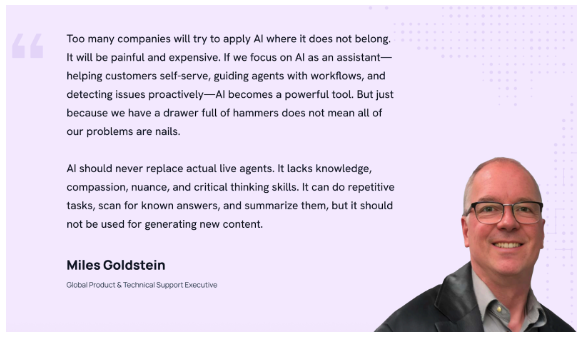During a September 2025 interview on The Tucker Carlson Show, Sam Altman, Founder of OpenAI, made a bold prediction:
“I’m confident that a lot of current customer support that happens over a phone or computer—those people will lose their jobs, and that’ll be better done by an AI.”
He’s right about one thing: AI will reshape how customer support works.
But the real story isn’t about replacing people, it’s about helping teams keep up with customers who now expect instant, high-quality support at all times.
Today’s customers are used to one-click purchases, same-day deliveries, and instant answers. Yet, while expectations are skyrocketing, most support teams are still working with flat budgets and limited resources.
That’s why so many leaders are turning to AI: to deliver faster, more consistent service without adding headcount.
But here’s the reality: most of those “AI-powered” support tools you see everywhere aren’t delivering on that promise. Despite all the hype, many teams have seen very little real impact from these features in their day-to-day work.
So what’s going wrong? And more importantly, how can support leaders get it right? Let’s explore that in detail below.
Why Do Most AI Tools Fall Short?
1. Implementing AI Is Still Frustratingly Complex
Most “AI-powered” tools promise plug-and-play simplicity. In reality, setting them up takes weeks.
Support teams start with optimism but quickly get buried in setup guides, data mapping, and training cycles. These tools rely on clean, structured data, including old tickets, help articles, and macros. If that data isn’t accurate, the AI struggles to respond correctly.
You also have to keep feeding it new information, sync data from multiple tools, and adjust settings manually. Important controls are often hidden deep in confusing dashboards. Even small tweaks take time.
An Intercom user summed it up:
“Just like any AI, it still takes a while to train Fin to answer like you need, and while you can test it offline, you’ll never really know until dealing with actual customers.”
Instead of saving effort, AI often becomes another system to maintain. Some teams even need a full-time admin just to keep it running.
2. AI Pricing Models Can Add Up
Many customer support tools lock their AI behind expensive plans or confusing add-ons. The result? Teams end up paying more for features that should be standard.
Zendesk, for instance, charges $50 per agent per month for its AI Copilot, on top of the base Professional plan. Freshdesk offers similar pricing, with extra fees for every 1,000 AI sessions. Intercom adds $29 per agent per month for Copilot and $0.99 for every AI resolution.
These usage-based models make costs unpredictable. The more your AI resolves, the higher your bill goes. One Intercom user shared,
“At approximately $0.99 per resolution, even incomplete conversations can contribute to costs. Over time, especially for high inquiry volumes, these charges add up rapidly.”
To illustrate the real impact, consider a 25-member support team comparing Intercom versus a more affordable alternative like Hiver:
| Plan | Base Cost (Annual) | AI Cost (Annual) | Total Annual Cost |
| Intercom (Advanced Plan) | $25,500 | $20,580 | $46,080 |
| Hiver (Growth Plan) | $8,700 | $6,000 | $14,700 |
When AI becomes a cost driver instead of a cost saver, it defeats the purpose.
3. Most AI Tools Are Just Glorified Chatbots
When most support tools claim to be “AI-powered,” they usually mean chatbots. These bots handle simple FAQs or repetitive questions. That’s useful, but it only scratches the surface of what AI can do.
The problem is scope. These chatbots usually work only on live chat, not across email, social media, or phone support. They can’t triage, route, or surface the right customer data. In many cases, they just repeat prewritten answers.
Imagine a customer emails about a refund. The chatbot can’t help because it only works on the website. The agent still has to read the email, check the refund policy, and process it manually.
The AI never enters the picture.
True AI should work across every channel. It should detect intent, route queries to the right people, and suggest next steps. It should help agents respond faster and with more context.
As Miles Goldstein, Global Product & Technical Support Executive, explains:
Support teams don’t need another chatbot. They need an intelligent system that improves workflows, speeds up responses, and makes customers feel heard.
4. Poor AI Frustrates Customers and Damages Brand Loyalty
When AI fails, customers don’t blame the technology; they blame your brand.
A wrong answer, a cold tone, or an unhelpful loop can quickly undo years of trust. Unlike human agents, AI can’t apologize sincerely or read frustration between the lines. It doesn’t know when to show empathy or escalate an issue.
The result? Customers feel ignored or misunderstood. Agents then spend more time fixing broken conversations, not resolving new ones. Support metrics like resolution time and CSAT drop instead of improving.
Research backs this up. Gartner found that more than half of support leaders using AI reported inconsistent outcomes, especially when automation replaced empathy in complex cases.
AI should speed up and personalize support, not make it robotic. It should empower humans, not frustrate customers.
As Shankar, VP of Support at Hiver, says:
“The future is not AI versus people; it’s AI with people. Machines deliver scale, speed, and predictive insight. Humans deliver care, trust, and meaning. The enterprises that orchestrate this balance will not just earn loyalty—they will create advocacy.”
When AI and humans work together, customers get the best of both worlds: speed and empathy. And that’s where real loyalty begins.
How to Make AI Work for Your Support Team
AI can transform how support teams operate, but only when it’s used in the right way.
Teams that succeed with AI treat it as a partner, not a replacement. They start small, focus on practical use cases, and balance automation with empathy.
If AI still feels complex or underwhelming, you’re not alone. Many teams are facing the same challenge.
Our free ebook explains what most tools do wrong and how to get AI right, with real examples, proven strategies, and lessons from leading support teams.