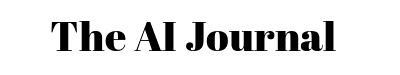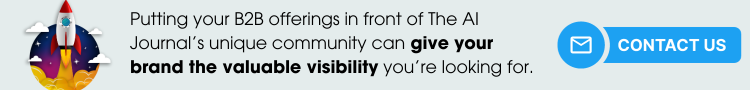Artificial Intelligence (AI) is a long-established area of technology. Microsoft is not alone in innovating with AI and Generative AI in particular: this is an industry-wide revolution in which Microsoft is a leader. All tech companies need to experiment with new technologies and in the past, Microsoft has seen differing success with different product lines.
Microsoft first announced its embedded Artificial Intelligence assistant, now called Copilot for Microsoft 365, in March 2023. It was initially released to select early-access customers last summer. On November 1st, Copilot for Microsoft 365 became available for enterprise customers to purchase with a minimum order of 300 licences.
Earlier this month, Microsoft opened Copilot for Microsoft 365 to businesses of all sizes. In doing so, they eliminated the 300-licence minimum, making AI-assisted productivity accessible to organisations with as few as one single users. Currently, it’s available for Microsoft 365 through all licence agreements, priced at 30 dollars per month. Concurrent with the expanded access, Microsoft launched Copilot Pro for consumers and Copilot for business purposes beyond Microsoft 365 productivity. However, most businesses will focus their AI assistant needs on Copilot for Microsoft 365.
What is CoPilot?
The first question that businesses are likely to ask themselves is what the differentiating points between Copilot and other forms of AI released by Microsoft are. Amid the confusion of launches, re-branding, and re-launches, it’s understandable that many aren’t aware of the immediate benefits of Microsoft’s AI capabilities.
Copilot itself is the generic term that has been adopted by those aware of Microsoft as the brand’s more general AI assistant outside of Microsoft 365. It is similar in some ways to the functionalities of the public version of ChatGPT, able to research and generate content based on widely available information on the internet. The element that businesses will most likely hone in on, and decide whether it is right for them or not, is Copilot for Microsoft 365.
Copilot for Microsoft 365 comprises embedded capabilities within each application in the 365 suite. Essentially, it will act as an AI-powered assistant that will accompany you in your day-to-day work, helping individuals and teams work faster, more efficiently, and effectively.
Benefits to Business – Large and Small
Most, if not all, organisations that implement Copilot, stand to benefit almost immediately from the rapid completion of assistant-like tasks. It can rapidly process inbound communications such as email, helping users to prioritise both internal and external responses.
However, its shining light lies in its ability to be a unique tool dependent on the user. While the business case for process automation is pretty obvious; cutting down on time and resources, AI-powered tools work much in the same way. However, while the savings are just as real, they can be more subjective. Workers themselves will have to change the way they work and adapt alongside AI, learning as it does, about the best way to complete tasks, making it incredibly personal, rather than the interchangeable SaaS businesses are more used to.
Overall this means that businesses of all sizes, big and small stand to make gains with Copilot. Larger enterprises will use copilot when they are suffering from siloed information. They will see their employees leverage it to navigate information silos, connecting knowledge and people across the business. Additionally, it will likely be used to help speed up the efficiency of actions following a meetup. Copilot can quickly summarise key discussion points and action items. Meanwhile, smaller businesses will benefit from AI-generated content creation, accelerating their productivity as solopreneurs.
The Business Case for Automation and Adoption
Implementing a classic business process automation solution is straightforward. Comparing metrics before and after implementation reveals efficiency improvements and cost savings, clearly justifying the investment. However, quantifying the elusive productivity dividends from AI assistance requires a novel approach rooted in experimentation. With limited experience optimising these tools, the business case starts with value exploration across a sample of users.
Through measured trials with select individuals and teams, organisations can monitor Copilot’s impact and better understand how to transform workflows to extract the most value. These insights form the foundation for a business case supporting wider deployment.
Fortunately, Microsoft’s flexible Copilot licensing now allows all organisations to start small before scaling. The low entry costs make it accessible for pilot groups to test it out, regardless of budget.
Experimenting with AI in Business
Launching a successful pilot test group starts with selecting interested users already comfortable leveraging technology to enhance their productivity. These more adventurous teams and individuals are best positioned to push Copilot’s possibilities and quantify the benefits.
Strong change management and training will help pilot participants rewrite workflows around Copilot and track productivity gains. Organisations can then determine where these use cases apply more broadly.
Equally important is assessing how Copilot interacts with existing content security and access policies. While exceptional productivity gains come from Copilot’s access to organisational knowledge, rigorous information governance is critical.
Building Out the Business Case
Once a Copilot proof of value is established, the finance side will likely ask for detailed business case projections before funding wider rollouts. This means quantifying pilot results and calculating potential savings through extrapolation of all the data
For example, measuring the time saved on routine tasks through Copilot is simple. One must gauge the time it saves individuals on daily email triage and meeting catch-ups. Then multiply those productivity dividends across the broader employee base to showcase the total benefit.
The business case can also highlight qualitative benefits like improved employee satisfaction through AI assistance amplifying individual capabilities. Reduced frustration translates into better retention and recruitment.
Microsoft’s release of Copilot for Microsoft 365 on flexible terms presents a momentous opportunity for UK enterprises to spearhead AI transformation. The only barrier to entry is imagination, at both the individual and business levels, only limited by the ingenuity that is applied to unlocking the technology.
Risks however remain around change management, information security, and reputation. Companies must carefully assess pilot results while ensuring oversight as Copilot permeates workflows and access to data. However, the productivity promise outweighs the pitfalls for organisations combining ambition with sound governance.